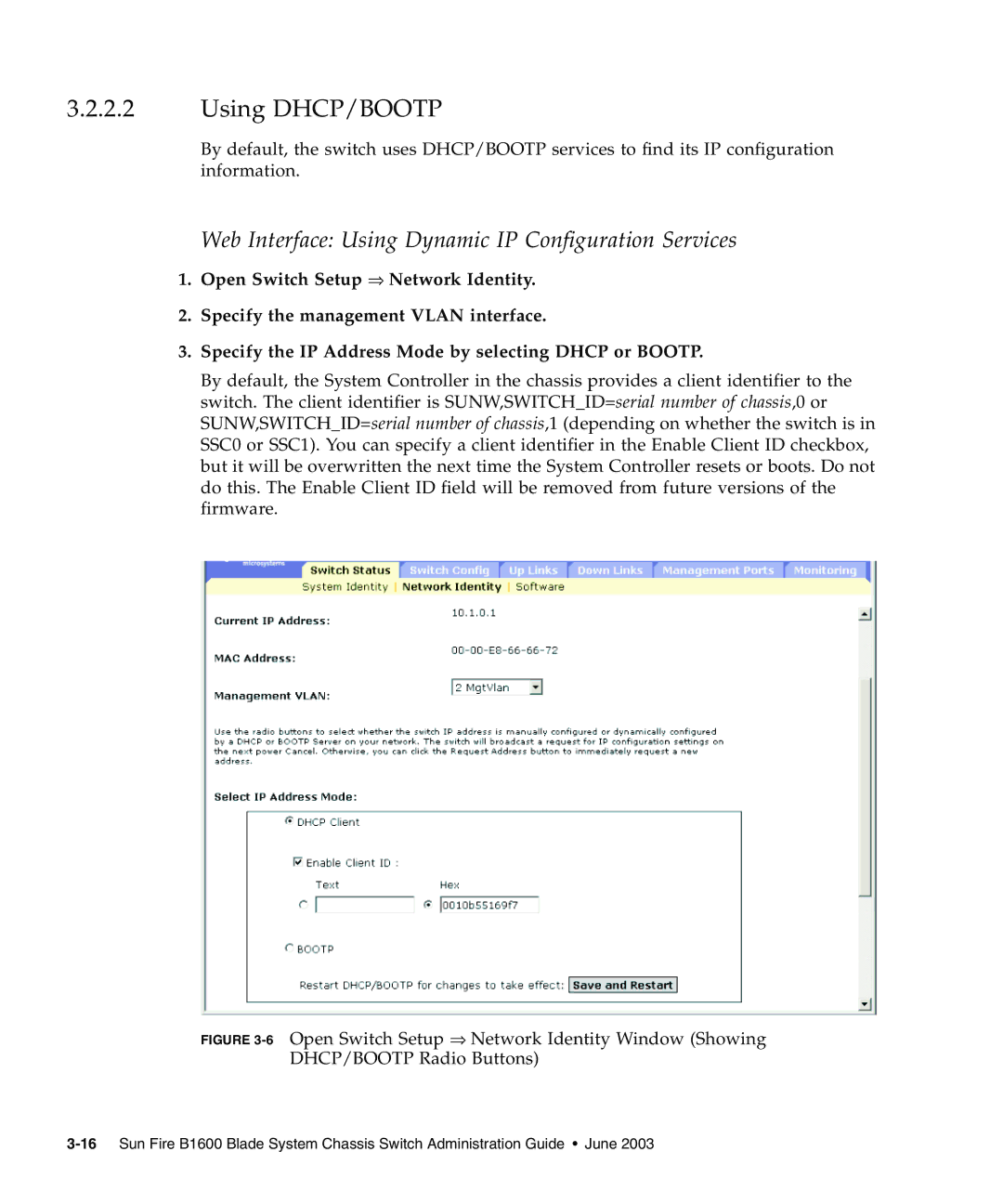3.2.2.2Using DHCP/BOOTP
By default, the switch uses DHCP/BOOTP services to find its IP configuration information.
Web Interface: Using Dynamic IP Configuration Services
1.Open Switch Setup ⇒ Network Identity.
2.Specify the management VLAN interface.
3.Specify the IP Address Mode by selecting DHCP or BOOTP.
By default, the System Controller in the chassis provides a client identifier to the switch. The client identifier is SUNW,SWITCH_ID=serial number of chassis,0 or SUNW,SWITCH_ID=serial number of chassis,1 (depending on whether the switch is in SSC0 or SSC1). You can specify a client identifier in the Enable Client ID checkbox, but it will be overwritten the next time the System Controller resets or boots. Do not do this. The Enable Client ID field will be removed from future versions of the firmware.