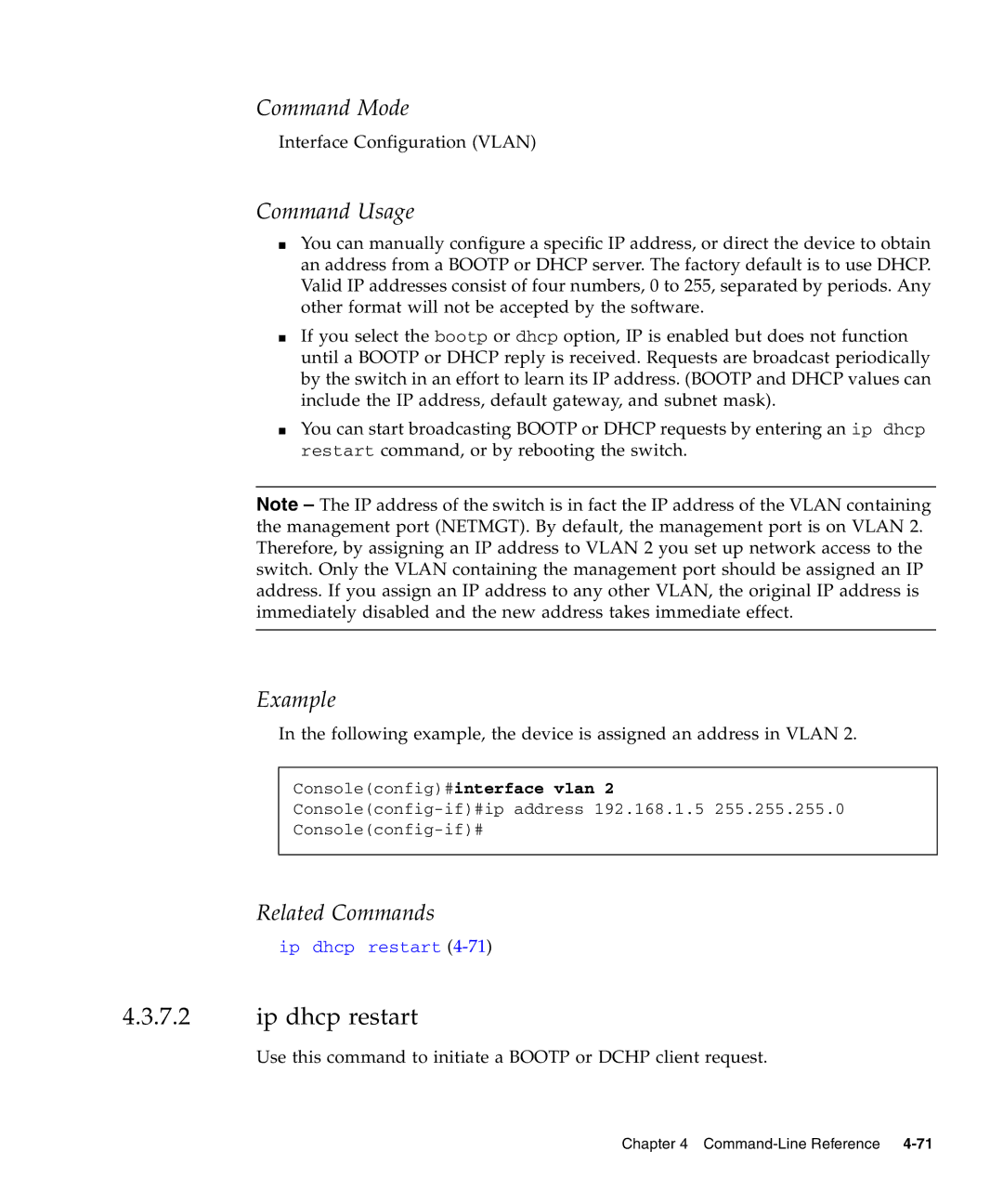Command Mode
Interface Configuration (VLAN)
Command Usage
■You can manually configure a specific IP address, or direct the device to obtain an address from a BOOTP or DHCP server. The factory default is to use DHCP. Valid IP addresses consist of four numbers, 0 to 255, separated by periods. Any other format will not be accepted by the software.
■If you select the bootp or dhcp option, IP is enabled but does not function until a BOOTP or DHCP reply is received. Requests are broadcast periodically by the switch in an effort to learn its IP address. (BOOTP and DHCP values can include the IP address, default gateway, and subnet mask).
■You can start broadcasting BOOTP or DHCP requests by entering an ip dhcp restart command, or by rebooting the switch.
Note – The IP address of the switch is in fact the IP address of the VLAN containing the management port (NETMGT). By default, the management port is on VLAN 2. Therefore, by assigning an IP address to VLAN 2 you set up network access to the switch. Only the VLAN containing the management port should be assigned an IP address. If you assign an IP address to any other VLAN, the original IP address is immediately disabled and the new address takes immediate effect.
Example
In the following example, the device is assigned an address in VLAN 2.
Console(config)#interface vlan 2
Related Commands
ip dhcp restart
4.3.7.2ip dhcp restart
Use this command to initiate a BOOTP or DCHP client request.
Chapter 4