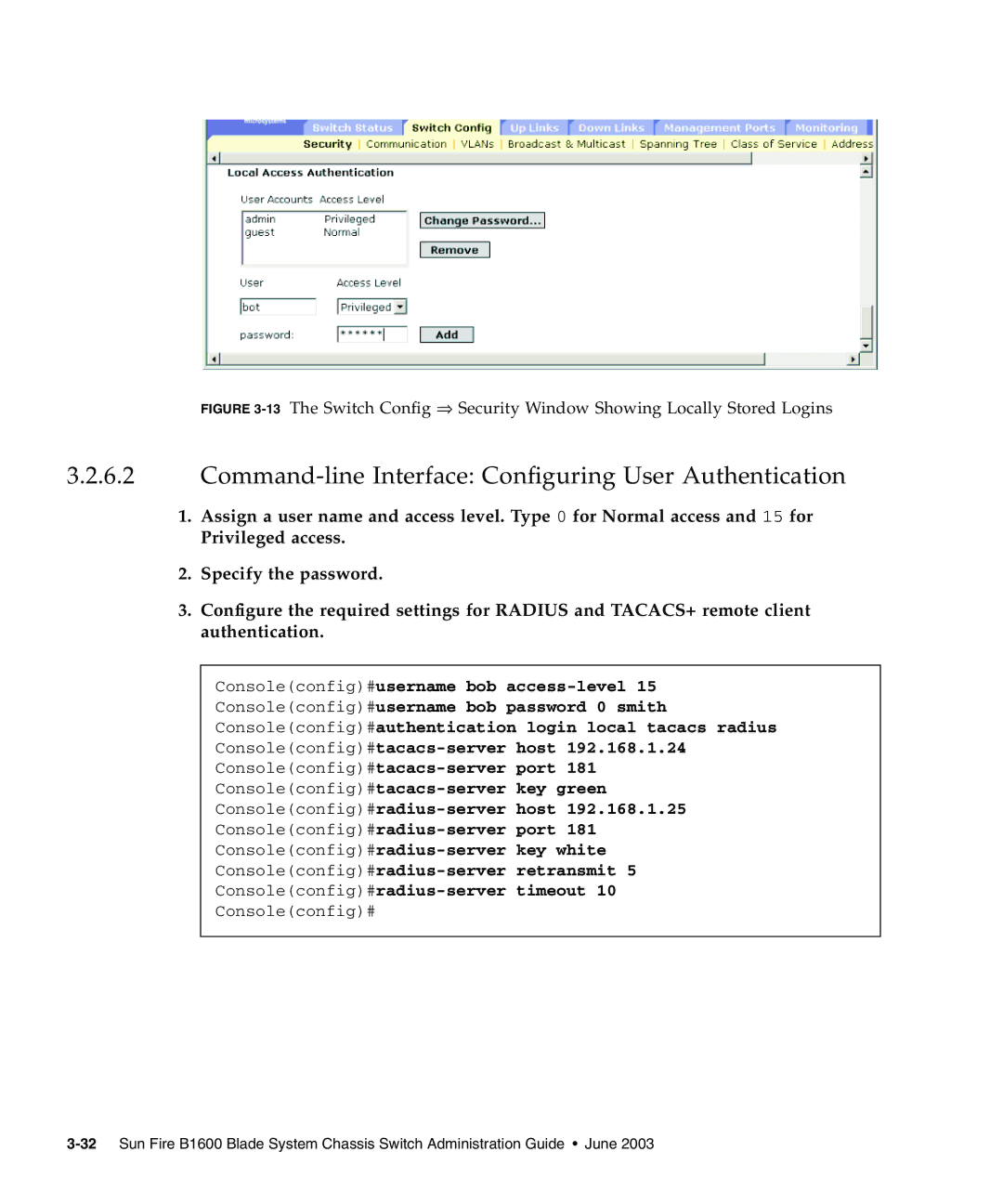FIGURE 3-13 The Switch Config ⇒ Security Window Showing Locally Stored Logins
3.2.6.2Command-line Interface: Configuring User Authentication
1.Assign a user name and access level. Type 0 for Normal access and 15 for
Privileged access.
2.Specify the password.
3.Configure the required settings for RADIUS and TACACS+ remote client authentication.
Console(config)#username bob
Console(config)#username bob password 0 smith
Console(config)#authentication login local tacacs radius
Console(config)#