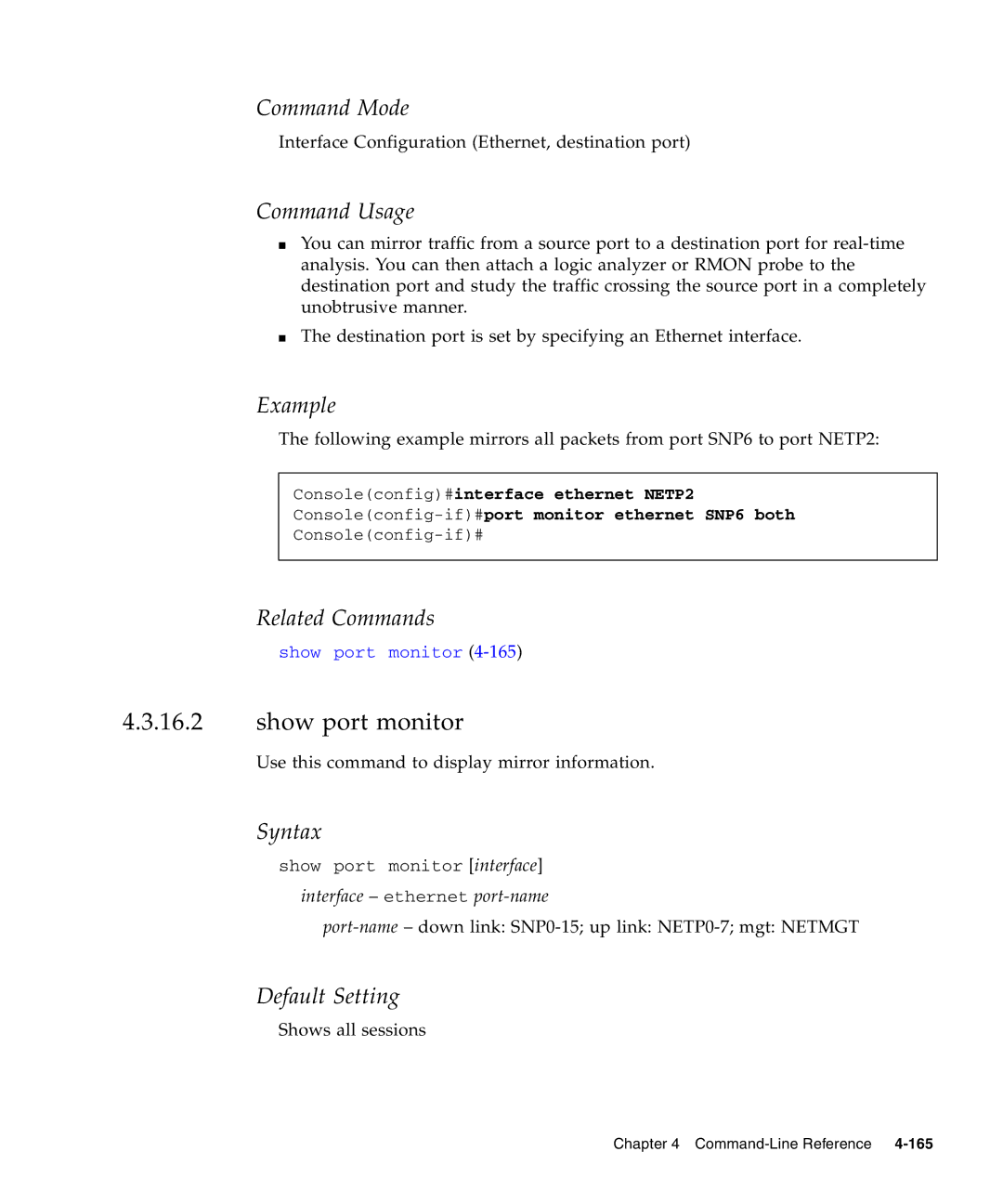Command Mode
Interface Configuration (Ethernet, destination port)
Command Usage
■You can mirror traffic from a source port to a destination port for
■The destination port is set by specifying an Ethernet interface.
Example
The following example mirrors all packets from port SNP6 to port NETP2:
Console(config)#interface ethernet NETP2
Related Commands
show port monitor
4.3.16.2show port monitor
Use this command to display mirror information.
Syntax
show port monitor [interface] interface – ethernet
Default Setting
Shows all sessions
Chapter 4