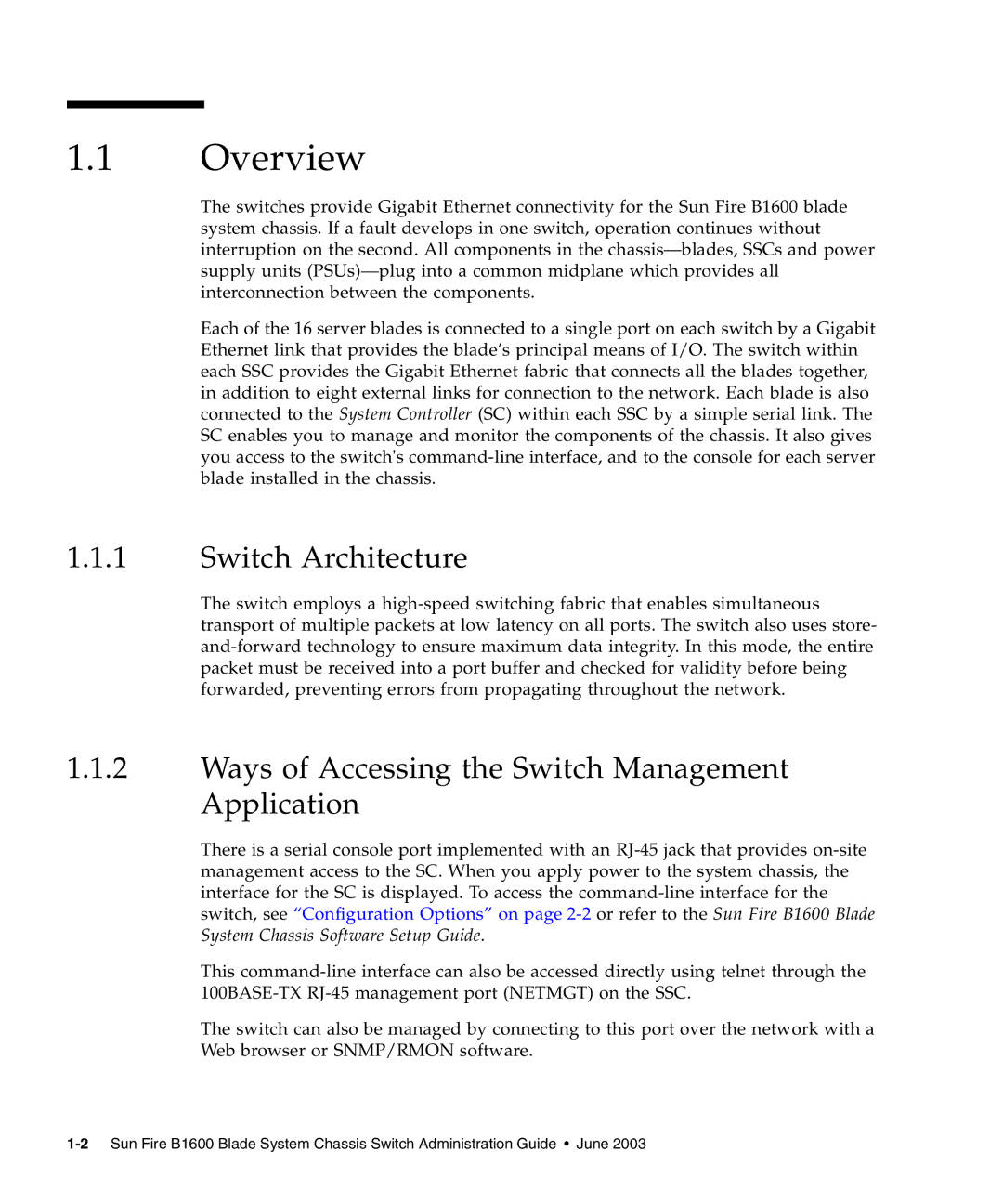1.1Overview
The switches provide Gigabit Ethernet connectivity for the Sun Fire B1600 blade system chassis. If a fault develops in one switch, operation continues without interruption on the second. All components in the
Each of the 16 server blades is connected to a single port on each switch by a Gigabit Ethernet link that provides the blade’s principal means of I/O. The switch within each SSC provides the Gigabit Ethernet fabric that connects all the blades together, in addition to eight external links for connection to the network. Each blade is also connected to the System Controller (SC) within each SSC by a simple serial link. The SC enables you to manage and monitor the components of the chassis. It also gives you access to the switch's
1.1.1Switch Architecture
The switch employs a
1.1.2Ways of Accessing the Switch Management Application
There is a serial console port implemented with an
This
The switch can also be managed by connecting to this port over the network with a Web browser or SNMP/RMON software.