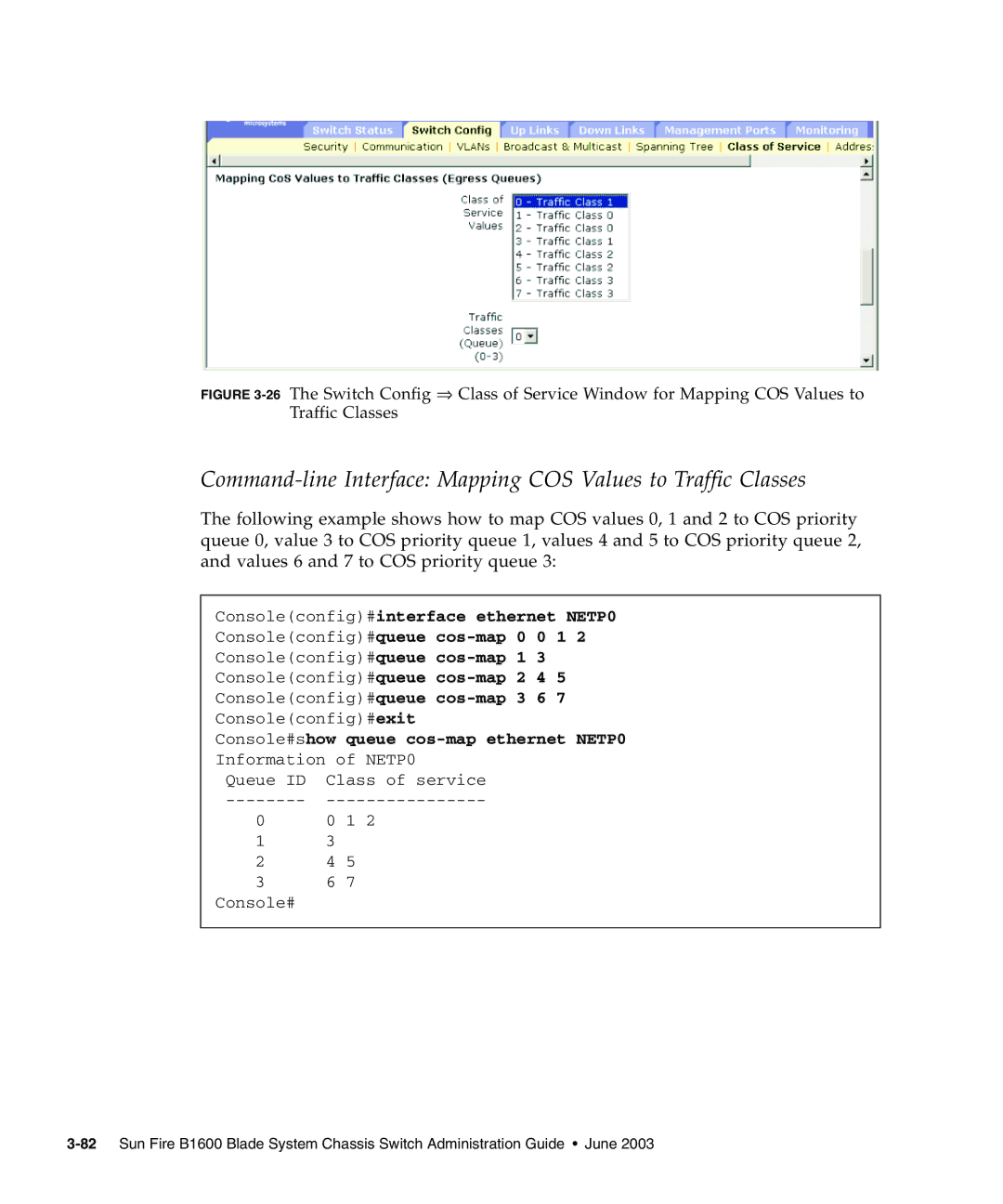FIGURE 3-26 The Switch Config ⇒ Class of Service Window for Mapping COS Values to Traffic Classes
Command-line Interface: Mapping COS Values to Traffic Classes
The following example shows how to map COS values 0, 1 and 2 to COS priority queue 0, value 3 to COS priority queue 1, values 4 and 5 to COS priority queue 2, and values 6 and 7 to COS priority queue 3:
Console(config)#interface ethernet NETP0
Console(config)#queue
Console(config)#queue
Console(config)#queue
Console(config)#queue
Console(config)#exit
Console#show queue cos-map ethernet NETP0
Information of NETP0
Queue ID Class of service
00 1 2
13
24 5
36 7
Console#