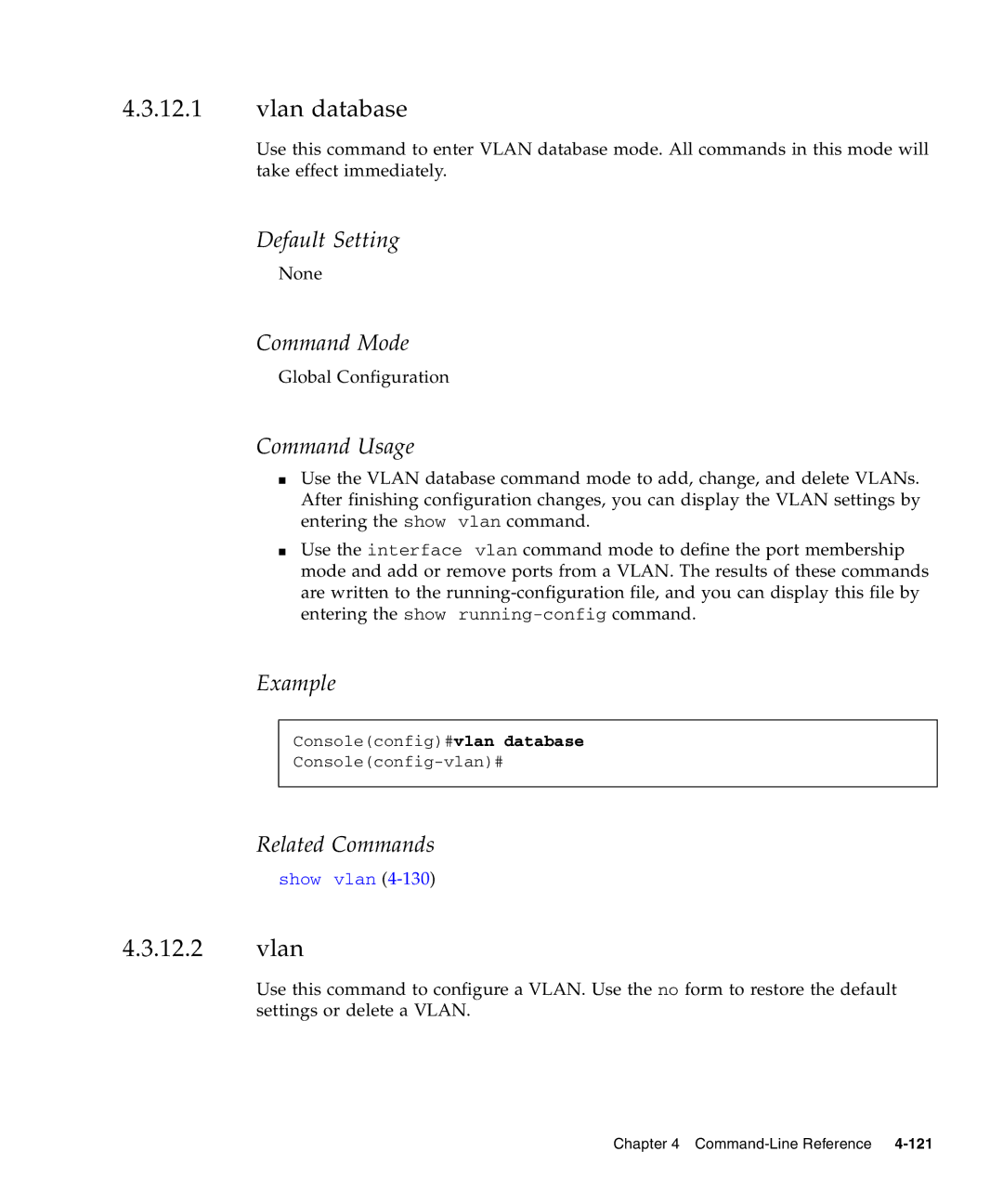4.3.12.1vlan database
Use this command to enter VLAN database mode. All commands in this mode will take effect immediately.
Default Setting
None
Command Mode
Global Configuration
Command Usage
■Use the VLAN database command mode to add, change, and delete VLANs. After finishing configuration changes, you can display the VLAN settings by entering the show vlan command.
■Use the interface vlan command mode to define the port membership mode and add or remove ports from a VLAN. The results of these commands are written to the
Example
Console(config)#vlan database
Related Commands
show vlan
4.3.12.2vlan
Use this command to configure a VLAN. Use the no form to restore the default settings or delete a VLAN.
Chapter 4