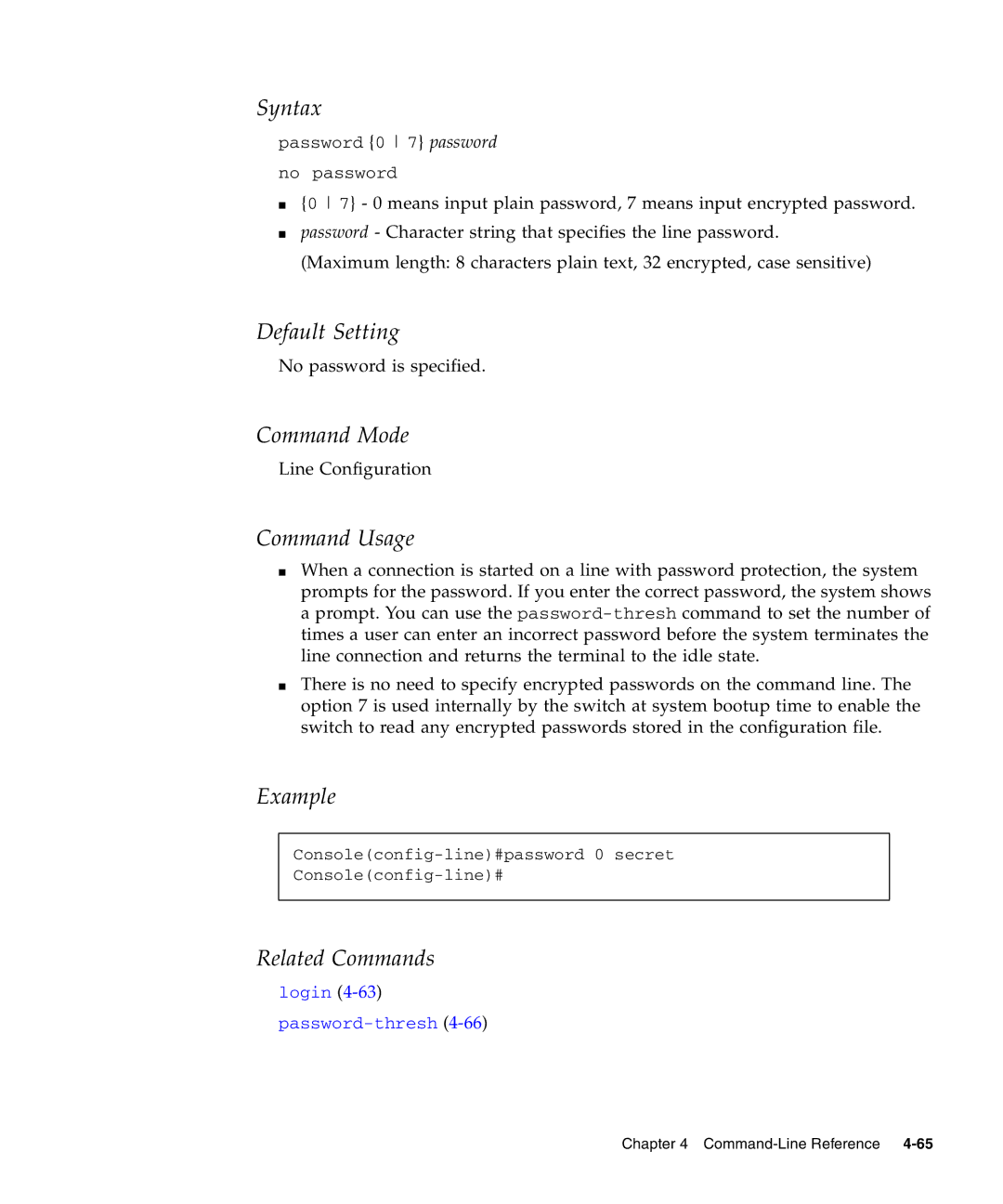Syntax
password {0 7} password
no password
■{0 7} - 0 means input plain password, 7 means input encrypted password.
■password - Character string that specifies the line password. (Maximum length: 8 characters plain text, 32 encrypted, case sensitive)
Default Setting
No password is specified.
Command Mode
Line Configuration
Command Usage
■When a connection is started on a line with password protection, the system prompts for the password. If you enter the correct password, the system shows a prompt. You can use the
■There is no need to specify encrypted passwords on the command line. The option 7 is used internally by the switch at system bootup time to enable the switch to read any encrypted passwords stored in the configuration file.
Example
Related Commands
login
Chapter 4