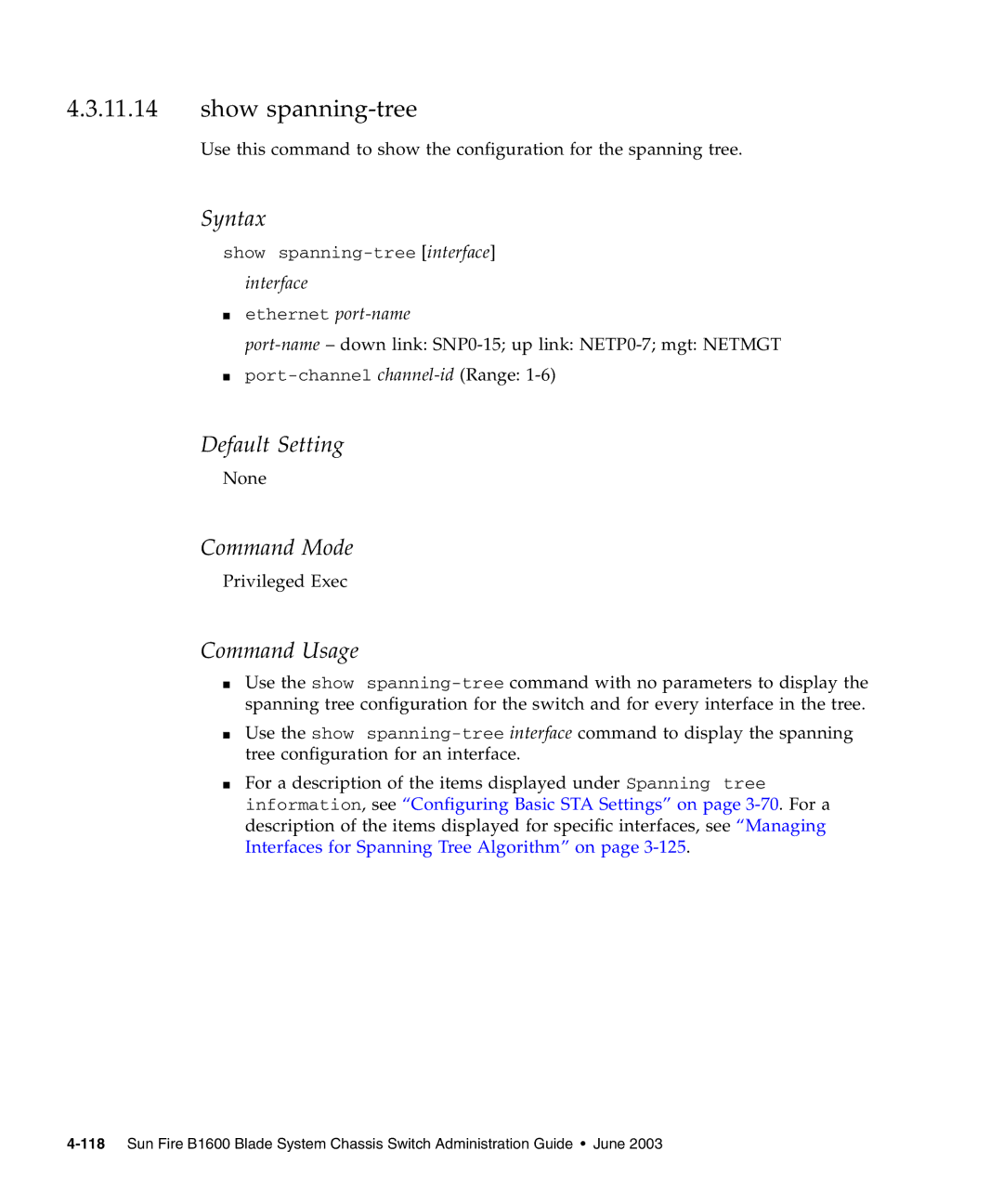4.3.11.14show spanning-tree
Use this command to show the configuration for the spanning tree.
Syntax
show
interface
■ethernet
■
Default Setting
None
Command Mode
Privileged Exec
Command Usage
■Use the show
■Use the show
■For a description of the items displayed under Spanning tree information, see “Configuring Basic STA Settings” on page