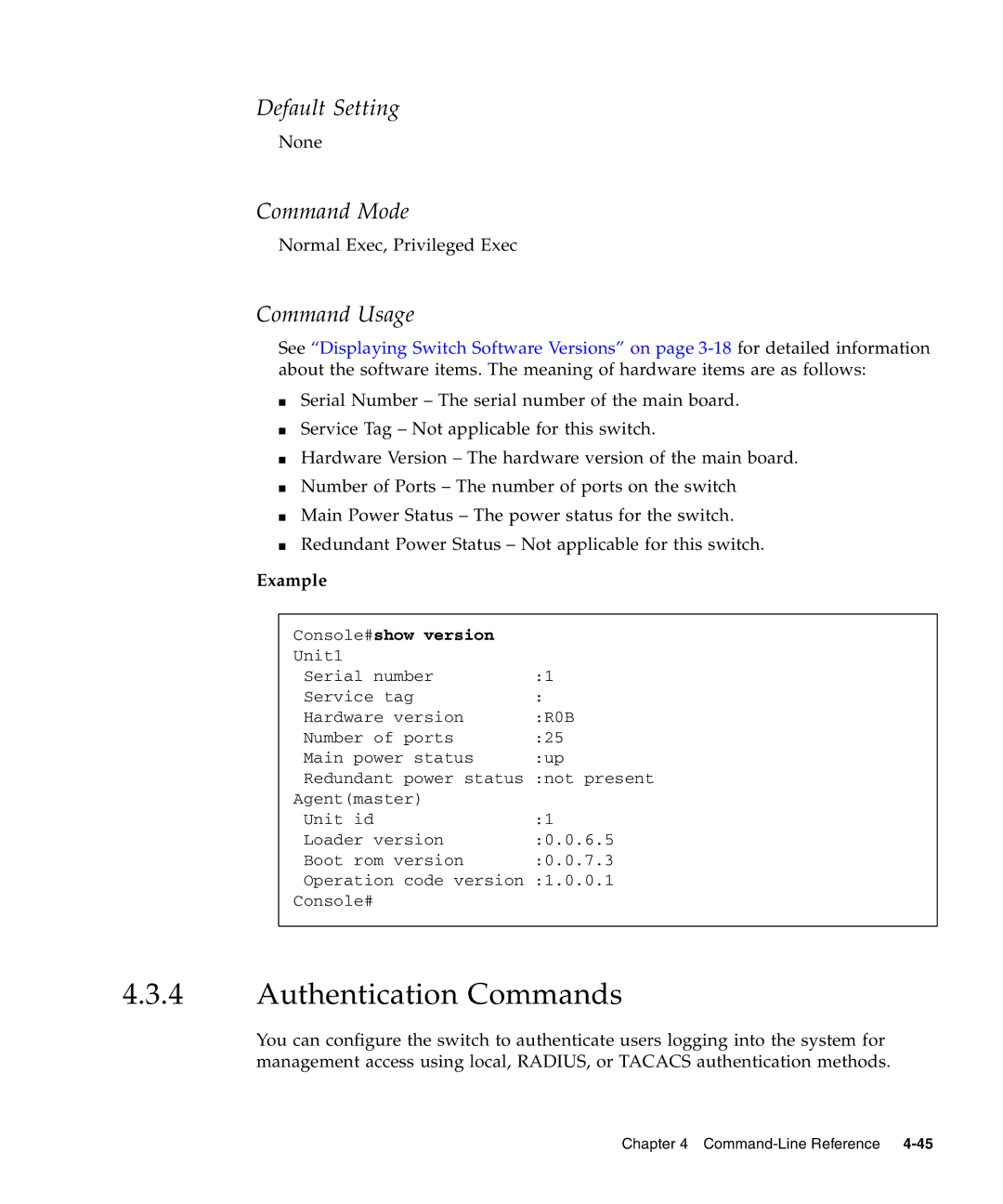Default Setting
None
Command Mode
Normal Exec, Privileged Exec
Command Usage
See “Displaying Switch Software Versions” on page
■Serial Number – The serial number of the main board.
■Service Tag – Not applicable for this switch.
■Hardware Version – The hardware version of the main board.
■Number of Ports – The number of ports on the switch
■Main Power Status – The power status for the switch.
■Redundant Power Status – Not applicable for this switch.
Example
Console#show version |
|
Unit1 |
|
Serial number | :1 |
Service tag | : |
Hardware version | :R0B |
Number of ports | :25 |
Main power status | :up |
Redundant power status :not present
Agent(master) |
|
Unit id | :1 |
Loader version | :0.0.6.5 |
Boot rom version | :0.0.7.3 |
Operation code version :1.0.0.1
Console#
4.3.4Authentication Commands
You can configure the switch to authenticate users logging into the system for management access using local, RADIUS, or TACACS authentication methods.
Chapter 4