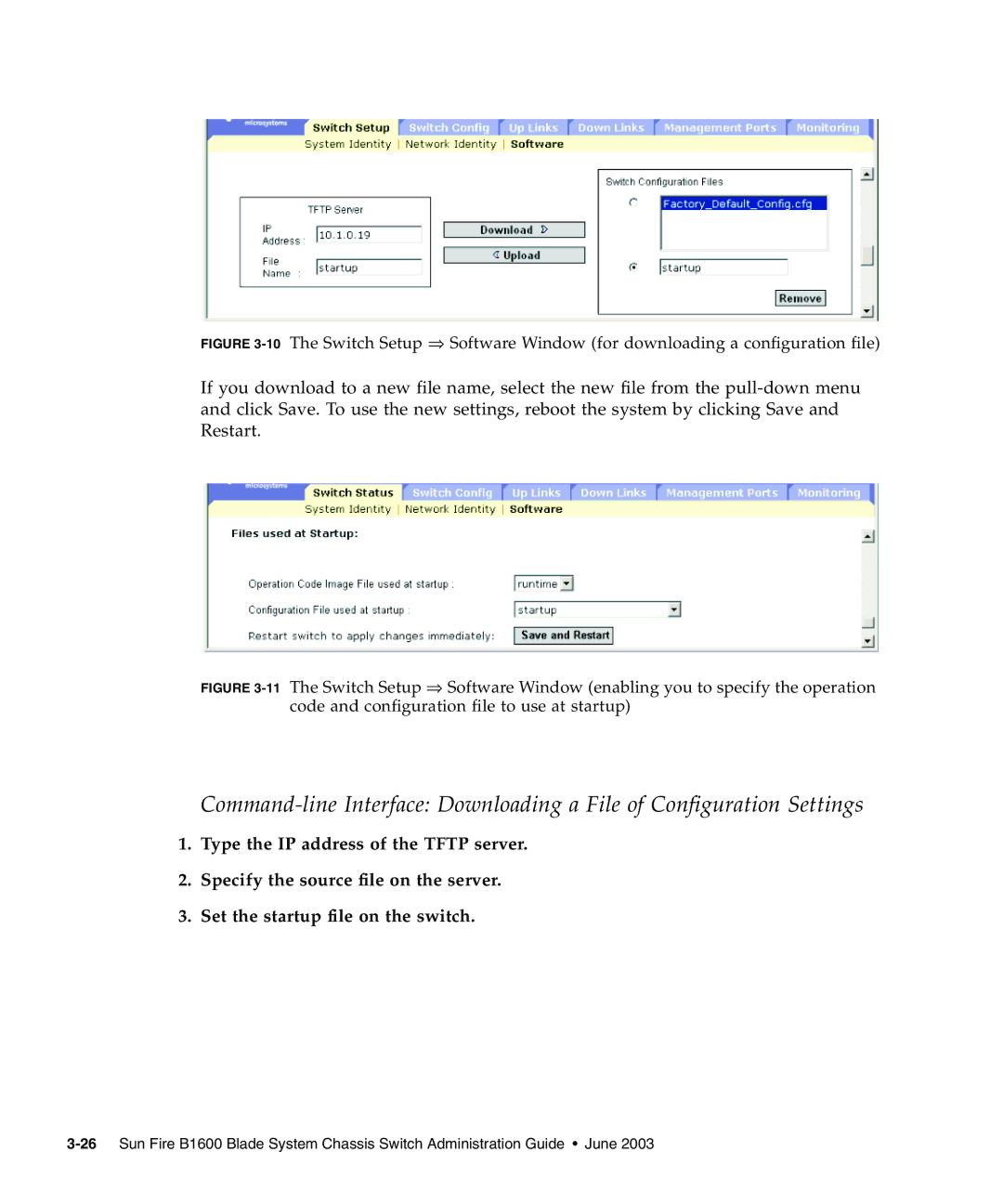FIGURE 3-10 The Switch Setup ⇒ Software Window (for downloading a configuration file)
If you download to a new file name, select the new file from the
FIGURE 3-11 The Switch Setup ⇒ Software Window (enabling you to specify the operation code and configuration file to use at startup)
1.Type the IP address of the TFTP server.
2.Specify the source file on the server.
3.Set the startup file on the switch.