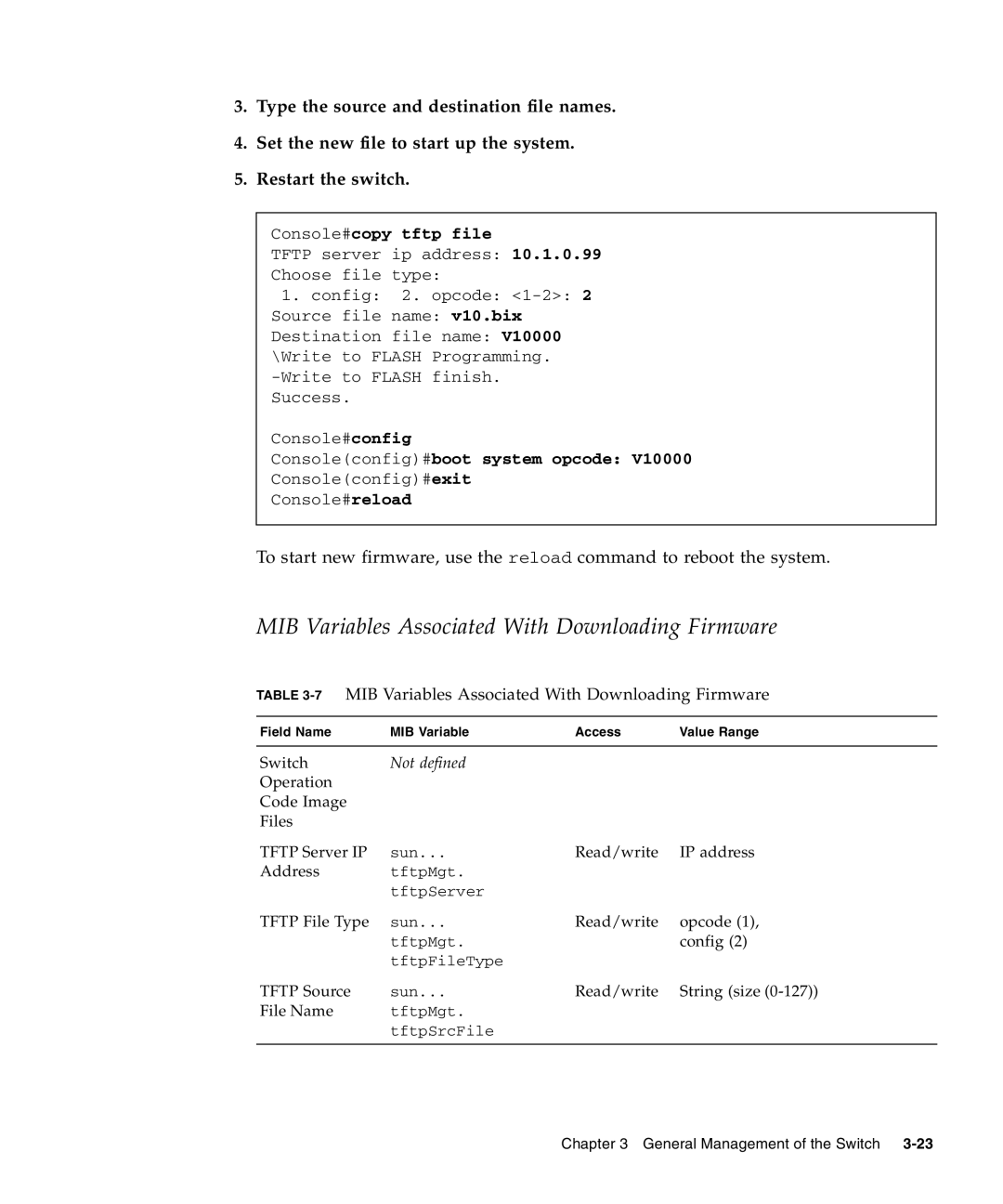3.Type the source and destination file names.
4.Set the new file to start up the system.
5.Restart the switch.
Console#copy tftp file
TFTP server ip address: 10.1.0.99
Choose file type:
1.config: 2. opcode:
Console#config
Console(config)#boot system opcode: V10000
Console(config)#exit
Console#reload
To start new firmware, use the reload command to reboot the system.
MIB Variables Associated With Downloading Firmware
TABLE 3-7 MIB Variables Associated With Downloading Firmware
Field Name | MIB Variable | Access | Value Range |
|
|
|
|
Switch | Not defined |
|
|
Operation |
|
|
|
Code Image |
|
|
|
Files |
|
|
|
TFTP Server IP | sun... | Read/write | IP address |
Address | tftpMgt. |
|
|
| tftpServer |
|
|
TFTP File Type | sun... | Read/write | opcode (1), |
| tftpMgt. |
| config (2) |
| tftpFileType |
|
|
TFTP Source | sun... | Read/write | String (size |
File Name | tftpMgt. |
|
|
| tftpSrcFile |
|
|
|
|
|
|
Chapter 3 General Management of the Switch