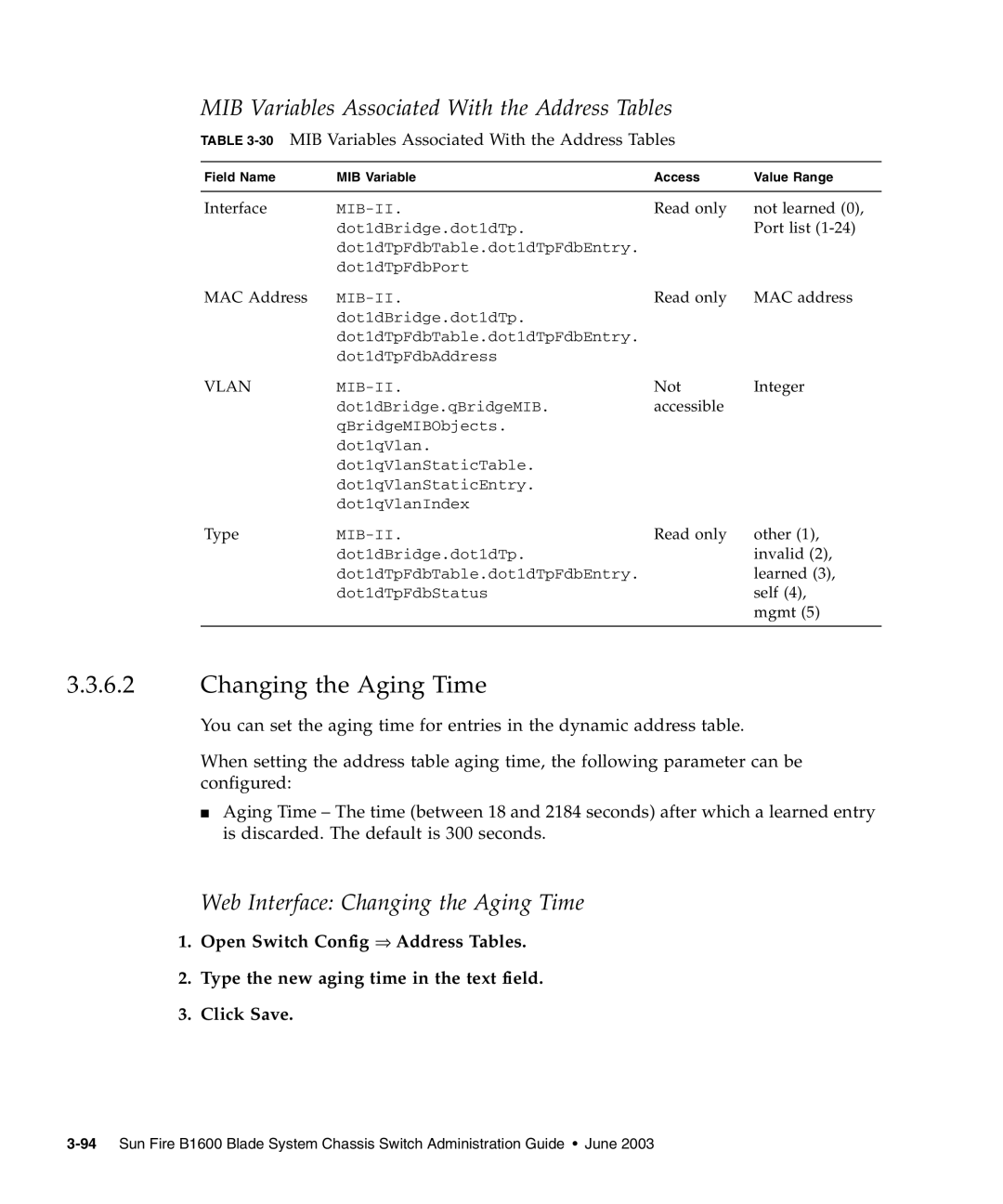MIB Variables Associated With the Address Tables
TABLE 3-30 MIB Variables Associated With the Address Tables
Field Name | MIB Variable | Access | Value Range |
|
|
|
|
Interface | Read only | not learned (0), | |
| dot1dBridge.dot1dTp. |
| Port list |
| dot1dTpFdbTable.dot1dTpFdbEntry. |
|
|
| dot1dTpFdbPort |
|
|
MAC Address | Read only | MAC address | |
| dot1dBridge.dot1dTp. |
|
|
| dot1dTpFdbTable.dot1dTpFdbEntry. |
|
|
| dot1dTpFdbAddress |
|
|
VLAN | Not | Integer | |
| dot1dBridge.qBridgeMIB. | accessible |
|
| qBridgeMIBObjects. |
|
|
| dot1qVlan. |
|
|
| dot1qVlanStaticTable. |
|
|
| dot1qVlanStaticEntry. |
|
|
| dot1qVlanIndex |
|
|
Type | Read only | other (1), | |
| dot1dBridge.dot1dTp. |
| invalid (2), |
| dot1dTpFdbTable.dot1dTpFdbEntry. |
| learned (3), |
| dot1dTpFdbStatus |
| self (4), |
|
|
| mgmt (5) |
|
|
|
|
3.3.6.2Changing the Aging Time
You can set the aging time for entries in the dynamic address table.
When setting the address table aging time, the following parameter can be configured:
■Aging Time – The time (between 18 and 2184 seconds) after which a learned entry is discarded. The default is 300 seconds.
Web Interface: Changing the Aging Time
1.Open Switch Config ⇒ Address Tables.
2.Type the new aging time in the text field.
3.Click Save.