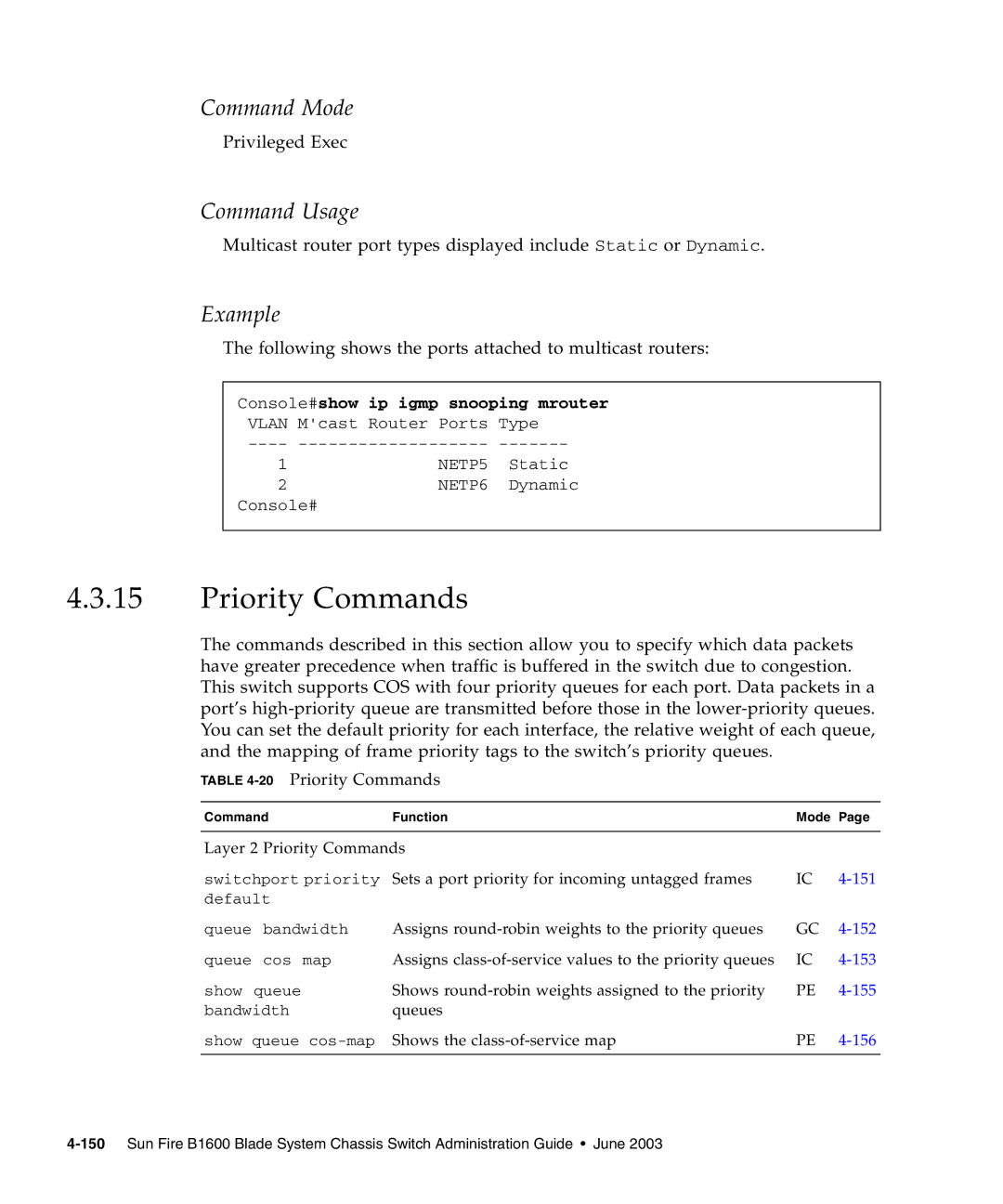Command Mode
Privileged Exec
Command Usage
Multicast router port types displayed include Static or Dynamic.
Example
The following shows the ports attached to multicast routers:
Console#show ip igmp snooping mrouter
VLAN | M'cast Router Ports | Type |
1 | NETP5 | Static |
2 | NETP6 | Dynamic |
Console#
4.3.15Priority Commands
The commands described in this section allow you to specify which data packets have greater precedence when traffic is buffered in the switch due to congestion. This switch supports COS with four priority queues for each port. Data packets in a port’s
TABLE 4-20 Priority Commands
Command | Function | Mode | Page | |
|
|
| ||
Layer 2 Priority Commands |
|
| ||
switchport priority | Sets a port priority for incoming untagged frames | IC | ||
default |
|
|
| |
queue | bandwidth | Assigns | GC | |
queue | cos map | Assigns | IC | |
show | queue | Shows | PE | |
bandwidth | queues |
|
| |
show queue | Shows the | PE | ||
|
|
|
|
|