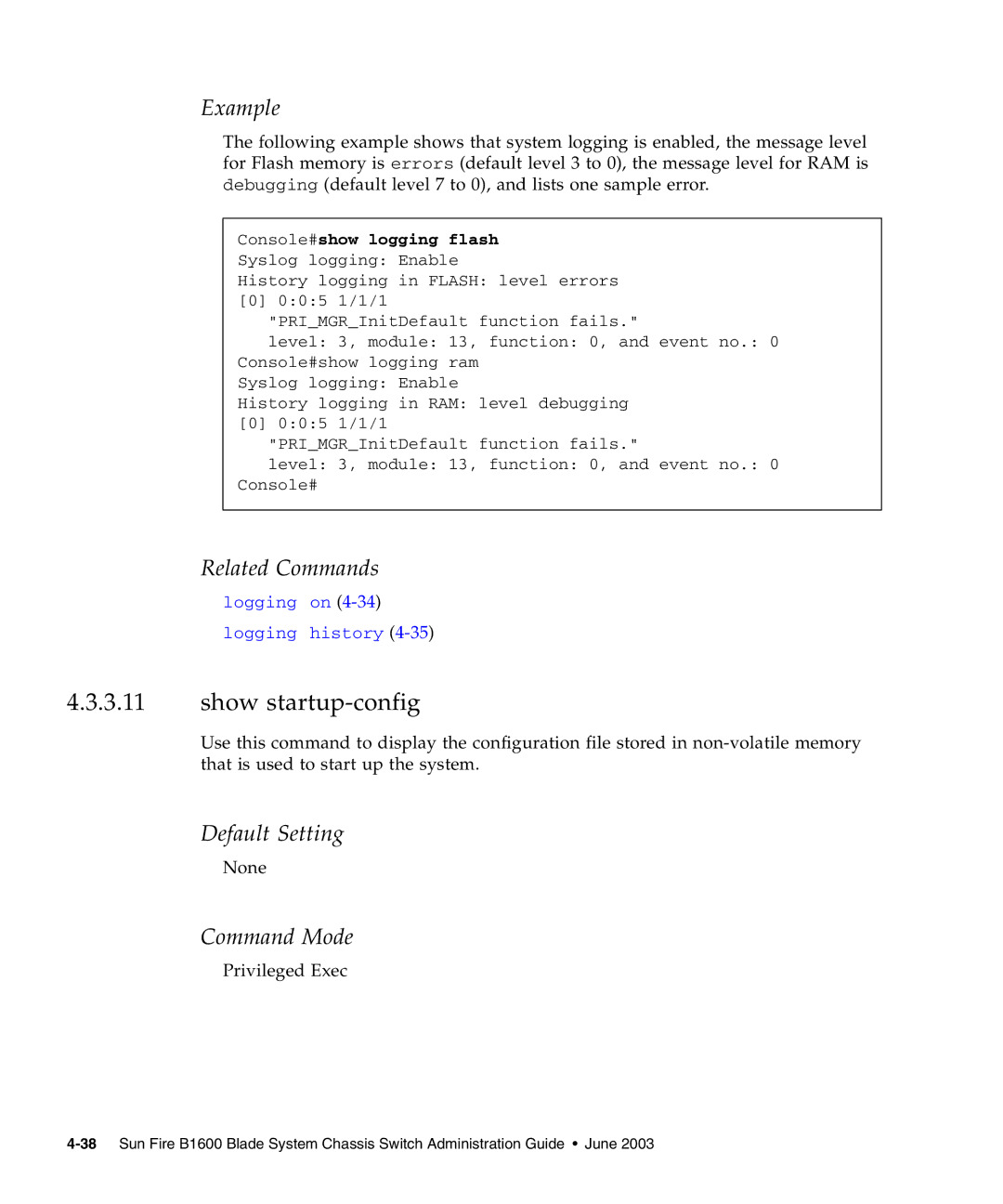Example
The following example shows that system logging is enabled, the message level for Flash memory is errors (default level 3 to 0), the message level for RAM is debugging (default level 7 to 0), and lists one sample error.
Console#show logging flash Syslog logging: Enable
History logging in FLASH: level errors [0] 0:0:5 1/1/1
"PRI_MGR_InitDefault function fails."
level: 3, module: 13, function: 0, and event no.: 0 Console#show logging ram
Syslog logging: Enable
History logging in RAM: level debugging [0] 0:0:5 1/1/1
"PRI_MGR_InitDefault function fails."
level: 3, module: 13, function: 0, and event no.: 0 Console#
Related Commands
logging on
logging history
4.3.3.11show startup-config
Use this command to display the configuration file stored in
Default Setting
None
Command Mode
Privileged Exec