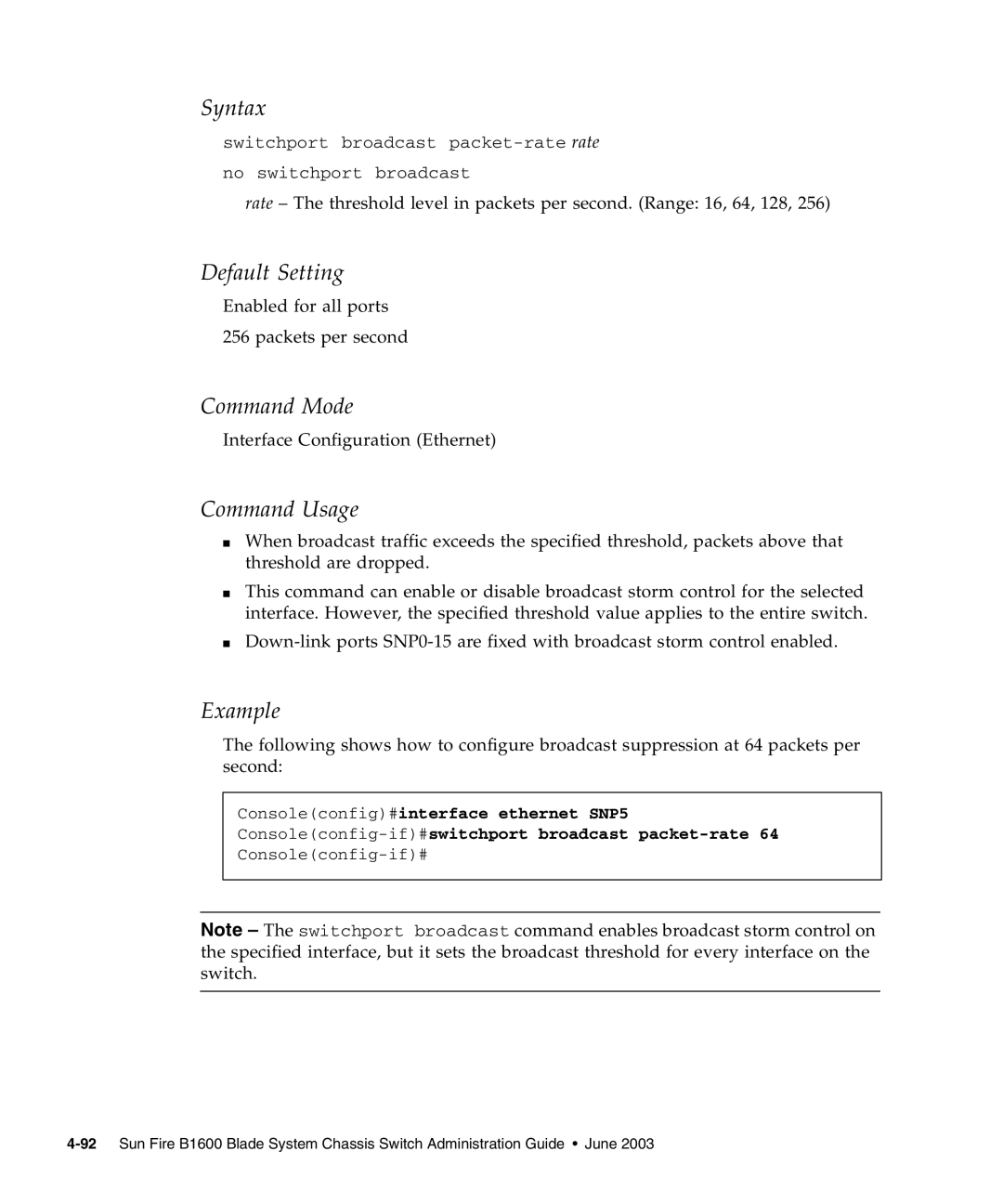Syntax
switchport broadcast
no switchport broadcast
rate – The threshold level in packets per second. (Range: 16, 64, 128, 256)
Default Setting
Enabled for all ports
256 packets per second
Command Mode
Interface Configuration (Ethernet)
Command Usage
■When broadcast traffic exceeds the specified threshold, packets above that threshold are dropped.
■This command can enable or disable broadcast storm control for the selected interface. However, the specified threshold value applies to the entire switch.
■
Example
The following shows how to configure broadcast suppression at 64 packets per second:
Console(config)#interface ethernet SNP5
Note – The switchport broadcast command enables broadcast storm control on the specified interface, but it sets the broadcast threshold for every interface on the switch.