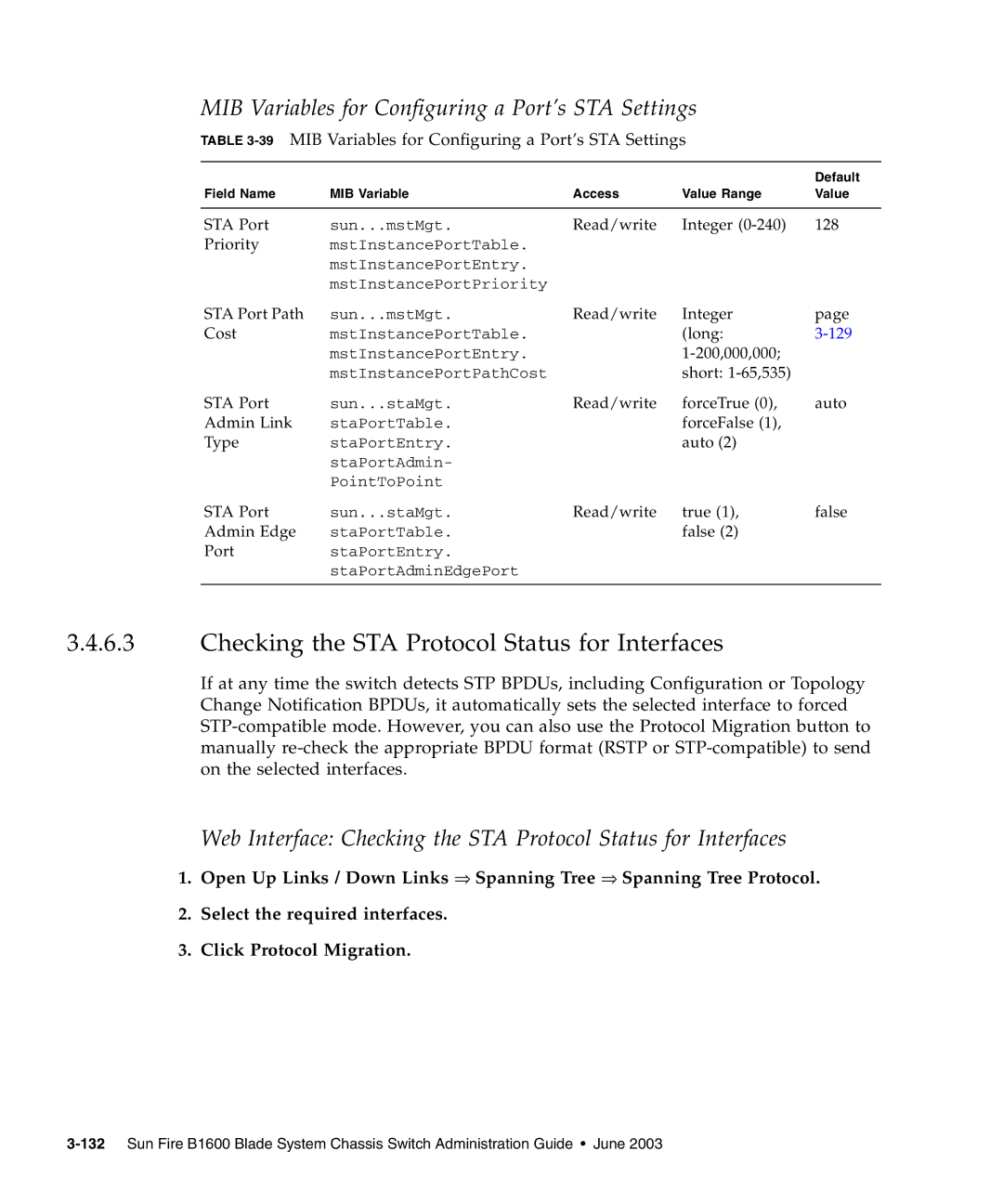MIB Variables for Configuring a Port’s STA Settings
TABLE 3-39 MIB Variables for Configuring a Port’s STA Settings
|
|
|
| Default |
Field Name | MIB Variable | Access | Value Range | Value |
|
|
|
|
|
STA Port | sun...mstMgt. | Read/write | Integer | 128 |
Priority | mstInstancePortTable. |
|
|
|
| mstInstancePortEntry. |
|
|
|
| mstInstancePortPriority |
|
|
|
STA Port Path | sun...mstMgt. | Read/write | Integer | page |
Cost | mstInstancePortTable. |
| (long: |
|
| mstInstancePortEntry. |
|
| |
| mstInstancePortPathCost |
| short: |
|
STA Port | sun...staMgt. | Read/write | forceTrue (0), | auto |
Admin Link | staPortTable. |
| forceFalse (1), |
|
Type | staPortEntry. |
| auto (2) |
|
| staPortAdmin- |
|
|
|
| PointToPoint |
|
|
|
STA Port | sun...staMgt. | Read/write | true (1), | false |
Admin Edge | staPortTable. |
| false (2) |
|
Port | staPortEntry. |
|
|
|
| staPortAdminEdgePort |
|
|
|
|
|
|
|
|
3.4.6.3Checking the STA Protocol Status for Interfaces
If at any time the switch detects STP BPDUs, including Configuration or Topology Change Notification BPDUs, it automatically sets the selected interface to forced
Web Interface: Checking the STA Protocol Status for Interfaces
1.Open Up Links / Down Links ⇒ Spanning Tree ⇒ Spanning Tree Protocol.
2.Select the required interfaces.
3.Click Protocol Migration.