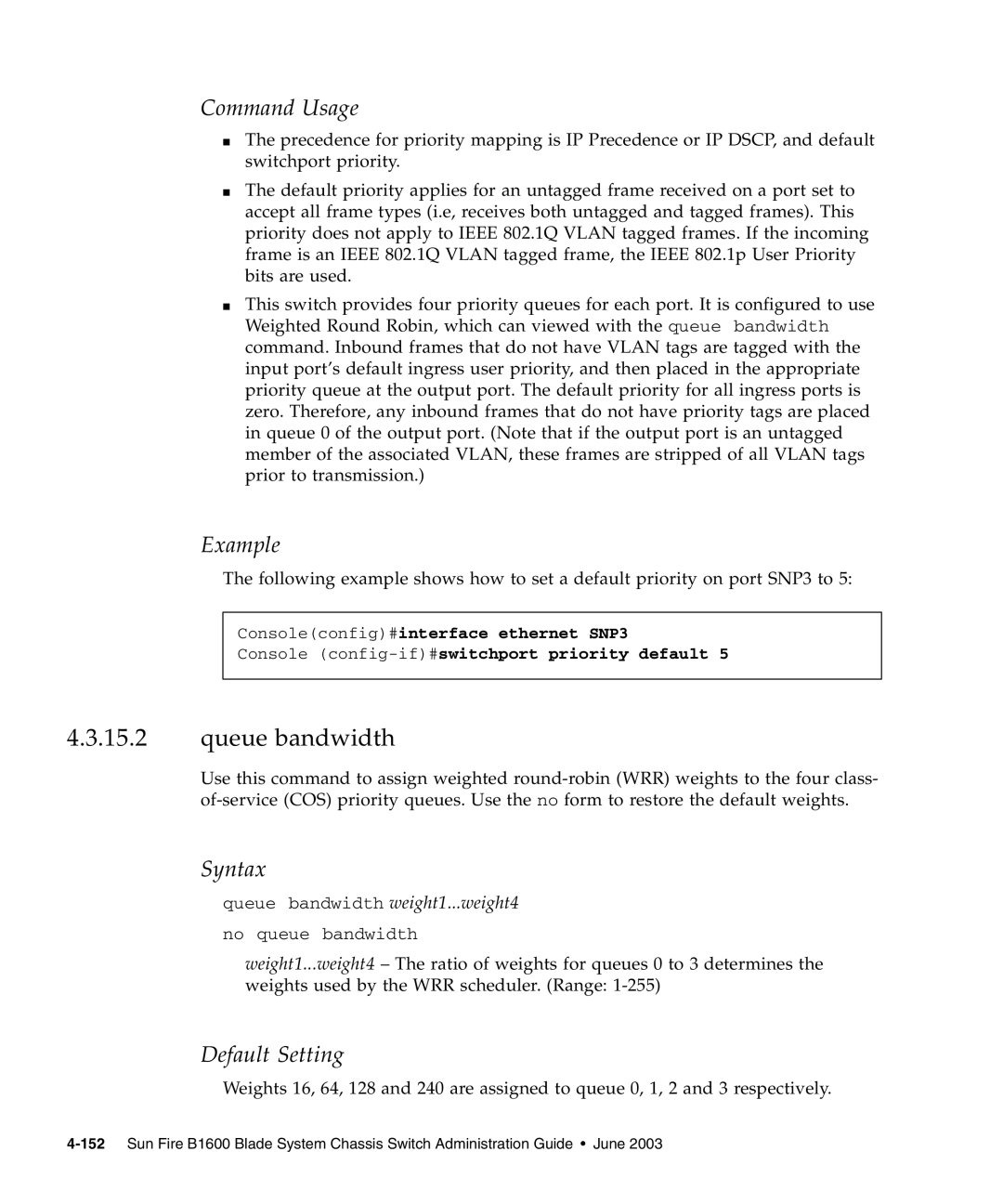Command Usage
■The precedence for priority mapping is IP Precedence or IP DSCP, and default switchport priority.
■The default priority applies for an untagged frame received on a port set to accept all frame types (i.e, receives both untagged and tagged frames). This priority does not apply to IEEE 802.1Q VLAN tagged frames. If the incoming frame is an IEEE 802.1Q VLAN tagged frame, the IEEE 802.1p User Priority bits are used.
■This switch provides four priority queues for each port. It is configured to use Weighted Round Robin, which can viewed with the queue bandwidth command. Inbound frames that do not have VLAN tags are tagged with the input port’s default ingress user priority, and then placed in the appropriate priority queue at the output port. The default priority for all ingress ports is zero. Therefore, any inbound frames that do not have priority tags are placed in queue 0 of the output port. (Note that if the output port is an untagged member of the associated VLAN, these frames are stripped of all VLAN tags prior to transmission.)
Example
The following example shows how to set a default priority on port SNP3 to 5:
Console(config)#interface ethernet SNP3
Console
4.3.15.2queue bandwidth
Use this command to assign weighted
Syntax
queue bandwidth weight1...weight4
no queue bandwidth
weight1...weight4 – The ratio of weights for queues 0 to 3 determines the weights used by the WRR scheduler. (Range:
Default Setting
Weights 16, 64, 128 and 240 are assigned to queue 0, 1, 2 and 3 respectively.