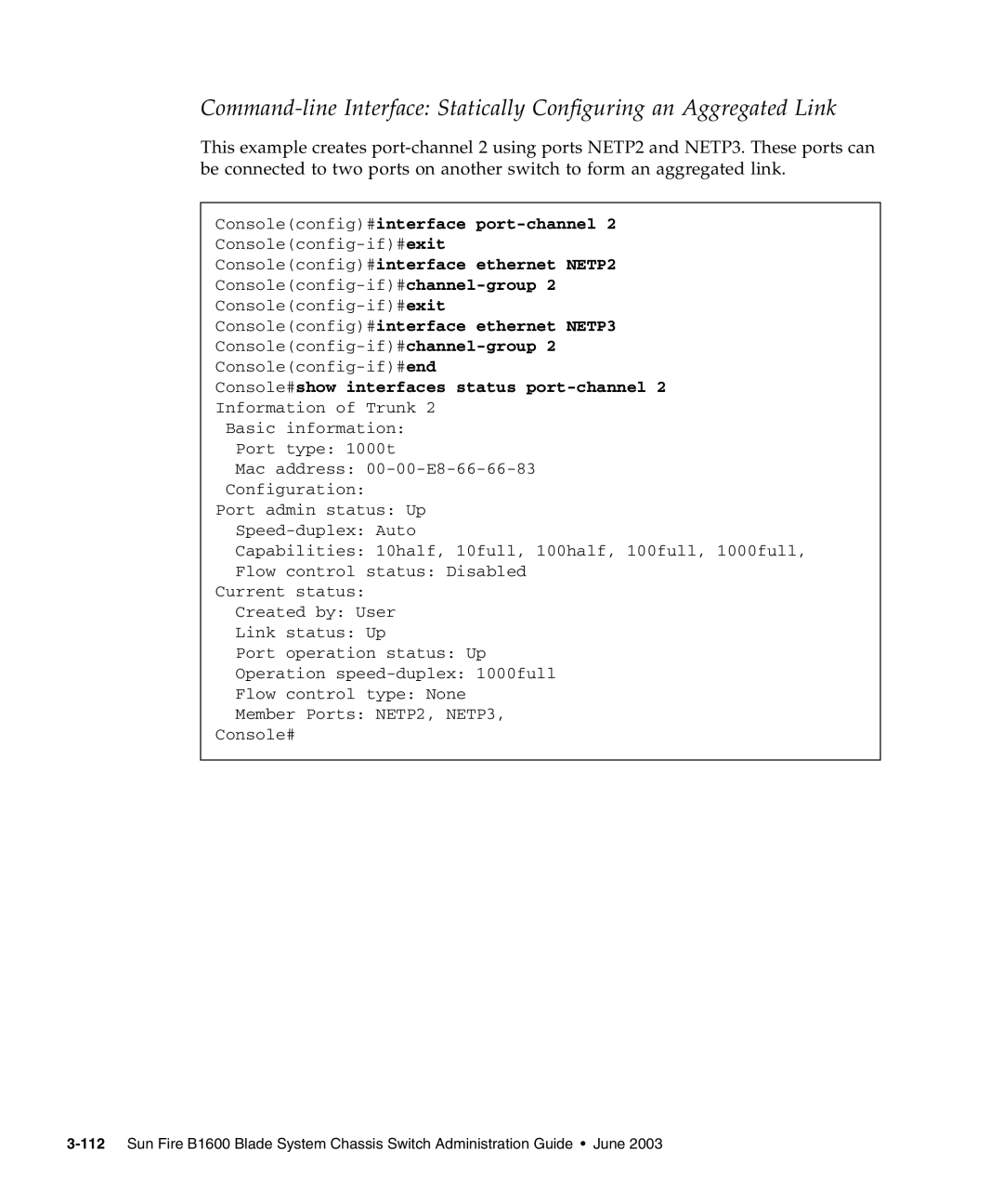This example creates
Console(config)#interface port-channel 2
Console(config)#interface ethernet NETP2
Console(config)#interface ethernet NETP3
Console#show interfaces status port-channel 2
Information of Trunk 2
Basic information:
Port type: 1000t
Mac address:
Port admin status: Up
Capabilities: 10half, 10full, 100half, 100full, 1000full,
Flow control status: Disabled Current status:
Created by: User
Link status: Up
Port operation status: Up
Operation
Flow control type: None
Member Ports: NETP2, NETP3, Console#