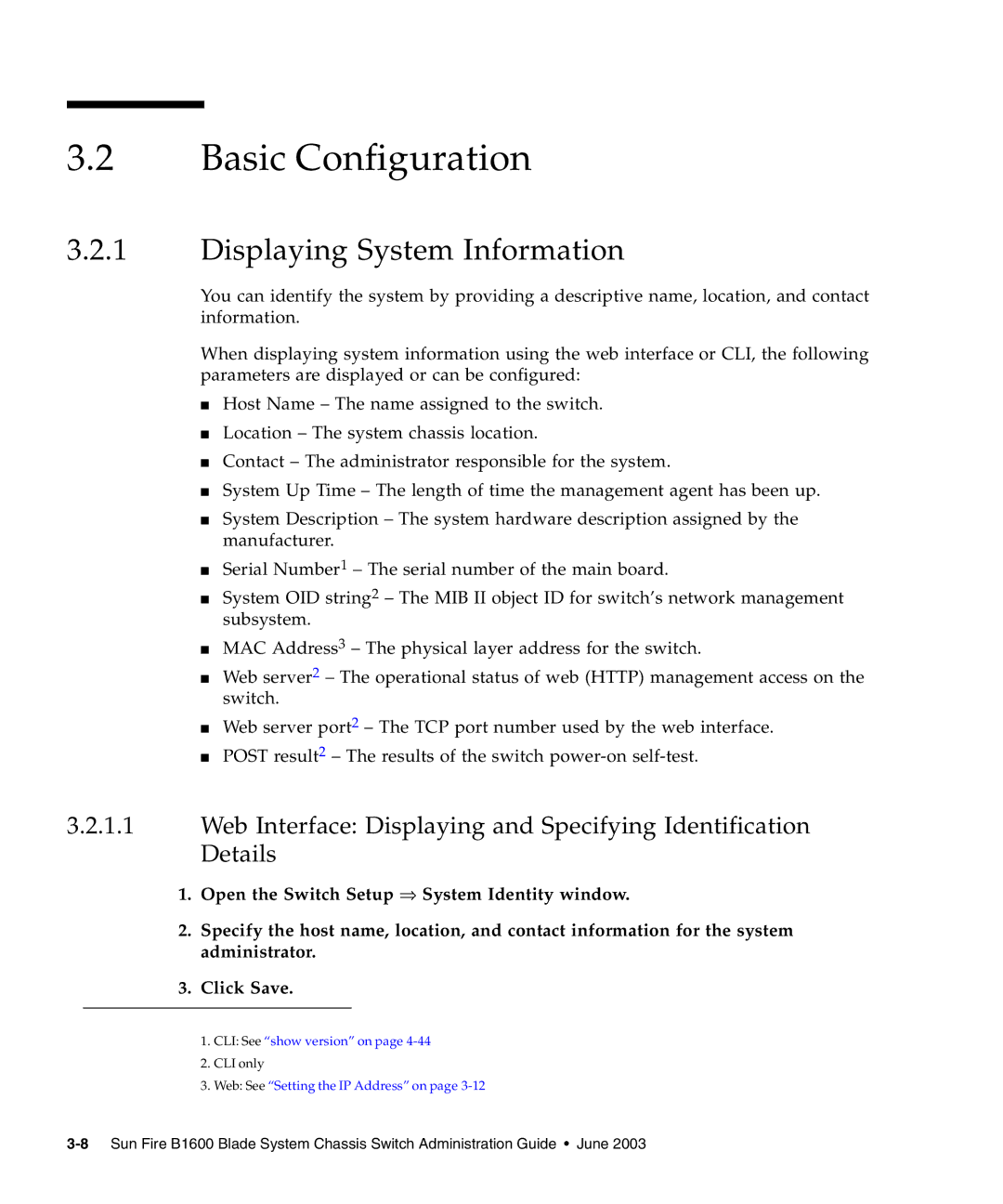3.2Basic Configuration
3.2.1Displaying System Information
You can identify the system by providing a descriptive name, location, and contact information.
When displaying system information using the web interface or CLI, the following parameters are displayed or can be configured:
■Host Name – The name assigned to the switch.
■Location – The system chassis location.
■Contact – The administrator responsible for the system.
■System Up Time – The length of time the management agent has been up.
■System Description – The system hardware description assigned by the manufacturer.
■Serial Number1 – The serial number of the main board.
■System OID string2 – The MIB II object ID for switch’s network management subsystem.
■MAC Address3 – The physical layer address for the switch.
■Web server2 – The operational status of web (HTTP) management access on the switch.
■Web server port2 – The TCP port number used by the web interface.
■POST result2 – The results of the switch
3.2.1.1Web Interface: Displaying and Specifying Identification Details
1.Open the Switch Setup ⇒ System Identity window.
2.Specify the host name, location, and contact information for the system administrator.
3.Click Save.
1.CLI: See “show version” on page
2.CLI only
3.Web: See “Setting the IP Address” on page