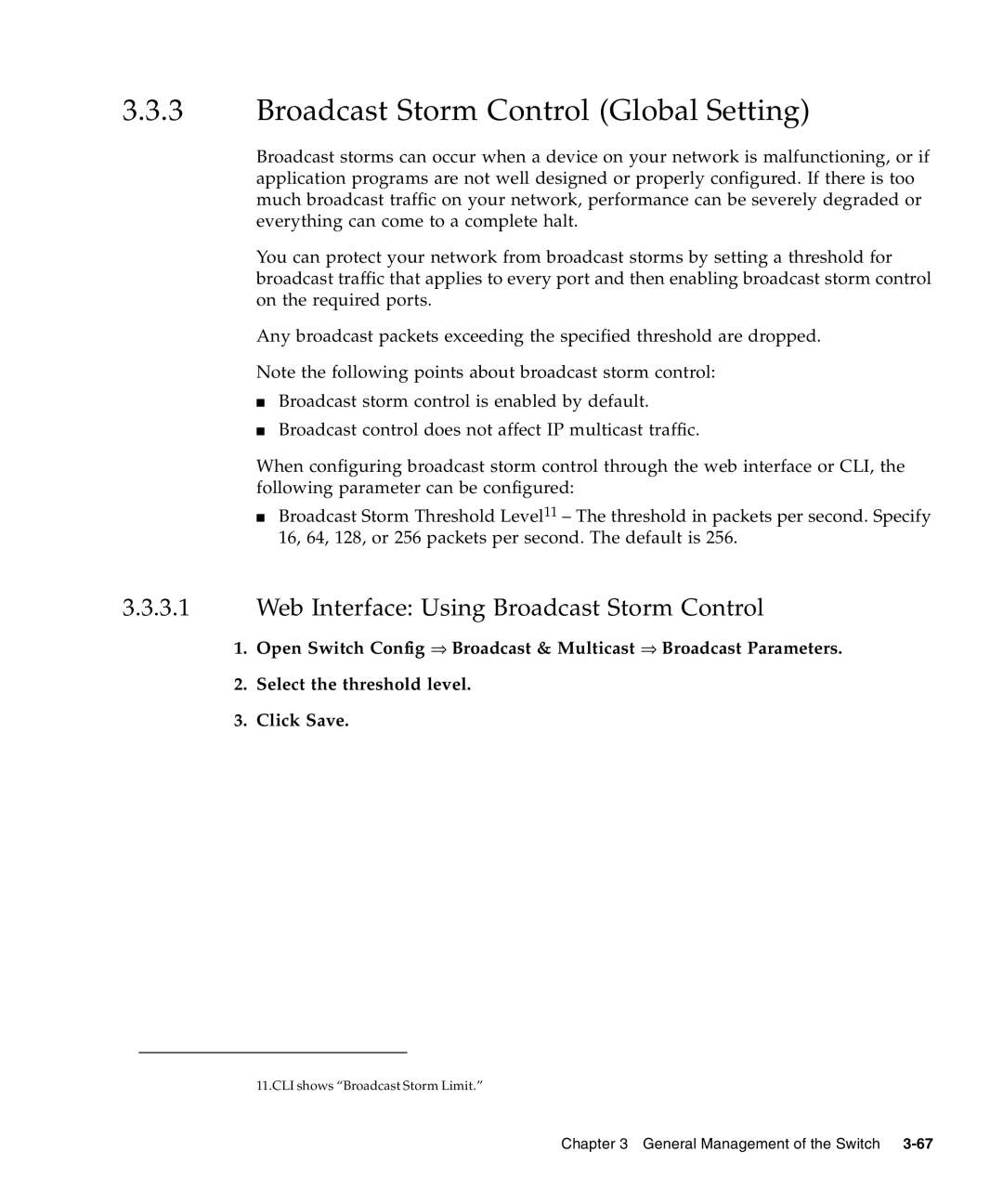3.3.3Broadcast Storm Control (Global Setting)
Broadcast storms can occur when a device on your network is malfunctioning, or if application programs are not well designed or properly configured. If there is too much broadcast traffic on your network, performance can be severely degraded or everything can come to a complete halt.
You can protect your network from broadcast storms by setting a threshold for broadcast traffic that applies to every port and then enabling broadcast storm control on the required ports.
Any broadcast packets exceeding the specified threshold are dropped.
Note the following points about broadcast storm control:
■Broadcast storm control is enabled by default.
■Broadcast control does not affect IP multicast traffic.
When configuring broadcast storm control through the web interface or CLI, the following parameter can be configured:
■Broadcast Storm Threshold Level11 – The threshold in packets per second. Specify 16, 64, 128, or 256 packets per second. The default is 256.
3.3.3.1Web Interface: Using Broadcast Storm Control
1.Open Switch Config ⇒ Broadcast & Multicast ⇒ Broadcast Parameters.
2.Select the threshold level.
3.Click Save.
11.CLI shows “Broadcast Storm Limit.”