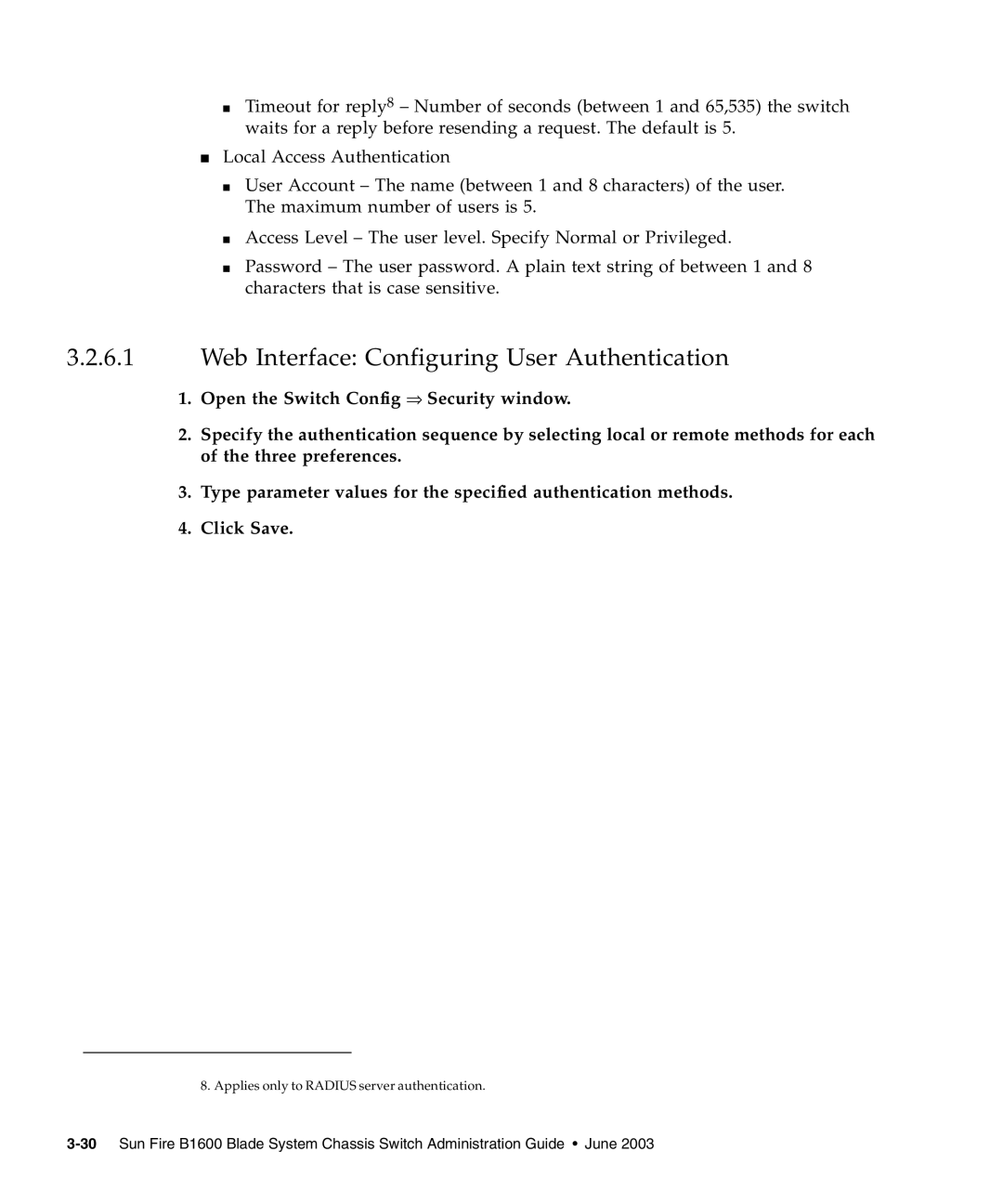■Timeout for reply8 – Number of seconds (between 1 and 65,535) the switch waits for a reply before resending a request. The default is 5.
■Local Access Authentication
■User Account – The name (between 1 and 8 characters) of the user. The maximum number of users is 5.
■Access Level – The user level. Specify Normal or Privileged.
■Password – The user password. A plain text string of between 1 and 8 characters that is case sensitive.
3.2.6.1Web Interface: Configuring User Authentication
1.Open the Switch Config ⇒ Security window.
2.Specify the authentication sequence by selecting local or remote methods for each of the three preferences.
3.Type parameter values for the specified authentication methods.
4.Click Save.