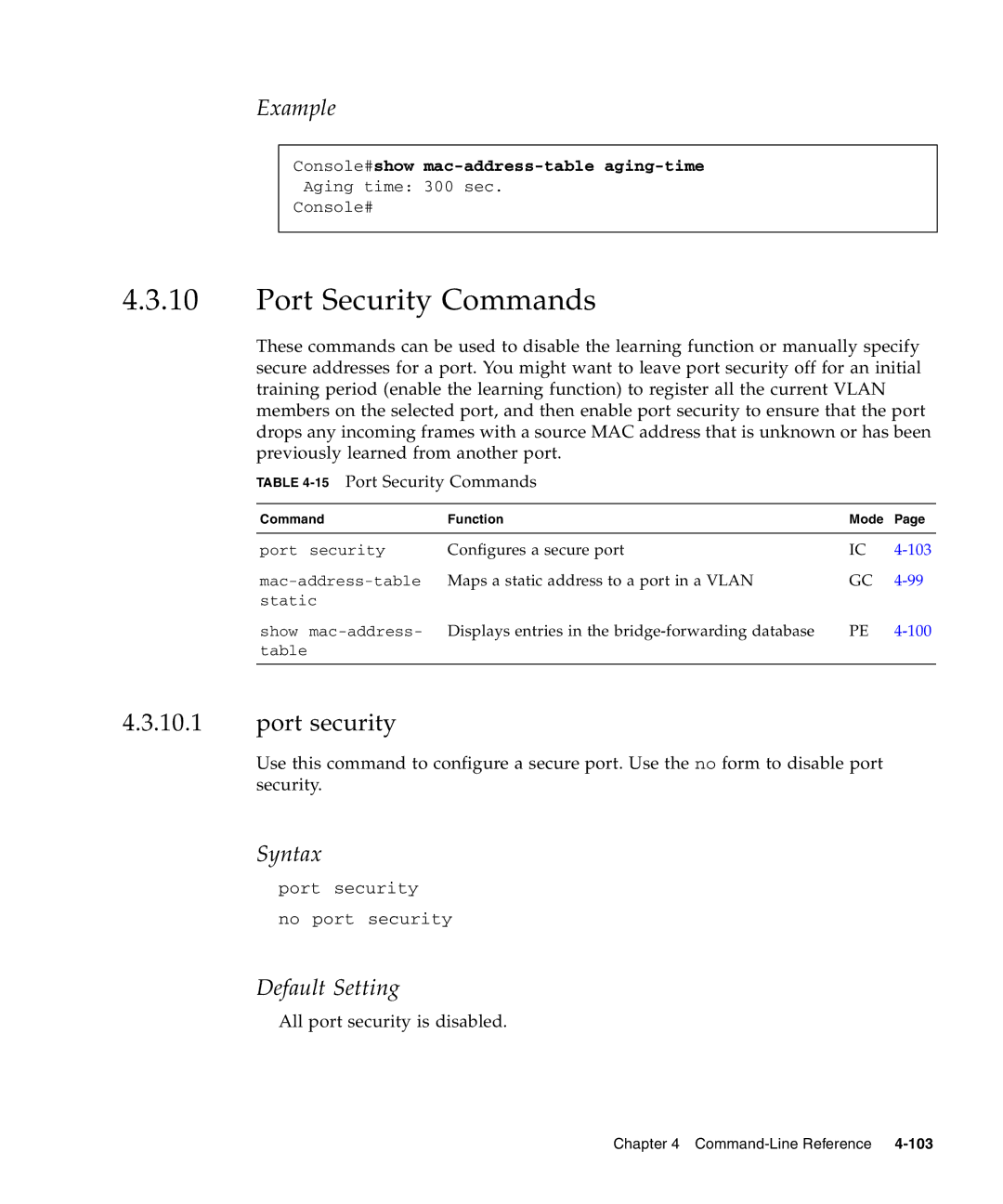Example
Console#show mac-address-table aging-time
Aging time: 300 sec.
Console#
4.3.10Port Security Commands
These commands can be used to disable the learning function or manually specify secure addresses for a port. You might want to leave port security off for an initial training period (enable the learning function) to register all the current VLAN members on the selected port, and then enable port security to ensure that the port drops any incoming frames with a source MAC address that is unknown or has been previously learned from another port.
TABLE 4-15 Port Security Commands
Command | Function | Mode | Page |
|
|
|
|
port security | Configures a secure port | IC | |
Maps a static address to a port in a VLAN | GC | ||
static |
|
|
|
show | Displays entries in the | PE | |
table |
|
|
|
|
|
|
|
4.3.10.1port security
Use this command to configure a secure port. Use the no form to disable port security.
Syntax
port security
no port security
Default Setting
All port security is disabled.
Chapter 4