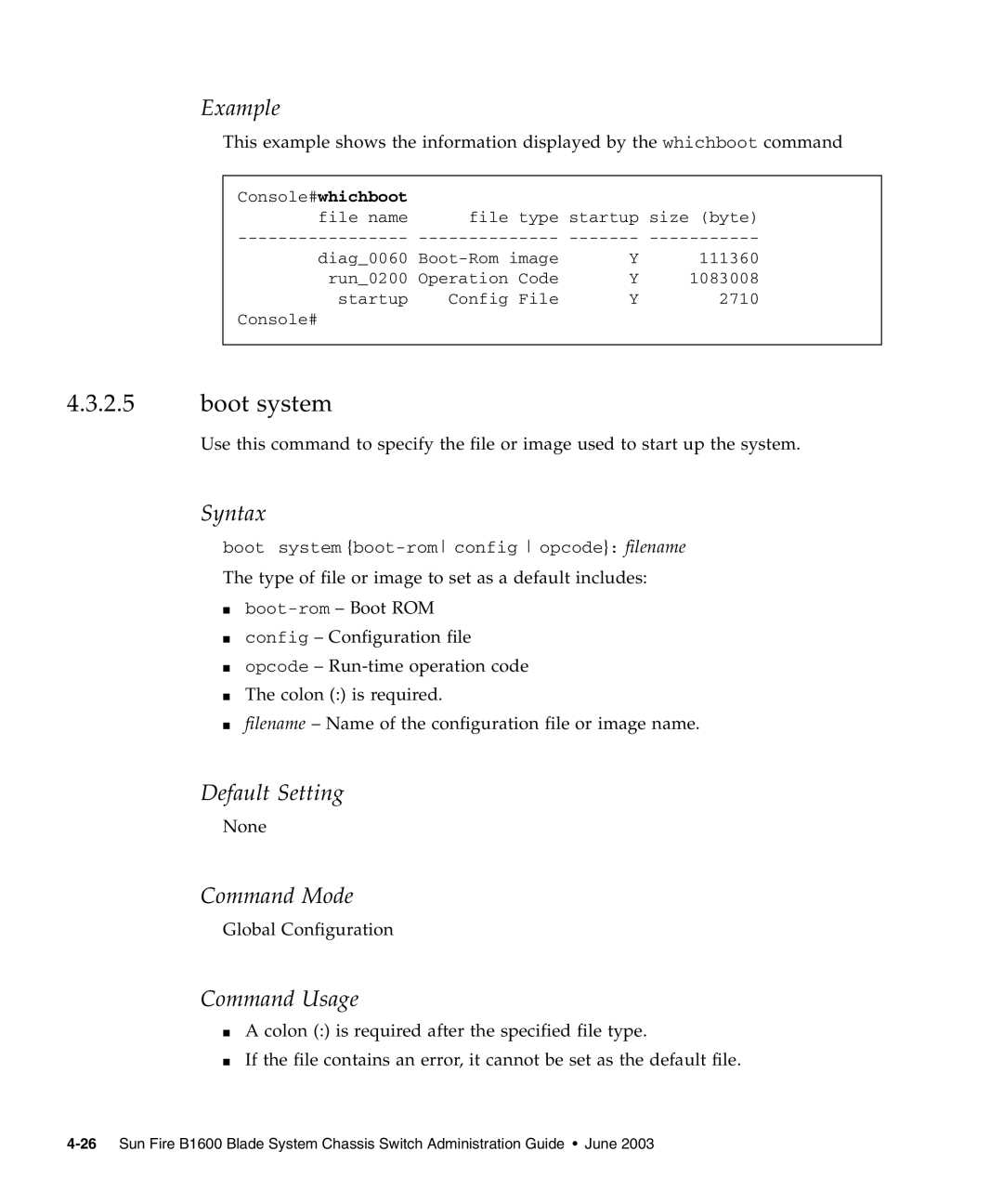Example
This example shows the information displayed by the whichboot command
Console#whichboot |
|
|
|
file name | file type startup | size (byte) | |
diag_0060 | Y | 111360 | |
run_0200 | Operation Code | Y | 1083008 |
startup | Config File | Y | 2710 |
Console# |
|
|
|
|
|
|
|
4.3.2.5boot system
Use this command to specify the file or image used to start up the system.
Syntax
boot system
■
■config – Configuration file
■opcode –
■The colon (:) is required.
■filename – Name of the configuration file or image name.
Default Setting
None
Command Mode
Global Configuration
Command Usage
■A colon (:) is required after the specified file type.
■If the file contains an error, it cannot be set as the default file.