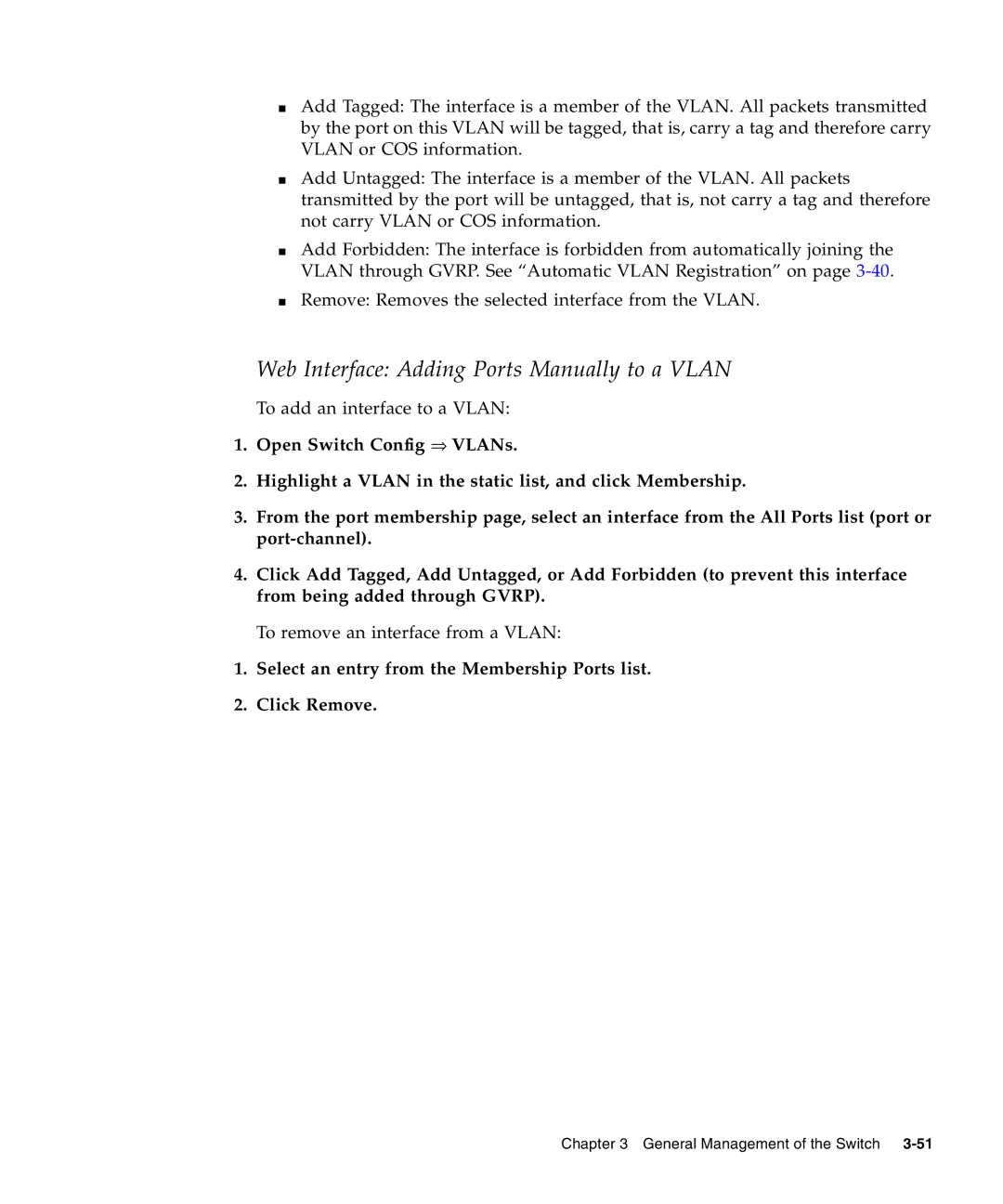■Add Tagged: The interface is a member of the VLAN. All packets transmitted by the port on this VLAN will be tagged, that is, carry a tag and therefore carry VLAN or COS information.
■Add Untagged: The interface is a member of the VLAN. All packets transmitted by the port will be untagged, that is, not carry a tag and therefore not carry VLAN or COS information.
■Add Forbidden: The interface is forbidden from automatically joining the VLAN through GVRP. See “Automatic VLAN Registration” on page
■Remove: Removes the selected interface from the VLAN.
Web Interface: Adding Ports Manually to a VLAN
To add an interface to a VLAN:
1.Open Switch Config ⇒ VLANs.
2.Highlight a VLAN in the static list, and click Membership.
3.From the port membership page, select an interface from the All Ports list (port or
4.Click Add Tagged, Add Untagged, or Add Forbidden (to prevent this interface from being added through GVRP).
To remove an interface from a VLAN:
1.Select an entry from the Membership Ports list.
2.Click Remove.
Chapter 3 General Management of the Switch