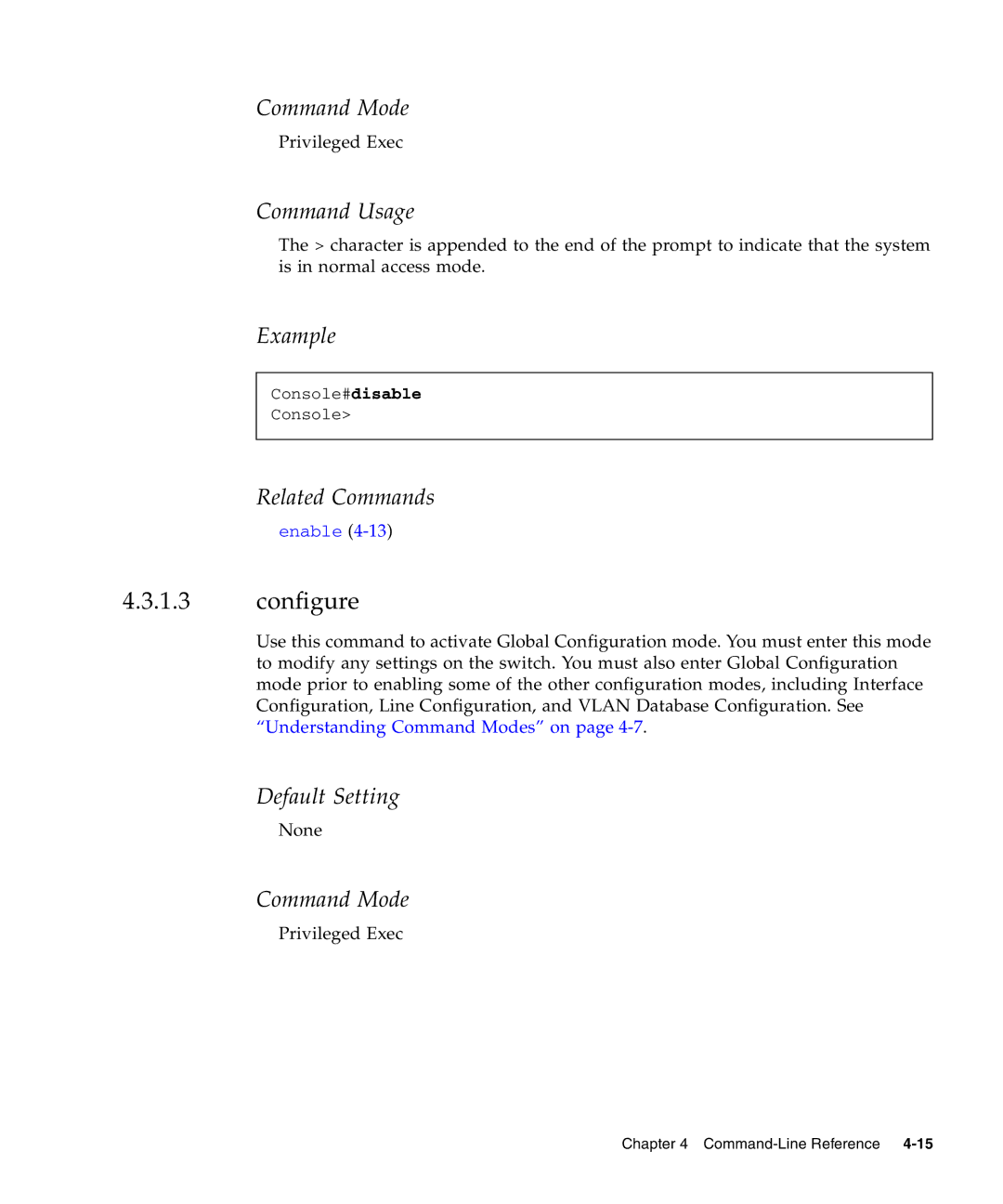Command Mode
Privileged Exec
Command Usage
The > character is appended to the end of the prompt to indicate that the system is in normal access mode.
Example
Console#disable
Console>
Related Commands
enable
4.3.1.3configure
Use this command to activate Global Configuration mode. You must enter this mode to modify any settings on the switch. You must also enter Global Configuration mode prior to enabling some of the other configuration modes, including Interface Configuration, Line Configuration, and VLAN Database Configuration. See “Understanding Command Modes” on page
Default Setting
None
Command Mode
Privileged Exec
Chapter 4