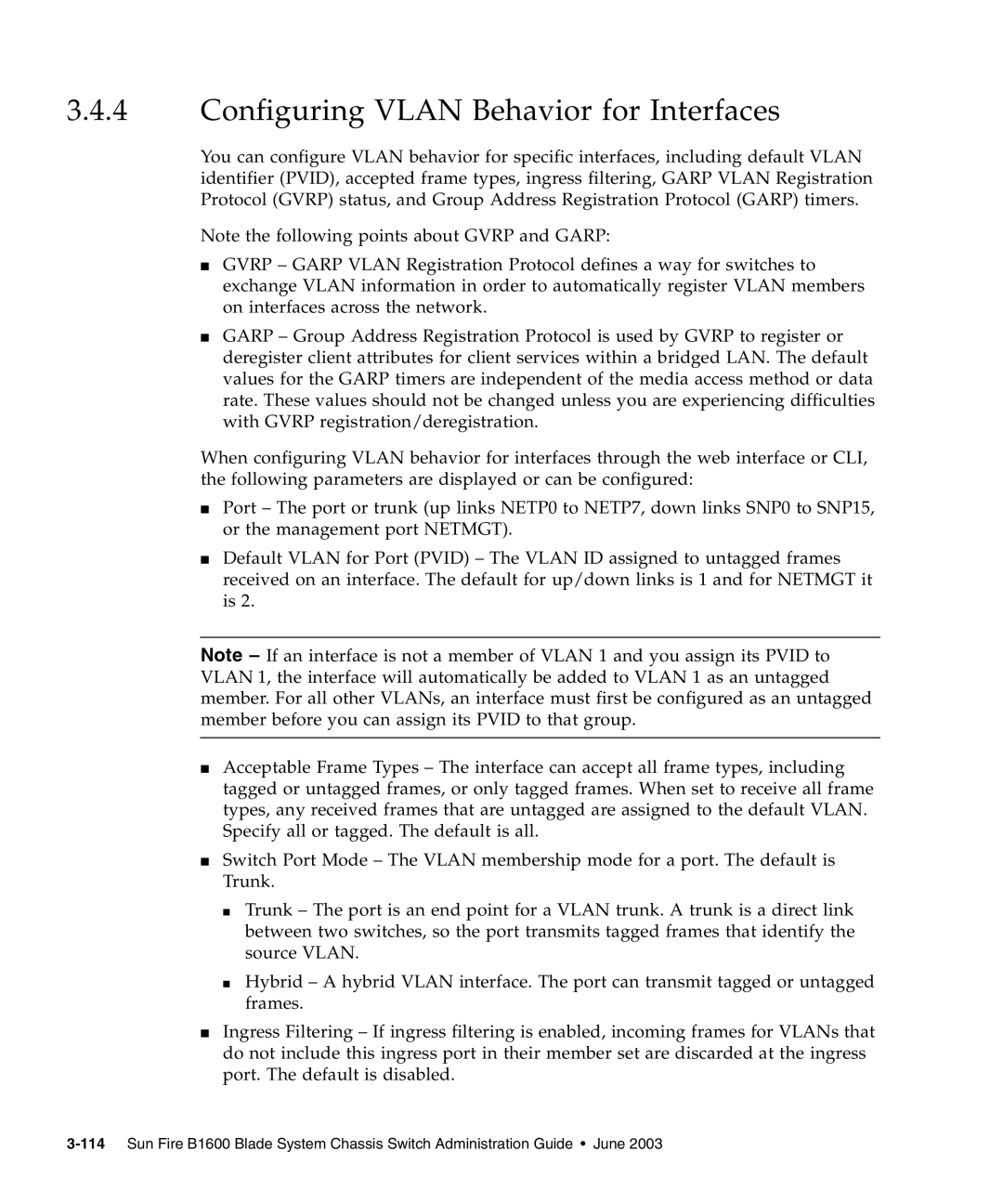3.4.4Configuring VLAN Behavior for Interfaces
You can configure VLAN behavior for specific interfaces, including default VLAN identifier (PVID), accepted frame types, ingress filtering, GARP VLAN Registration Protocol (GVRP) status, and Group Address Registration Protocol (GARP) timers.
Note the following points about GVRP and GARP:
■GVRP – GARP VLAN Registration Protocol defines a way for switches to exchange VLAN information in order to automatically register VLAN members on interfaces across the network.
■GARP – Group Address Registration Protocol is used by GVRP to register or deregister client attributes for client services within a bridged LAN. The default values for the GARP timers are independent of the media access method or data rate. These values should not be changed unless you are experiencing difficulties with GVRP registration/deregistration.
When configuring VLAN behavior for interfaces through the web interface or CLI, the following parameters are displayed or can be configured:
■Port – The port or trunk (up links NETP0 to NETP7, down links SNP0 to SNP15, or the management port NETMGT).
■Default VLAN for Port (PVID) – The VLAN ID assigned to untagged frames received on an interface. The default for up/down links is 1 and for NETMGT it is 2.
Note – If an interface is not a member of VLAN 1 and you assign its PVID to VLAN 1, the interface will automatically be added to VLAN 1 as an untagged member. For all other VLANs, an interface must first be configured as an untagged member before you can assign its PVID to that group.
■Acceptable Frame Types – The interface can accept all frame types, including tagged or untagged frames, or only tagged frames. When set to receive all frame types, any received frames that are untagged are assigned to the default VLAN. Specify all or tagged. The default is all.
■Switch Port Mode – The VLAN membership mode for a port. The default is Trunk.
■Trunk – The port is an end point for a VLAN trunk. A trunk is a direct link between two switches, so the port transmits tagged frames that identify the source VLAN.
■Hybrid – A hybrid VLAN interface. The port can transmit tagged or untagged frames.
■Ingress Filtering – If ingress filtering is enabled, incoming frames for VLANs that do not include this ingress port in their member set are discarded at the ingress port. The default is disabled.