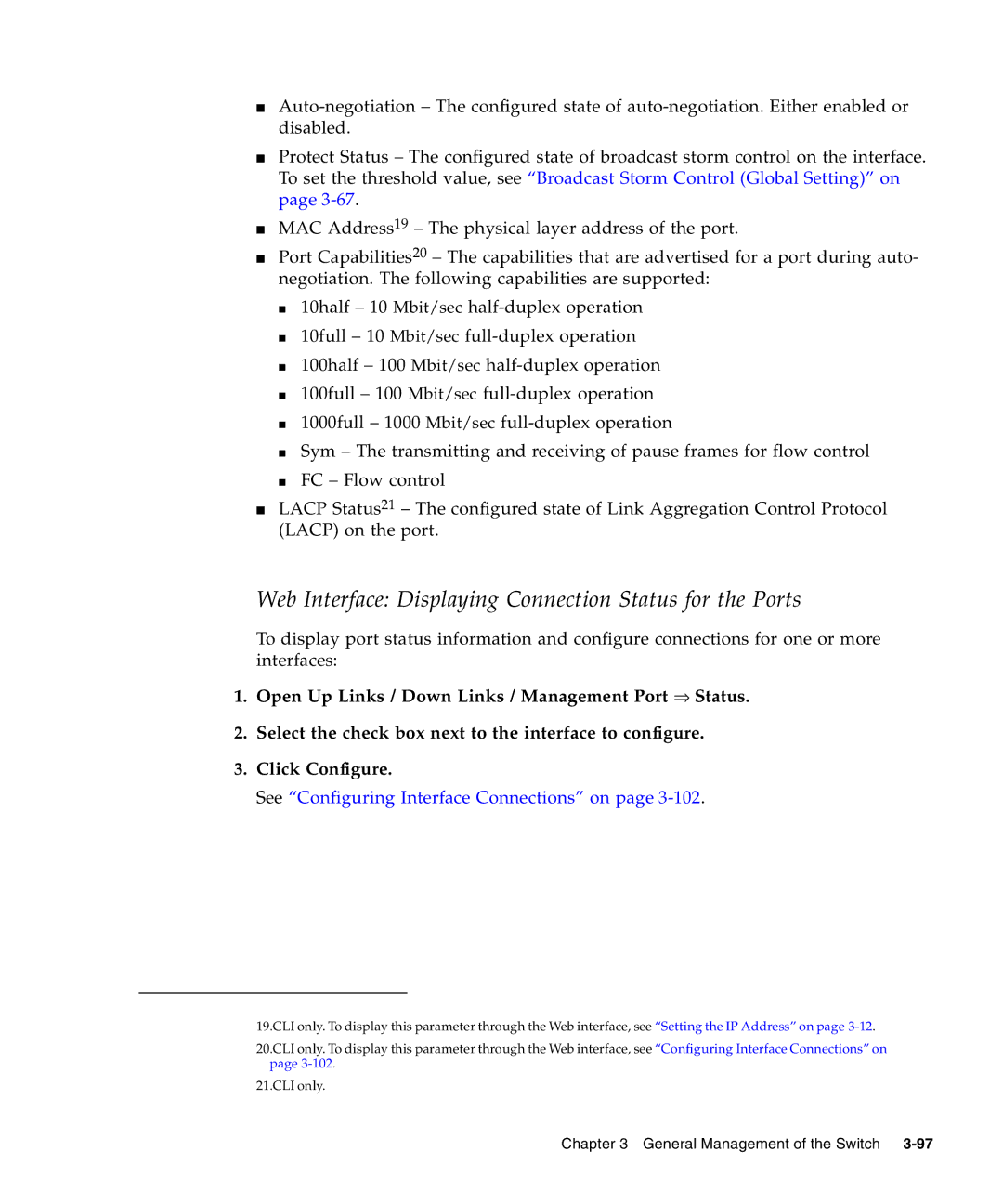■
■Protect Status – The configured state of broadcast storm control on the interface. To set the threshold value, see “Broadcast Storm Control (Global Setting)” on page
■MAC Address19 – The physical layer address of the port.
■Port Capabilities20 – The capabilities that are advertised for a port during auto- negotiation. The following capabilities are supported:
■10half – 10 Mbit/sec
■10full – 10 Mbit/sec
■100half – 100 Mbit/sec
■100full – 100 Mbit/sec
■1000full – 1000 Mbit/sec
■Sym – The transmitting and receiving of pause frames for flow control
■FC – Flow control
■LACP Status21 – The configured state of Link Aggregation Control Protocol (LACP) on the port.
Web Interface: Displaying Connection Status for the Ports
To display port status information and configure connections for one or more interfaces:
1.Open Up Links / Down Links / Management Port ⇒ Status.
2.Select the check box next to the interface to configure.
3.Click Configure.
See “Configuring Interface Connections” on page 3-102.
19.CLI only. To display this parameter through the Web interface, see “Setting the IP Address” on page
20.CLI only. To display this parameter through the Web interface, see “Configuring Interface Connections” on page
21.CLI only.