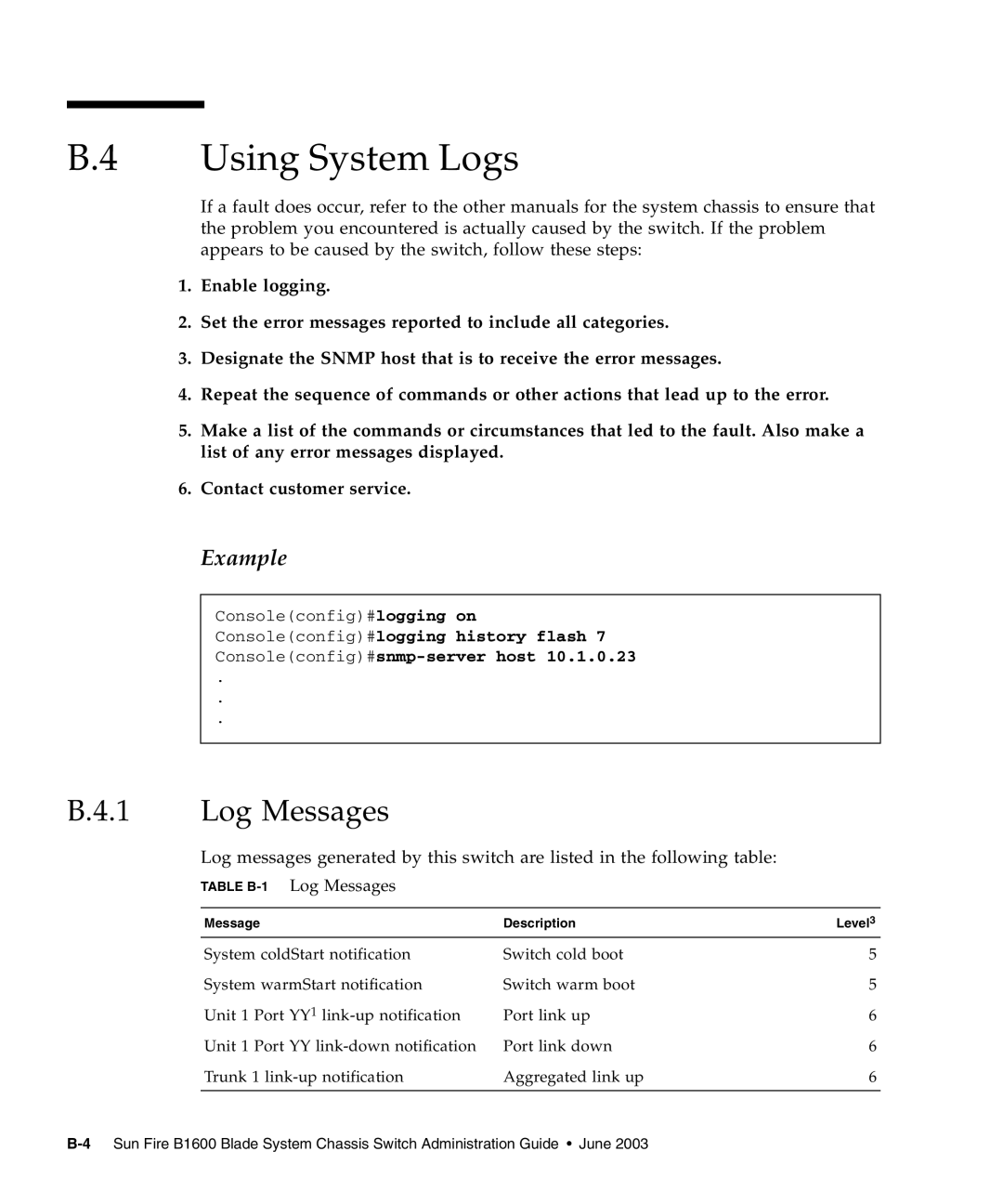B.4 Using System Logs
If a fault does occur, refer to the other manuals for the system chassis to ensure that the problem you encountered is actually caused by the switch. If the problem appears to be caused by the switch, follow these steps:
1.Enable logging.
2.Set the error messages reported to include all categories.
3.Designate the SNMP host that is to receive the error messages.
4.Repeat the sequence of commands or other actions that lead up to the error.
5.Make a list of the commands or circumstances that led to the fault. Also make a list of any error messages displayed.
6.Contact customer service.
Example
Console(config)#logging on
Console(config)#logging history flash 7
.
.
.
B.4.1 Log Messages
Log messages generated by this switch are listed in the following table:
TABLE B-1 Log Messages
Message | Description | Level3 |
System coldStart notification System warmStart notification Unit 1 Port YY1
Switch cold boot | 5 |
Switch warm boot | 5 |
Port link up | 6 |
Port link down | 6 |
Aggregated link up | 6 |