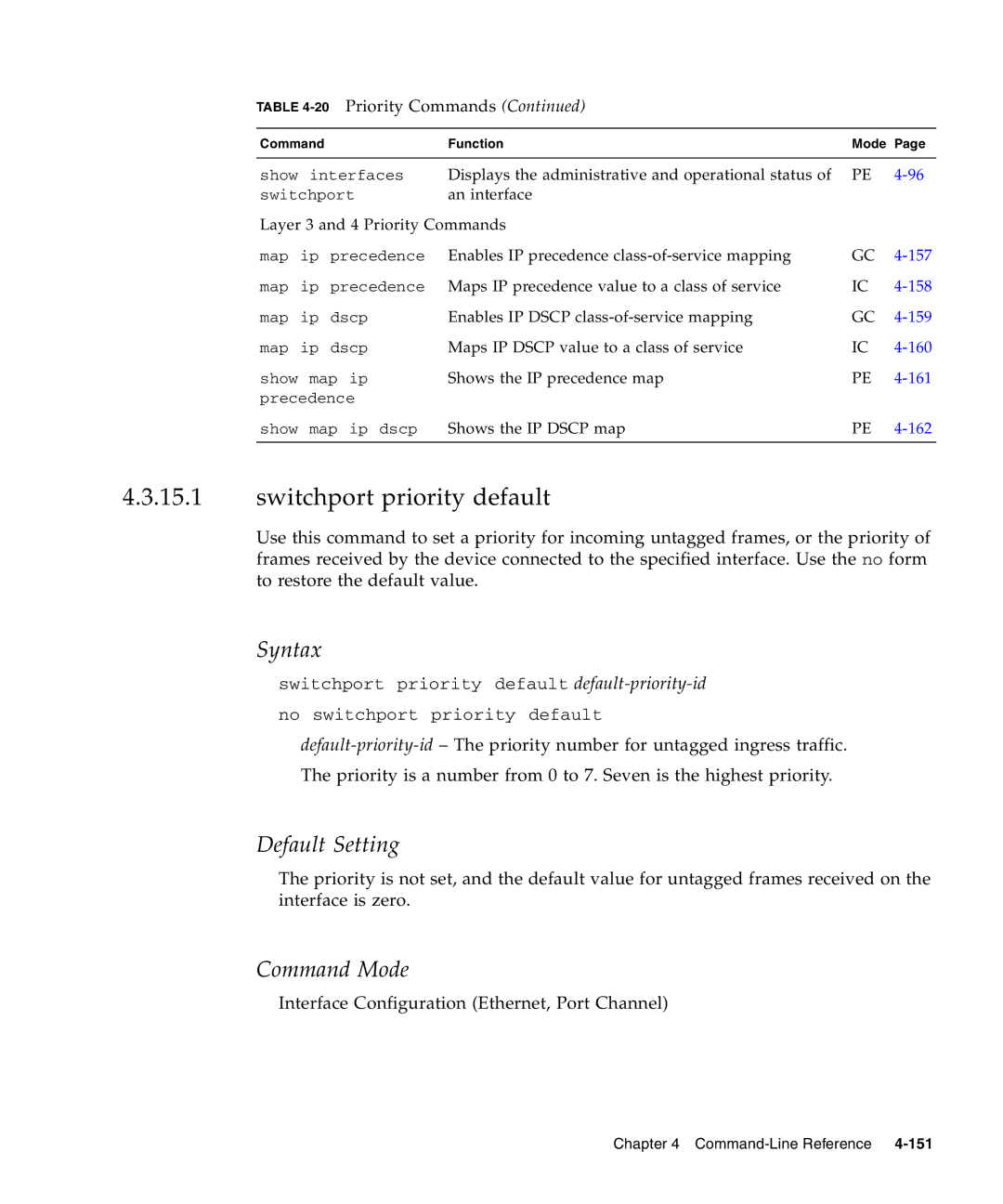TABLE 4-20 Priority Commands (Continued)
Command |
| Function | Mode | Page | |
|
|
|
|
| |
show | interfaces | Displays the administrative and operational status of | PE | ||
switchport | an interface |
|
| ||
Layer 3 and 4 Priority Commands |
|
| |||
map | ip | precedence | Enables IP precedence | GC | |
map | ip | precedence | Maps IP precedence value to a class of service | IC | |
map | ip | dscp | Enables IP DSCP | GC | |
map | ip | dscp | Maps IP DSCP value to a class of service | IC | |
show | map ip | Shows the IP precedence map | PE | ||
precedence |
|
|
| ||
show | map ip dscp | Shows the IP DSCP map | PE | ||
|
|
|
|
|
|
4.3.15.1switchport priority default
Use this command to set a priority for incoming untagged frames, or the priority of frames received by the device connected to the specified interface. Use the no form to restore the default value.
Syntax
switchport priority default
no switchport priority default
The priority is a number from 0 to 7. Seven is the highest priority.
Default Setting
The priority is not set, and the default value for untagged frames received on the interface is zero.
Command Mode
Interface Configuration (Ethernet, Port Channel)
Chapter 4