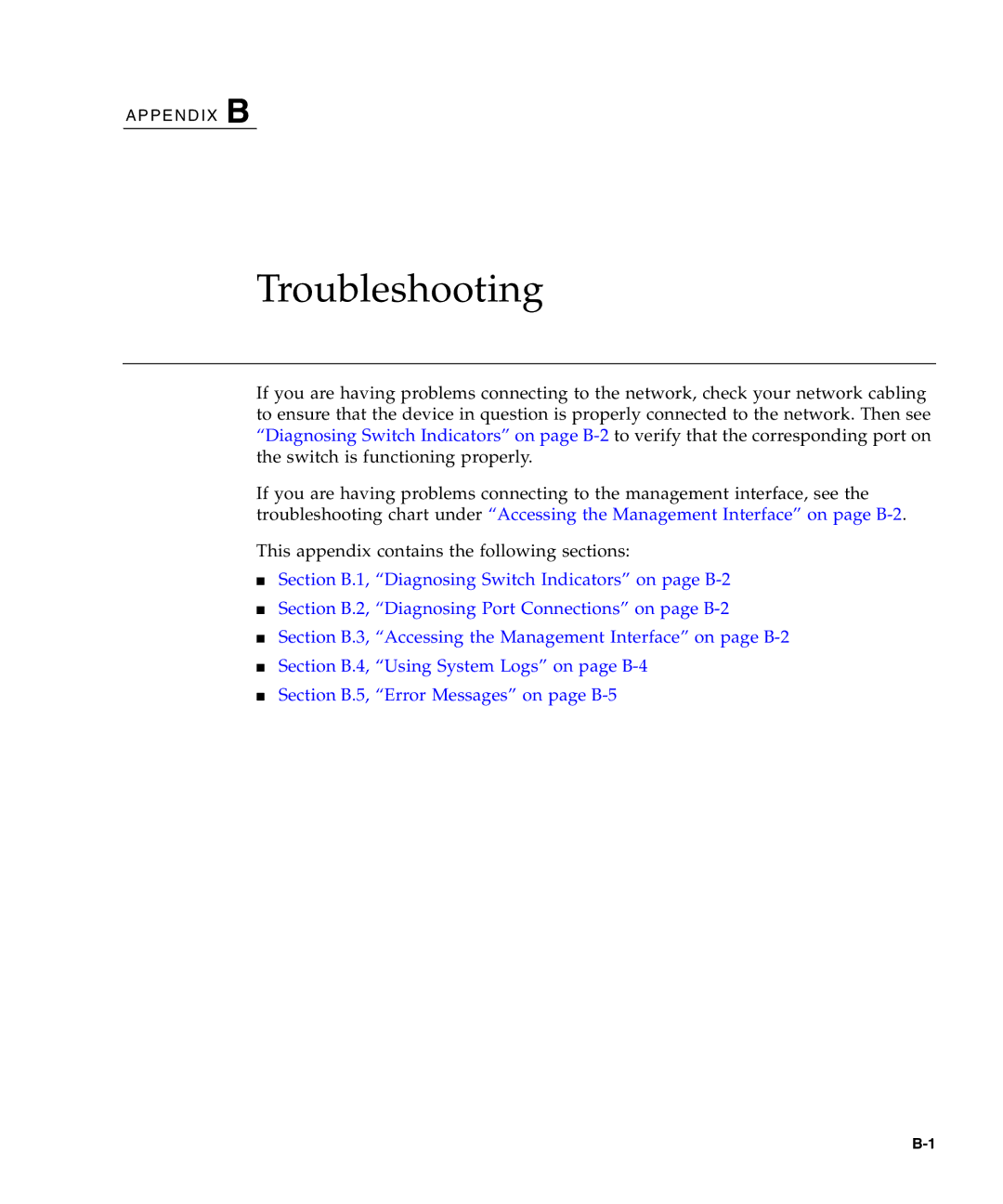A P P E N D I X B
Troubleshooting
If you are having problems connecting to the network, check your network cabling to ensure that the device in question is properly connected to the network. Then see “Diagnosing Switch Indicators” on page
If you are having problems connecting to the management interface, see the troubleshooting chart under “Accessing the Management Interface” on page
This appendix contains the following sections:
■Section B.1, “Diagnosing Switch Indicators” on page
■Section B.2, “Diagnosing Port Connections” on page
■Section B.3, “Accessing the Management Interface” on page
■Section B.4, “Using System Logs” on page
■Section B.5, “Error Messages” on page