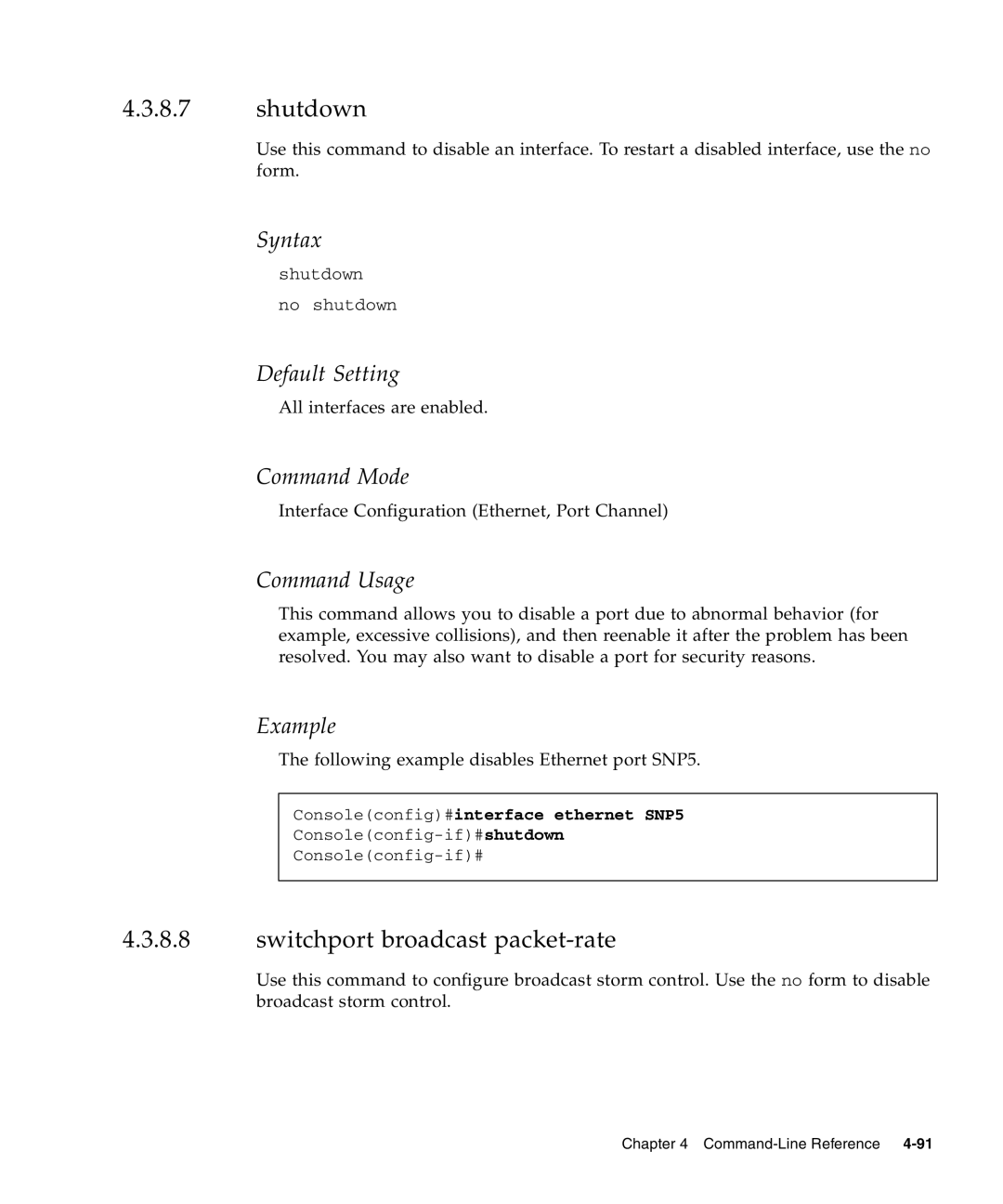4.3.8.7shutdown
Use this command to disable an interface. To restart a disabled interface, use the no form.
Syntax
shutdown
no shutdown
Default Setting
All interfaces are enabled.
Command Mode
Interface Configuration (Ethernet, Port Channel)
Command Usage
This command allows you to disable a port due to abnormal behavior (for example, excessive collisions), and then reenable it after the problem has been resolved. You may also want to disable a port for security reasons.
Example
The following example disables Ethernet port SNP5.
Console(config)#interface ethernet SNP5
4.3.8.8switchport broadcast packet-rate
Use this command to configure broadcast storm control. Use the no form to disable broadcast storm control.
Chapter 4