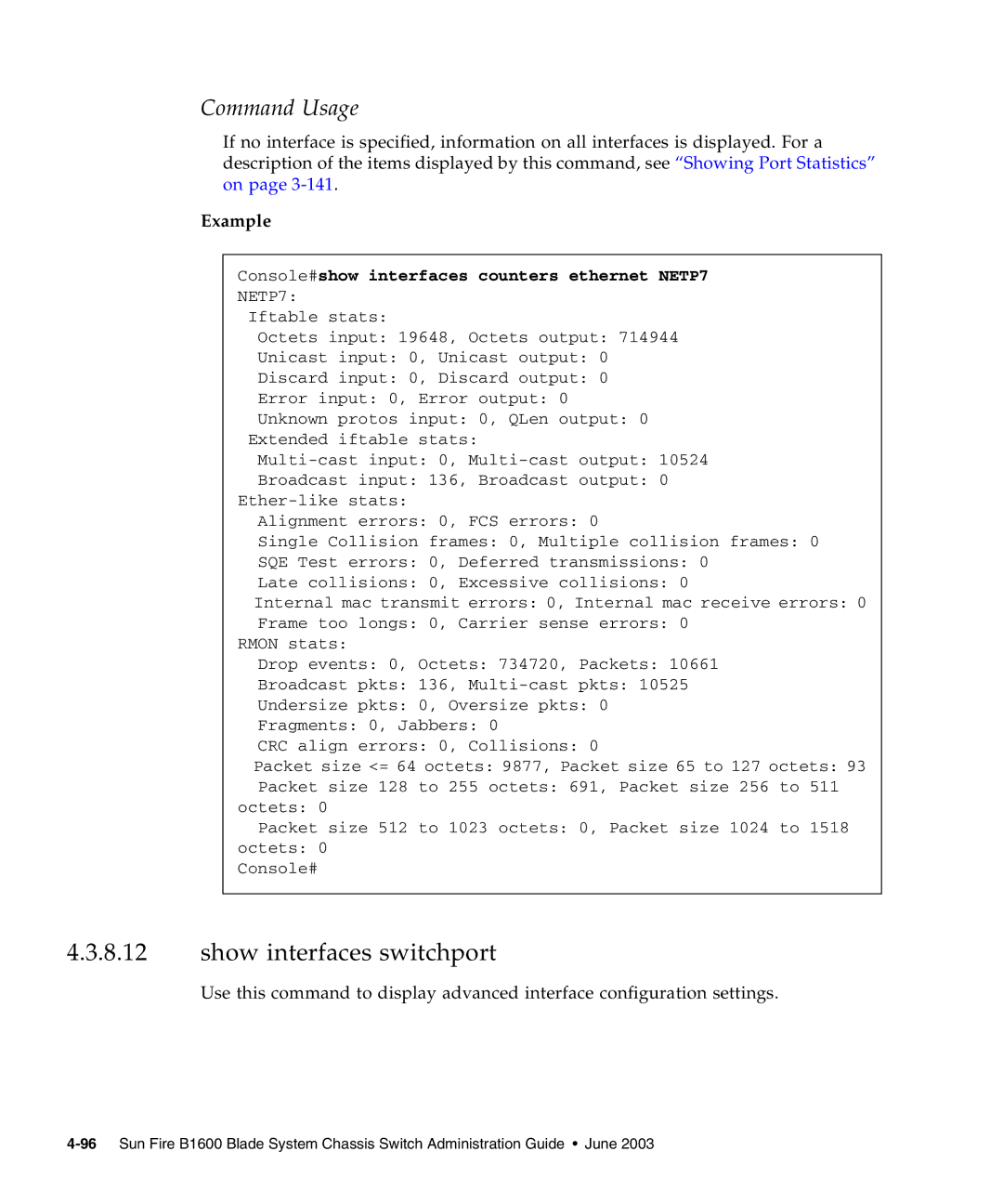Command Usage
If no interface is specified, information on all interfaces is displayed. For a description of the items displayed by this command, see “Showing Port Statistics” on page
Example
Console#show interfaces counters ethernet NETP7
NETP7:
Iftable stats:
Octets input: 19648, Octets output: 714944
Unicast input: 0, Unicast output: 0
Discard input: 0, Discard output: 0
Error input: 0, Error output: 0
Unknown protos input: 0, QLen output: 0 Extended iftable stats:
Broadcast input: 136, Broadcast output: 0
Alignment errors: 0, FCS errors: 0
Single Collision frames: 0, Multiple collision frames: 0
SQE Test errors: 0, Deferred transmissions: 0
Late collisions: 0, Excessive collisions: 0
Internal mac transmit errors: 0, Internal mac receive errors: 0
Frame too longs: 0, Carrier sense errors: 0 RMON stats:
Drop events: 0, Octets: 734720, Packets: 10661
Broadcast pkts: 136,
Undersize pkts: 0, Oversize pkts: 0
Fragments: 0, Jabbers: 0
CRC align errors: 0, Collisions: 0
Packet size <= 64 octets: 9877, Packet size 65 to 127 octets: 93
Packet size 128 to 255 octets: 691, Packet size 256 to 511 octets: 0
Packet size 512 to 1023 octets: 0, Packet size 1024 to 1518 octets: 0
Console#
4.3.8.12show interfaces switchport
Use this command to display advanced interface configuration settings.