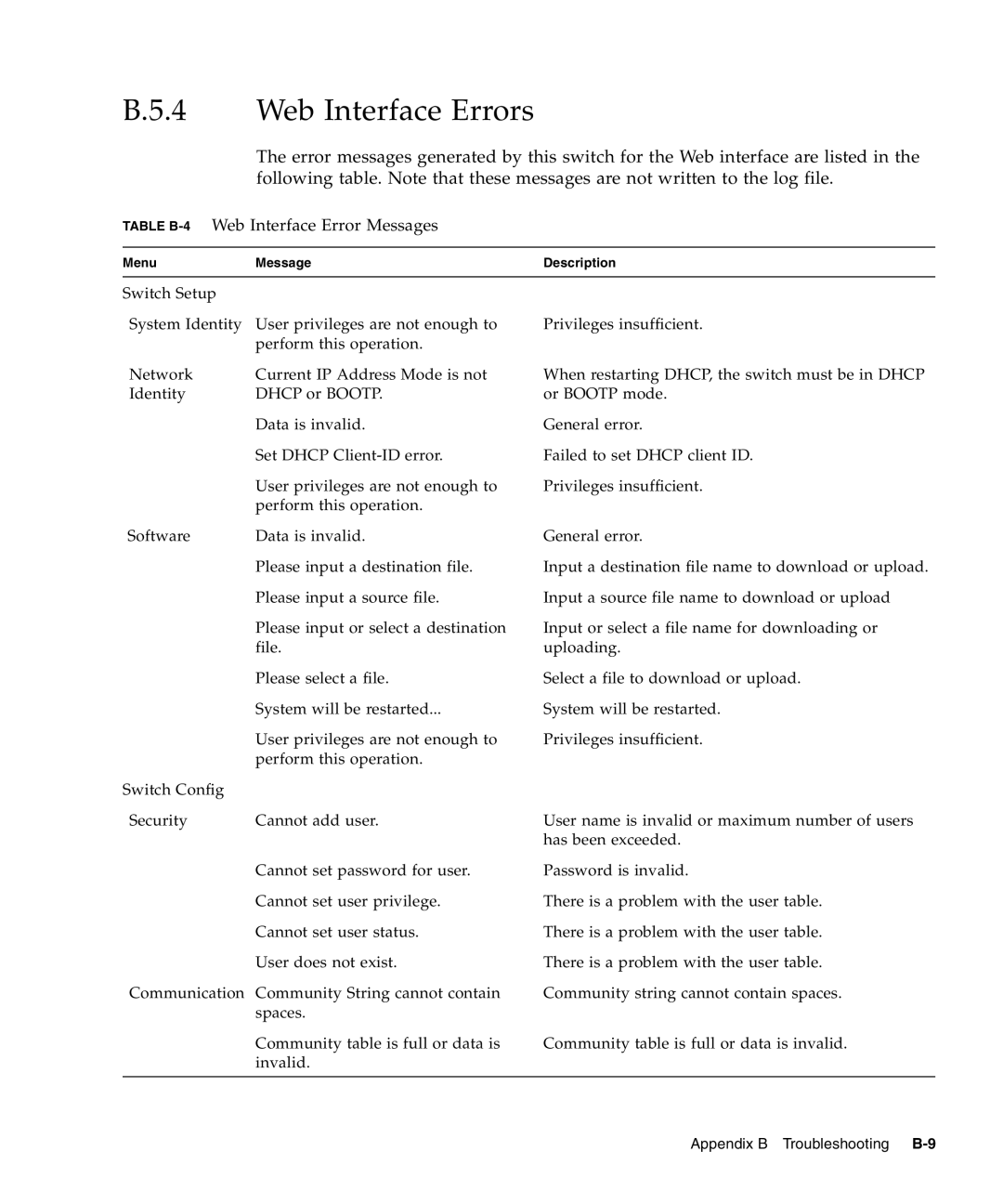B.5.4 Web Interface Errors
The error messages generated by this switch for the Web interface are listed in the following table. Note that these messages are not written to the log file.
TABLE B-4 Web Interface Error Messages
Menu | Message | Description |
|
|
|
Switch Setup
System Identity User privileges are not enough to perform this operation.
Network | Current IP Address Mode is not |
Identity | DHCP or BOOTP. |
| Data is invalid. |
| Set DHCP |
| User privileges are not enough to |
| perform this operation. |
Privileges insufficient.
When restarting DHCP, the switch must be in DHCP or BOOTP mode.
General error.
Failed to set DHCP client ID.
Privileges insufficient.
Software | Data is invalid. |
| Please input a destination file. |
| Please input a source file. |
| Please input or select a destination |
| file. |
| Please select a file. |
| System will be restarted... |
| User privileges are not enough to |
| perform this operation. |
Switch Config |
|
General error.
Input a destination file name to download or upload. Input a source file name to download or upload
Input or select a file name for downloading or uploading.
Select a file to download or upload.
System will be restarted.
Privileges insufficient.
Security | Cannot add user. | User name is invalid or maximum number of users |
|
| has been exceeded. |
| Cannot set password for user. | Password is invalid. |
| Cannot set user privilege. | There is a problem with the user table. |
| Cannot set user status. | There is a problem with the user table. |
| User does not exist. | There is a problem with the user table. |
Communication | Community String cannot contain | Community string cannot contain spaces. |
| spaces. |
|
Community table is full or data is invalid.
Community table is full or data is invalid.
Appendix B Troubleshooting