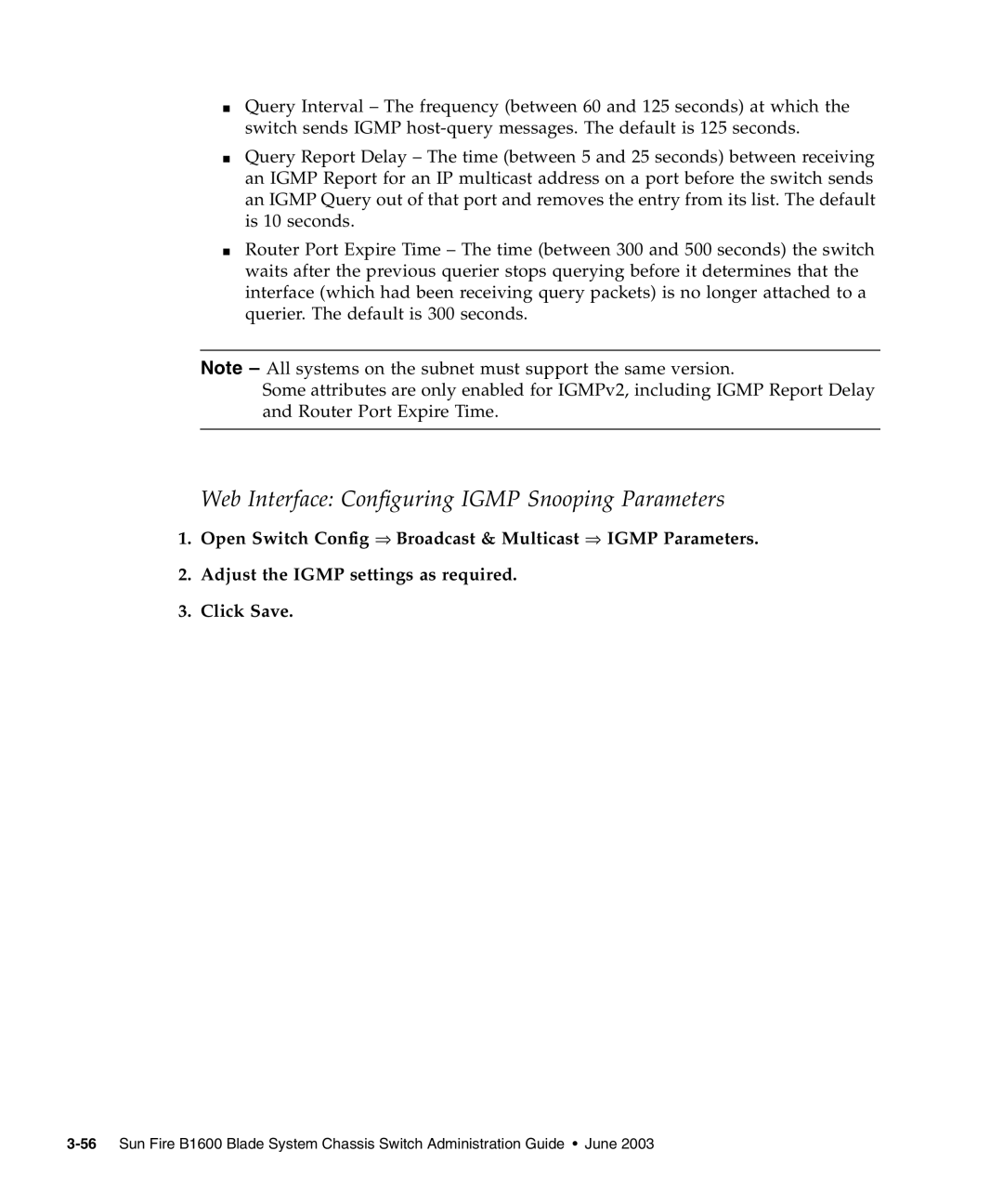■Query Interval – The frequency (between 60 and 125 seconds) at which the switch sends IGMP
■Query Report Delay – The time (between 5 and 25 seconds) between receiving an IGMP Report for an IP multicast address on a port before the switch sends an IGMP Query out of that port and removes the entry from its list. The default is 10 seconds.
■Router Port Expire Time – The time (between 300 and 500 seconds) the switch waits after the previous querier stops querying before it determines that the interface (which had been receiving query packets) is no longer attached to a querier. The default is 300 seconds.
Note – All systems on the subnet must support the same version.
Some attributes are only enabled for IGMPv2, including IGMP Report Delay and Router Port Expire Time.
Web Interface: Configuring IGMP Snooping Parameters
1.Open Switch Config ⇒ Broadcast & Multicast ⇒ IGMP Parameters.
2.Adjust the IGMP settings as required.
3.Click Save.