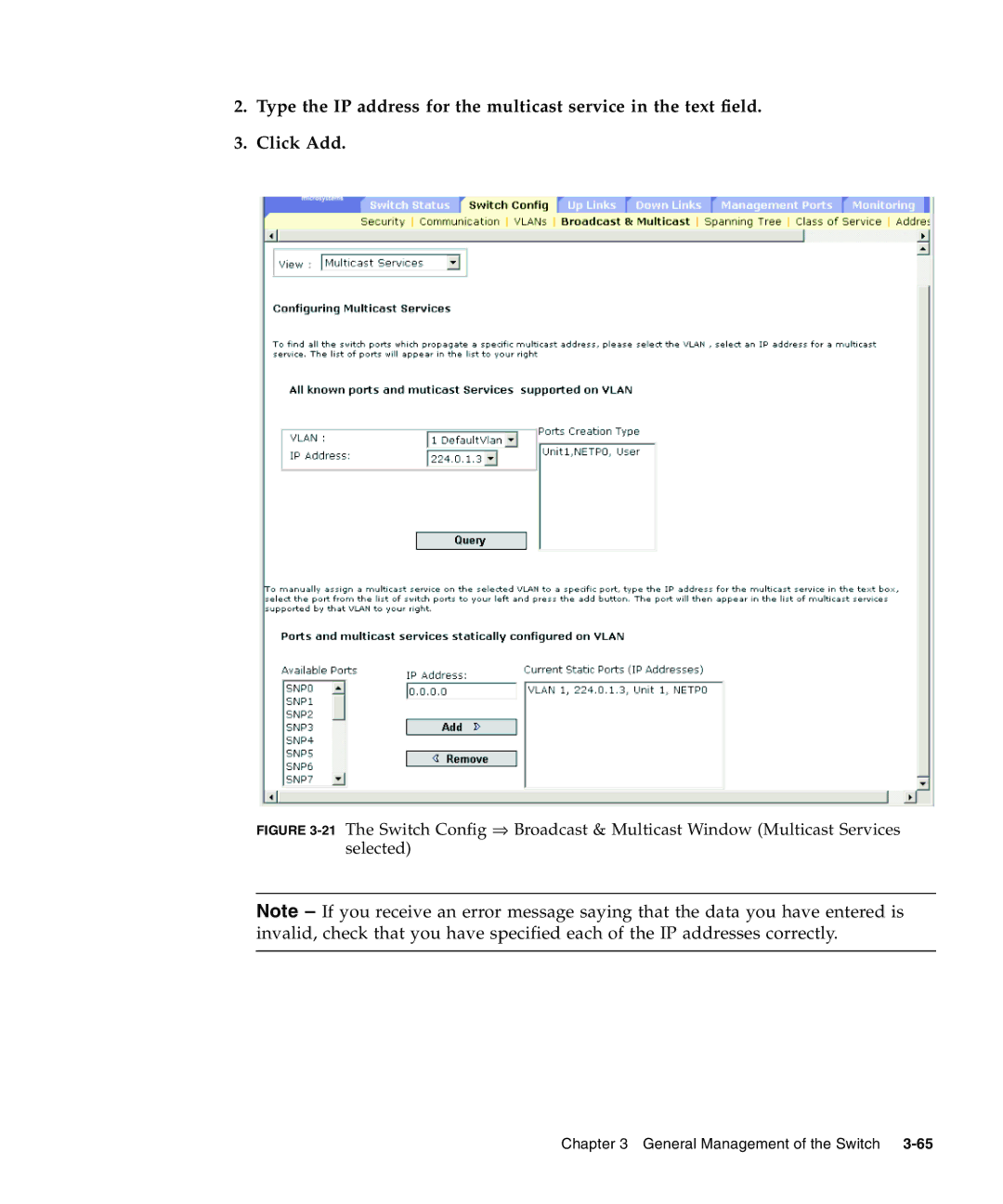2.Type the IP address for the multicast service in the text field.
3.Click Add.
FIGURE 3-21 The Switch Config ⇒ Broadcast & Multicast Window (Multicast Services selected)
Note – If you receive an error message saying that the data you have entered is invalid, check that you have specified each of the IP addresses correctly.