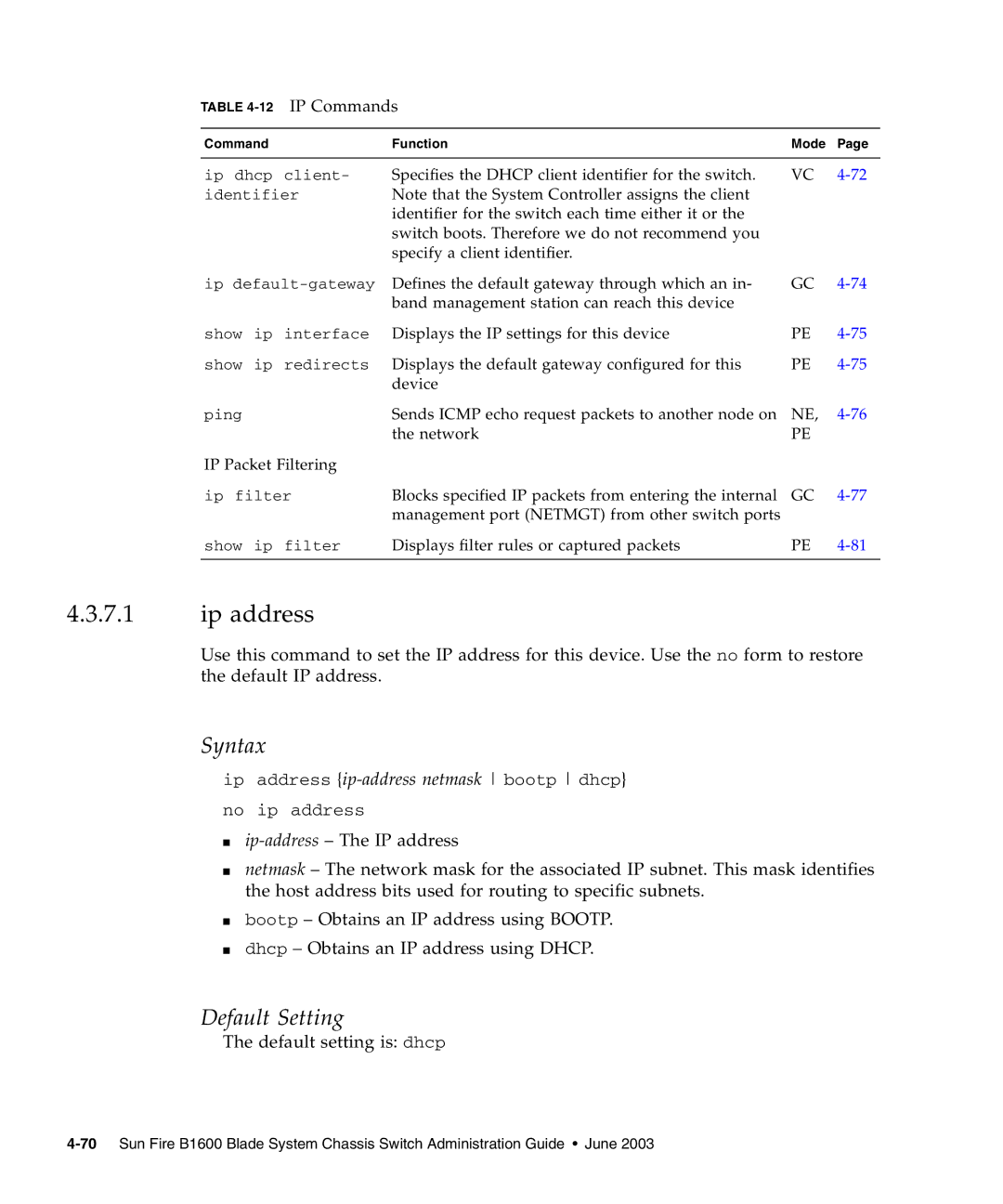TABLE
Command |
| Function | Mode | Page | |
|
|
|
|
| |
ip dhcp | client- | Specifies the DHCP client identifier for the switch. | VC | ||
identifier | Note that the System Controller assigns the client |
|
| ||
|
|
| identifier for the switch each time either it or the |
|
|
|
|
| switch boots. Therefore we do not recommend you |
|
|
|
|
| specify a client identifier. |
|
|
ip | Defines the default gateway through which an in- | GC | |||
|
|
| band management station can reach this device |
|
|
show | ip | interface | Displays the IP settings for this device | PE | |
show | ip | redirects | Displays the default gateway configured for this | PE | |
|
|
| device |
|
|
ping |
|
| Sends ICMP echo request packets to another node on | NE, | |
|
|
| the network | PE |
|
IP Packet Filtering |
|
|
| ||
ip filter | Blocks specified IP packets from entering the internal | GC | |||
|
|
| management port (NETMGT) from other switch ports |
|
|
show | ip | filter | Displays filter rules or captured packets | PE | |
|
|
|
|
|
|
4.3.7.1ip address
Use this command to set the IP address for this device. Use the no form to restore the default IP address.
Syntax
ip address
no ip address
■
■netmask – The network mask for the associated IP subnet. This mask identifies the host address bits used for routing to specific subnets.
■bootp – Obtains an IP address using BOOTP.
■dhcp – Obtains an IP address using DHCP.
Default Setting
The default setting is: dhcp