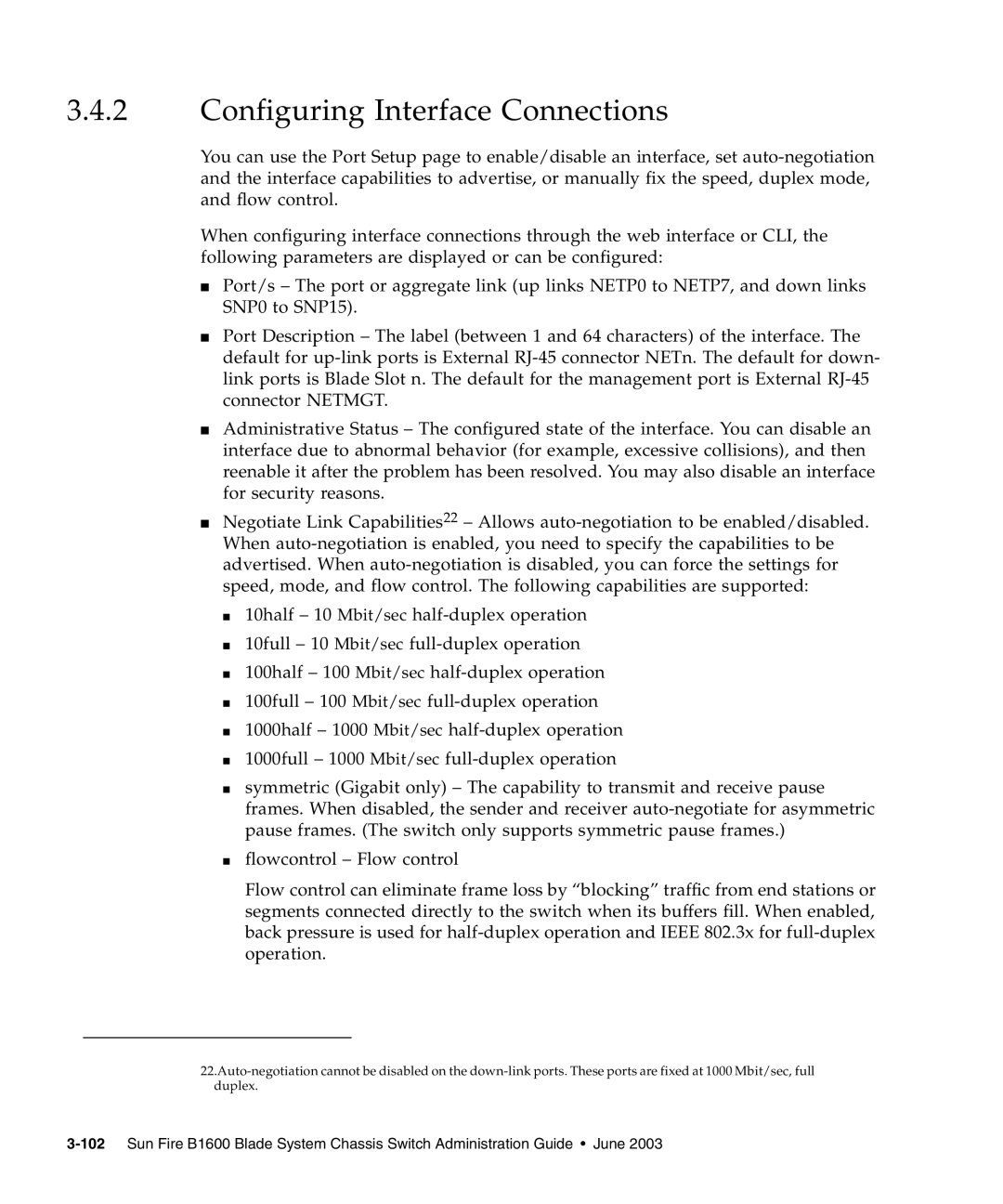3.4.2Configuring Interface Connections
You can use the Port Setup page to enable/disable an interface, set
When configuring interface connections through the web interface or CLI, the following parameters are displayed or can be configured:
■Port/s – The port or aggregate link (up links NETP0 to NETP7, and down links SNP0 to SNP15).
■Port Description – The label (between 1 and 64 characters) of the interface. The default for
■Administrative Status – The configured state of the interface. You can disable an interface due to abnormal behavior (for example, excessive collisions), and then reenable it after the problem has been resolved. You may also disable an interface for security reasons.
■Negotiate Link Capabilities22 – Allows
■10half – 10 Mbit/sec
■10full – 10 Mbit/sec
■100half – 100 Mbit/sec
■100full – 100 Mbit/sec
■1000half – 1000 Mbit/sec
■1000full – 1000 Mbit/sec
■symmetric (Gigabit only) – The capability to transmit and receive pause frames. When disabled, the sender and receiver
■flowcontrol – Flow control
Flow control can eliminate frame loss by “blocking” traffic from end stations or segments connected directly to the switch when its buffers fill. When enabled, back pressure is used for