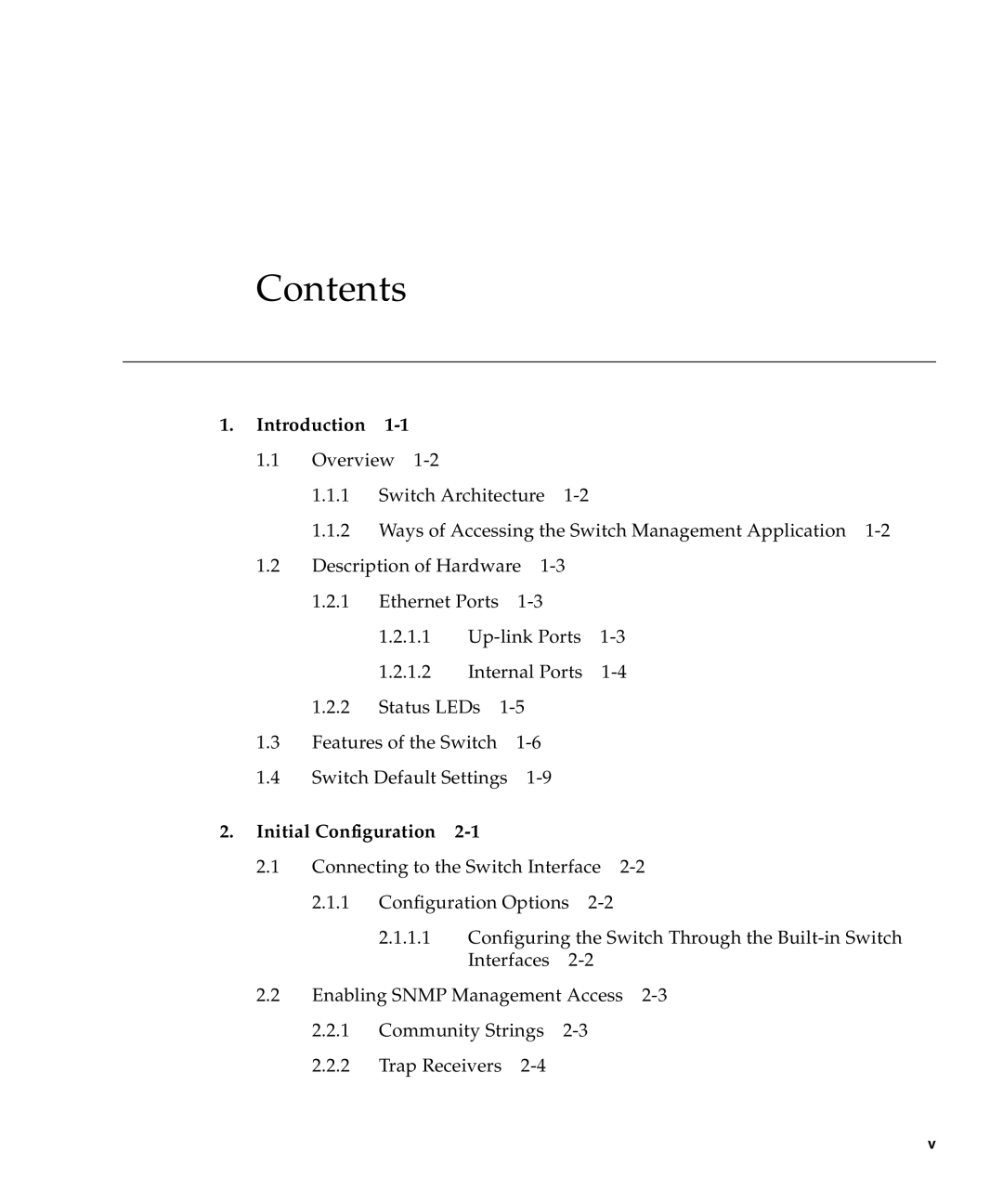Contents
1.Introduction
1.1 Overview
1.1.1 Switch Architecture
1.1.2 Ways of Accessing the Switch Management Application
1.2 Description of Hardware
| 1.2.1 | Ethernet Ports |
| ||
|
| 1.2.1.1 | |||
|
| 1.2.1.2 | Internal Ports | ||
| 1.2.2 | Status LEDs |
| ||
1.3 | Features of the Switch |
| |||
1.4 | Switch Default Settings |
| |||
2.Initial Configuration
2.1 | Connecting to the Switch Interface | ||
| 2.1.1 | Configuration Options | |
|
| 2.1.1.1 | Configuring the Switch Through the |
|
|
| Interfaces |
2.2 Enabling SNMP Management Access
2.2.1Community Strings
2.2.2Trap Receivers
v