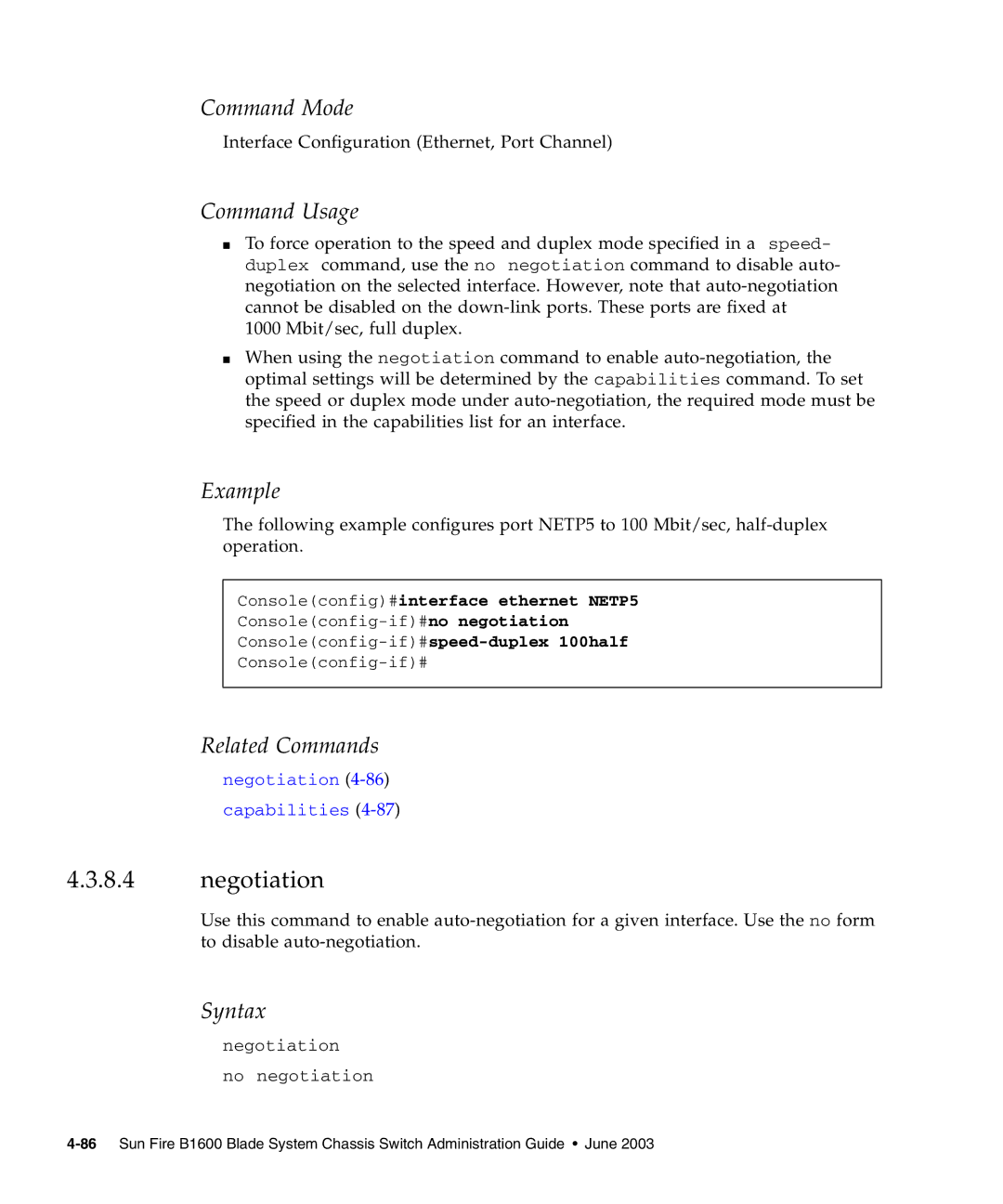Command Mode
Interface Configuration (Ethernet, Port Channel)
Command Usage
■To force operation to the speed and duplex mode specified in a speed- duplex command, use the no negotiation command to disable auto- negotiation on the selected interface. However, note that
■When using the negotiation command to enable
Example
The following example configures port NETP5 to 100 Mbit/sec,
Console(config)#interface ethernet NETP5
Console(config-if)#speed-duplex 100half
Related Commands
negotiation
capabilities
4.3.8.4negotiation
Use this command to enable
Syntax
negotiation
no negotiation