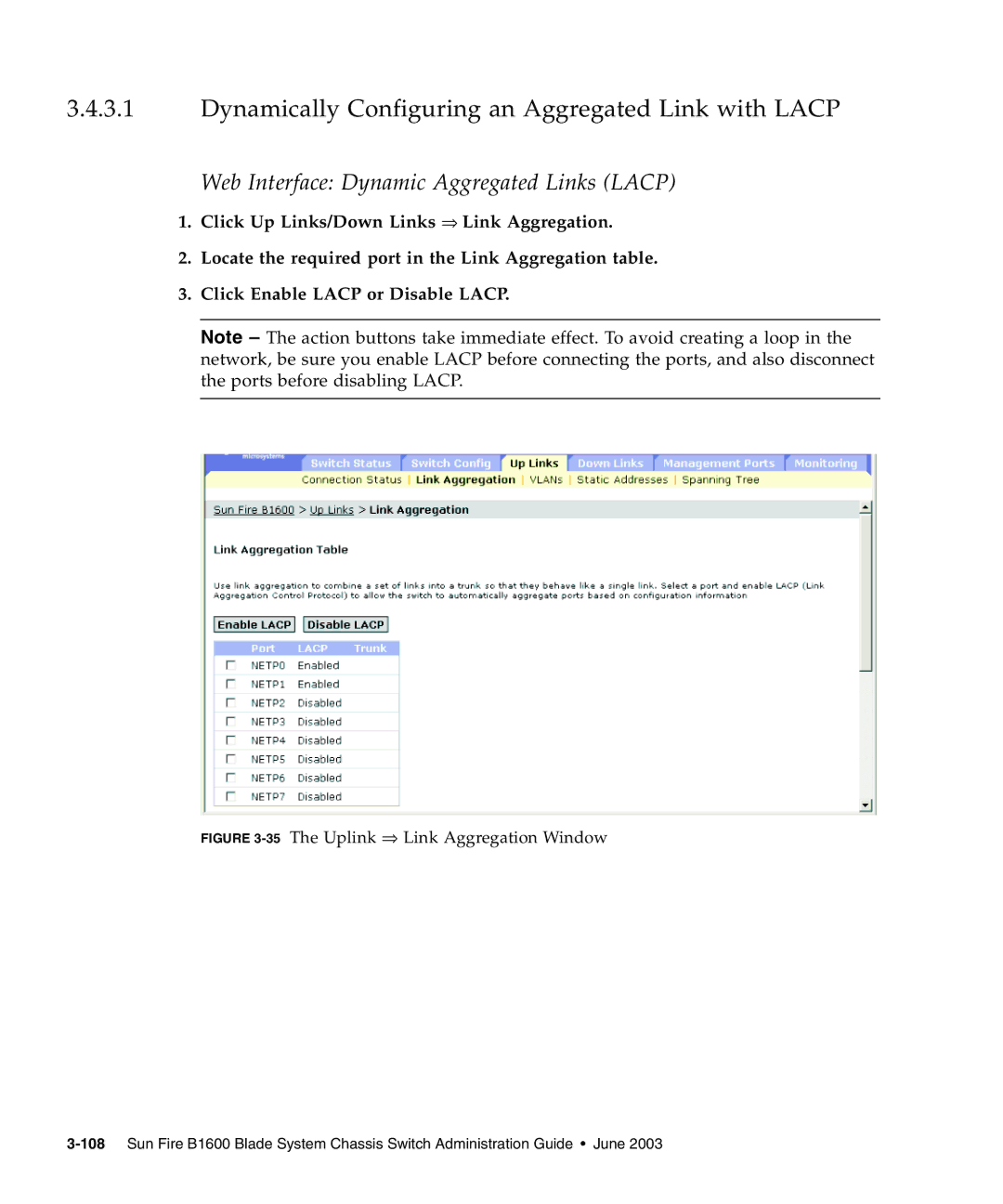3.4.3.1Dynamically Configuring an Aggregated Link with LACP
Web Interface: Dynamic Aggregated Links (LACP)
1.Click Up Links/Down Links ⇒ Link Aggregation.
2.Locate the required port in the Link Aggregation table.
3.Click Enable LACP or Disable LACP.
Note – The action buttons take immediate effect. To avoid creating a loop in the network, be sure you enable LACP before connecting the ports, and also disconnect the ports before disabling LACP.