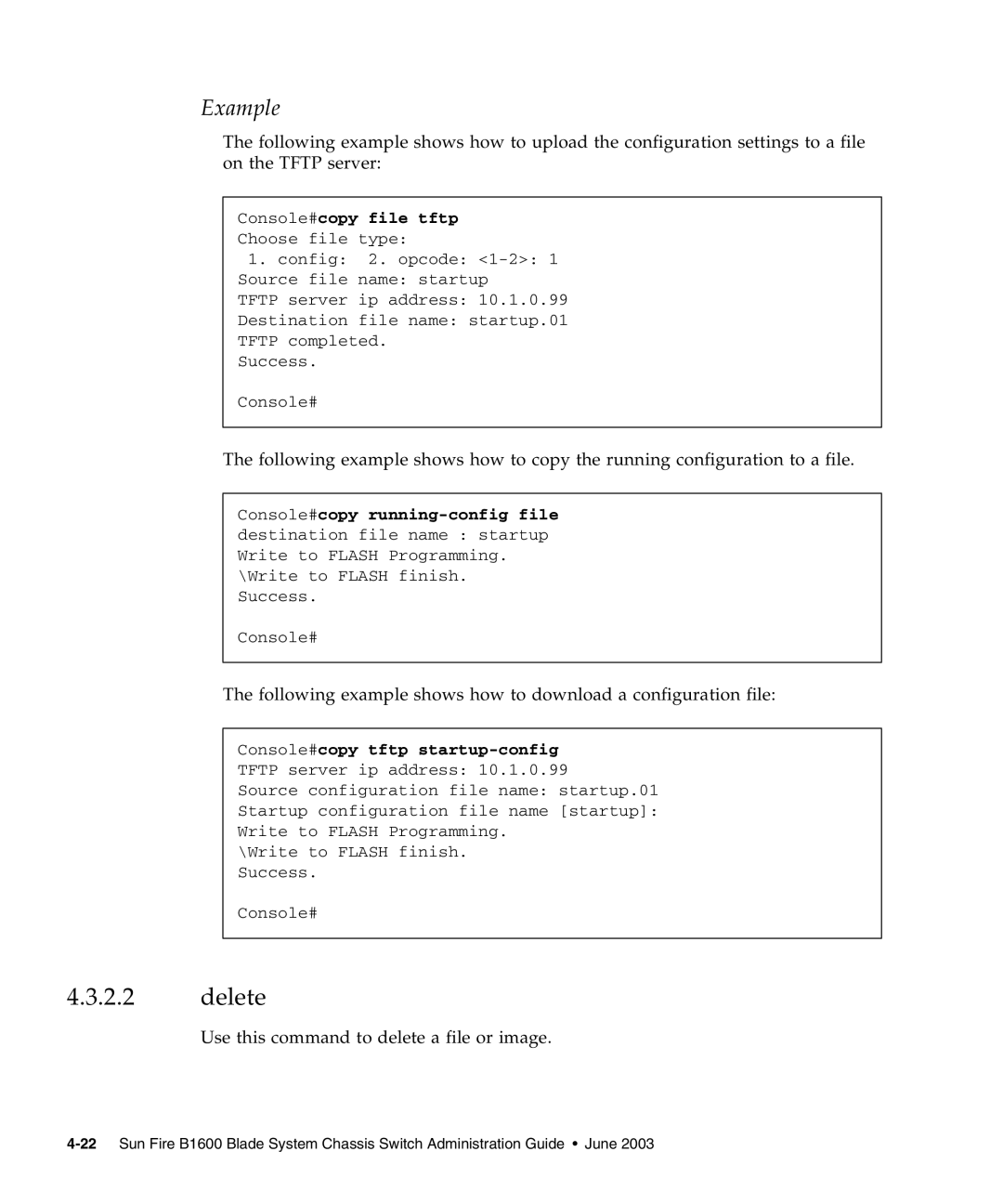Example
The following example shows how to upload the configuration settings to a file on the TFTP server:
Console#copy file tftp
Choose file type:
1.config: 2. opcode:
TFTP server ip address: 10.1.0.99
Destination file name: startup.01 TFTP completed.
Success.
Console#
The following example shows how to copy the running configuration to a file.
Console#copy
\Write to FLASH finish. Success.
Console#
The following example shows how to download a configuration file:
Console#copy tftp
Source configuration file name: startup.01 Startup configuration file name [startup]: Write to FLASH Programming.
\Write to FLASH finish. Success.
Console#
4.3.2.2delete
Use this command to delete a file or image.