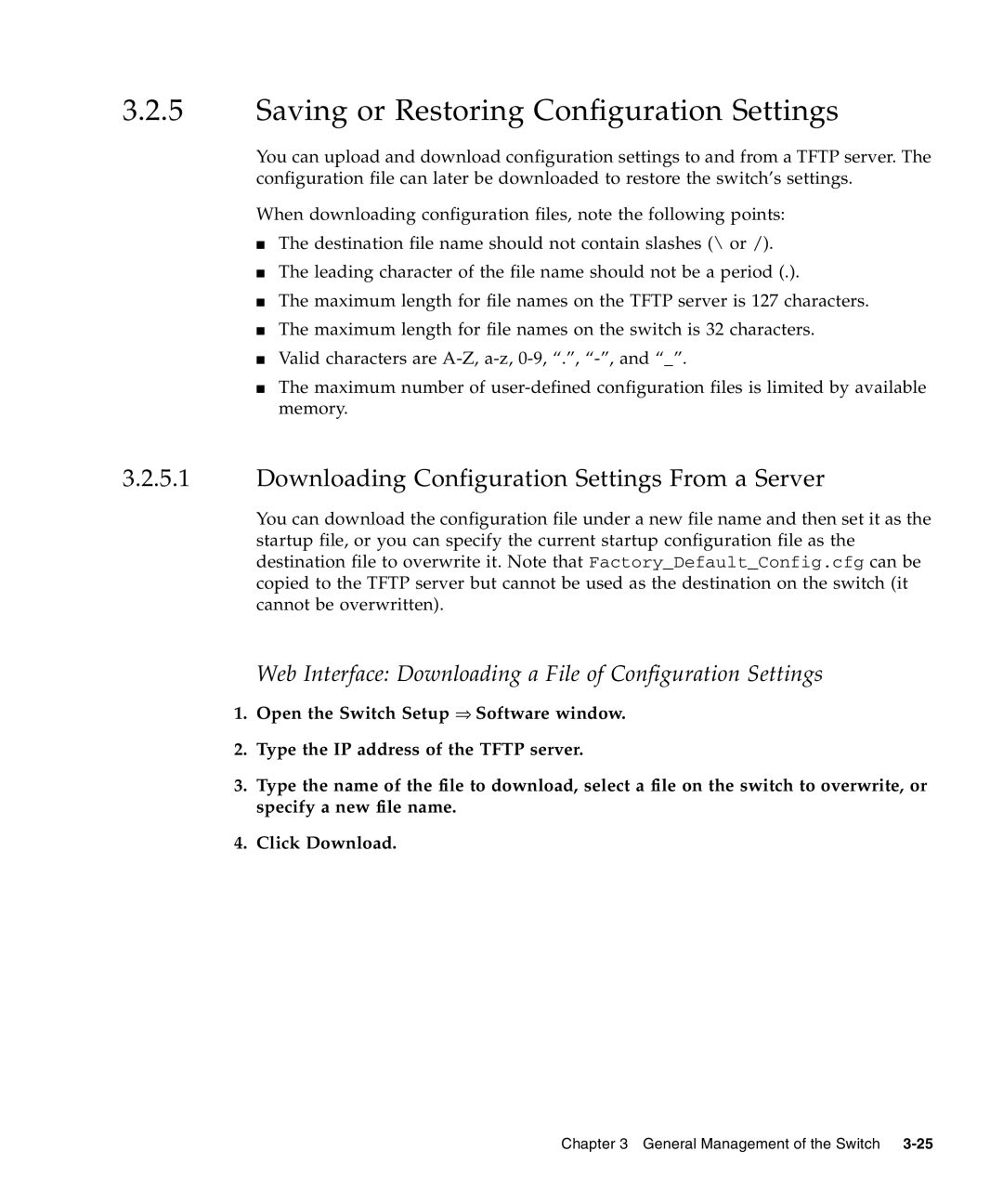3.2.5Saving or Restoring Configuration Settings
You can upload and download configuration settings to and from a TFTP server. The configuration file can later be downloaded to restore the switch’s settings.
When downloading configuration files, note the following points:
■The destination file name should not contain slashes (\ or /).
■The leading character of the file name should not be a period (.).
■The maximum length for file names on the TFTP server is 127 characters.
■The maximum length for file names on the switch is 32 characters.
■Valid characters are
■The maximum number of
3.2.5.1Downloading Configuration Settings From a Server
You can download the configuration file under a new file name and then set it as the startup file, or you can specify the current startup configuration file as the destination file to overwrite it. Note that Factory_Default_Config.cfg can be copied to the TFTP server but cannot be used as the destination on the switch (it cannot be overwritten).
Web Interface: Downloading a File of Configuration Settings
1.Open the Switch Setup ⇒ Software window.
2.Type the IP address of the TFTP server.
3.Type the name of the file to download, select a file on the switch to overwrite, or specify a new file name.
4.Click Download.
Chapter 3 General Management of the Switch