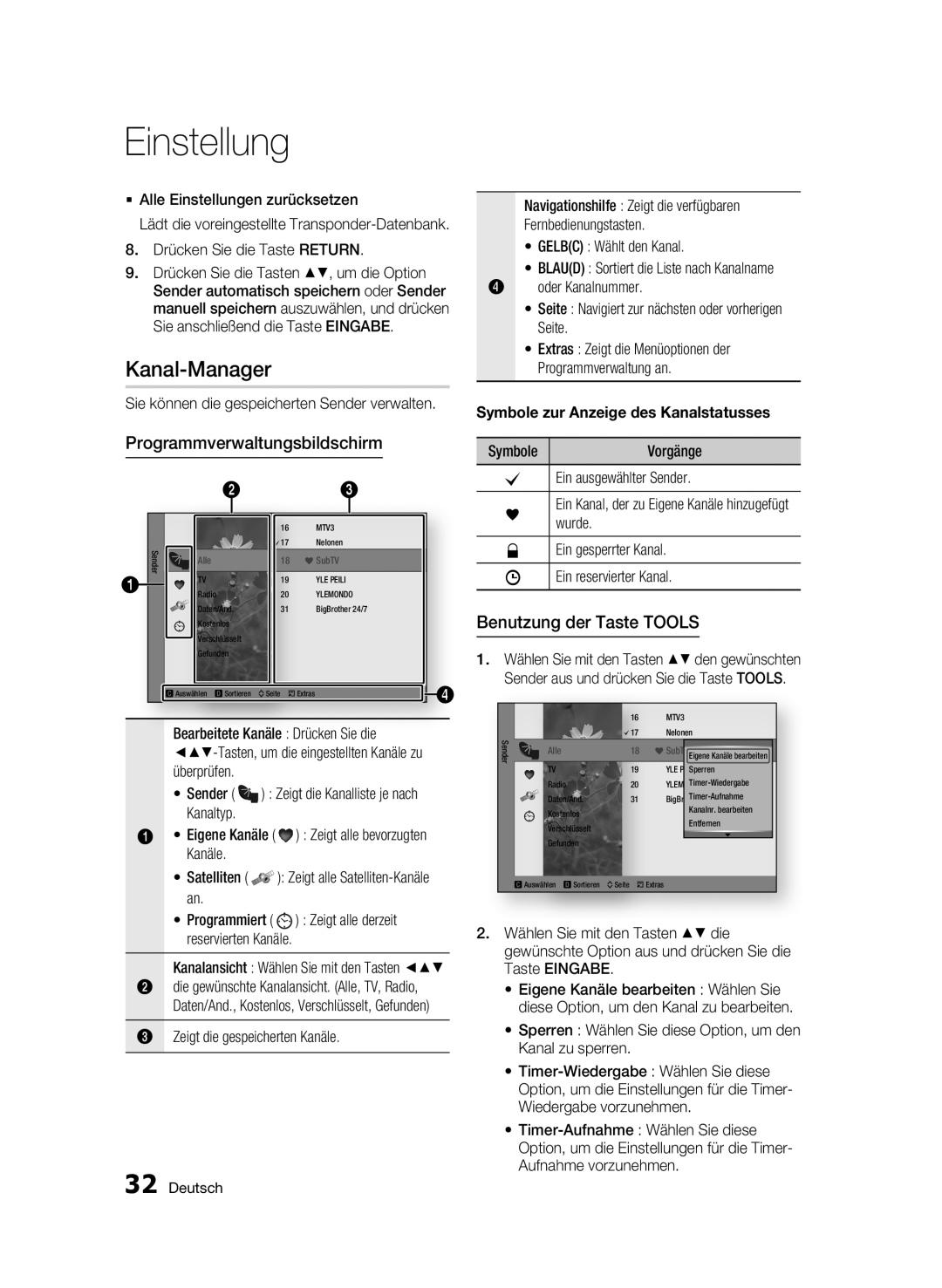BD-C8900S/XEG specifications
The Samsung BD-C8900S/XEG is a sophisticated Blu-ray disc player that embodies the company’s commitment to delivering state-of-the-art home entertainment technology. Released as part of Samsung’s premium range of Blu-ray players, the BD-C8900S/XEG is designed to enhance the viewing experience with its advanced features and versatility.One of the standout features of the BD-C8900S/XEG is its Full HD upscaling capability. This technology enables standard-definition content to be upscaled to near-1080p quality, ensuring that movies and TV shows look stunning even if they weren't originally produced in high definition. This is particularly beneficial for users who have a library of DVDs that they want to enjoy at the best possible quality on their HD displays.
Additionally, the BD-C8900S/XEG supports a wide array of disc formats, including Blu-ray, DVD, and CD, allowing users to enjoy their existing collection without compatibility concerns. This flexibility makes it an ideal choice for anyone looking to consolidate their media playback devices.
Another significant feature of the BD-C8900S/XEG is its internet connectivity options. Equipped with built-in Wi-Fi, the player allows users to access a variety of streaming services directly from their TV. Popular platforms like Netflix, YouTube, and Hulu are available, providing endless entertainment options without the need for additional hardware. The player also supports Samsung Smart Hub, facilitating easy navigation and access to a wide range of apps and services.
The design of the BD-C8900S/XEG is sleek and modern, featuring a discreet footprint that fits well into any home theater setup. Its intuitive user interface simplifies navigation, making it easy for users to find and enjoy their favorite content.
In terms of audio, the BD-C8900S/XEG supports high-definition audio codecs such as DTS-HD Master Audio and Dolby TrueHD, delivering a rich and immersive sound experience that complements the stunning visuals.
Moreover, the player features HDMI output for easy connection to compatible devices, along with a USB port for playing media files directly from flash drives. The BD-C8900S/XEG represents a fine blend of cutting-edge technology and user-friendly features, making it a solid choice for anyone looking to elevate their home viewing experience. With its robust performance, wide compatibility, and streaming capabilities, the Samsung BD-C8900S/XEG remains a noteworthy option in the Blu-ray player market.