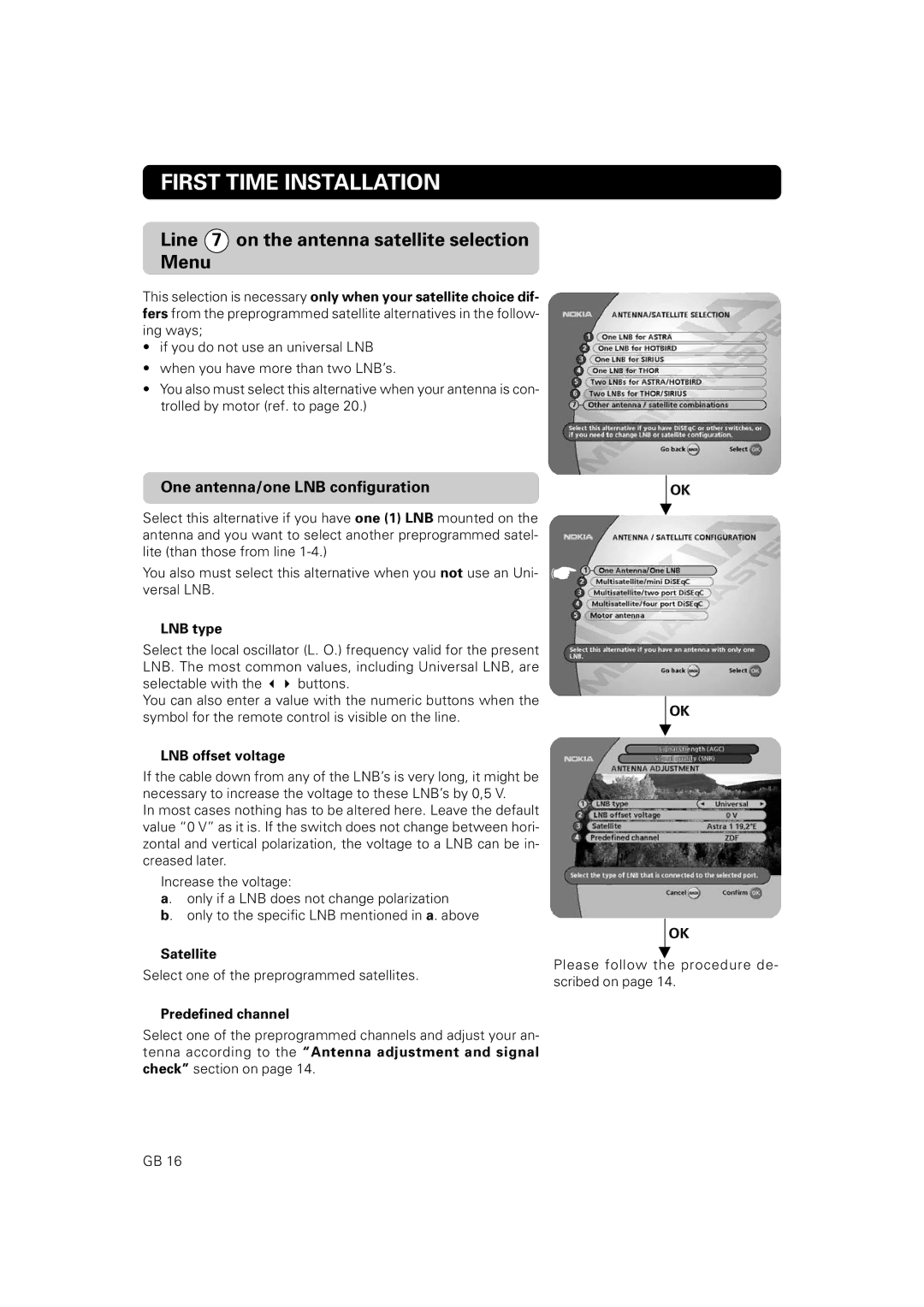FIRST TIME INSTALLATION
Line 7 on the antenna satellite selection Menu
This selection is necessary only when your satellite choice dif- fers from the preprogrammed satellite alternatives in the follow- ing ways;
•if you do not use an universal LNB
•when you have more than two LNB’s.
•You also must select this alternative when your antenna is con- trolled by motor (ref. to page 20.)
One antenna/one LNB configuration
Select this alternative if you have one (1) LNB mounted on the antenna and you want to select another preprogrammed satel- lite (than those from line
You also must select this alternative when you not use an Uni- versal LNB.
LNB type
Select the local oscillator (L. O.) frequency valid for the present LNB. The most common values, including Universal LNB, are
selectable with the buttons.
You can also enter a value with the numeric buttons when the symbol for the remote control is visible on the line.
LNB offset voltage
If the cable down from any of the LNB’s is very long, it might be necessary to increase the voltage to these LNB’s by 0,5 V.
In most cases nothing has to be altered here. Leave the default value “0 V” as it is. If the switch does not change between hori- zontal and vertical polarization, the voltage to a LNB can be in- creased later.
Increase the voltage:
a. only if a LNB does not change polarization
b. only to the specific LNB mentioned in a. above
Satellite
Select one of the preprogrammed satellites.
Predefined channel
Select one of the preprogrammed channels and adjust your an- tenna according to the “Antenna adjustment and signal check” section on page 14.
OK
☛
OK
OK
Please follow the procedure de- scribed on page 14.
GB 16