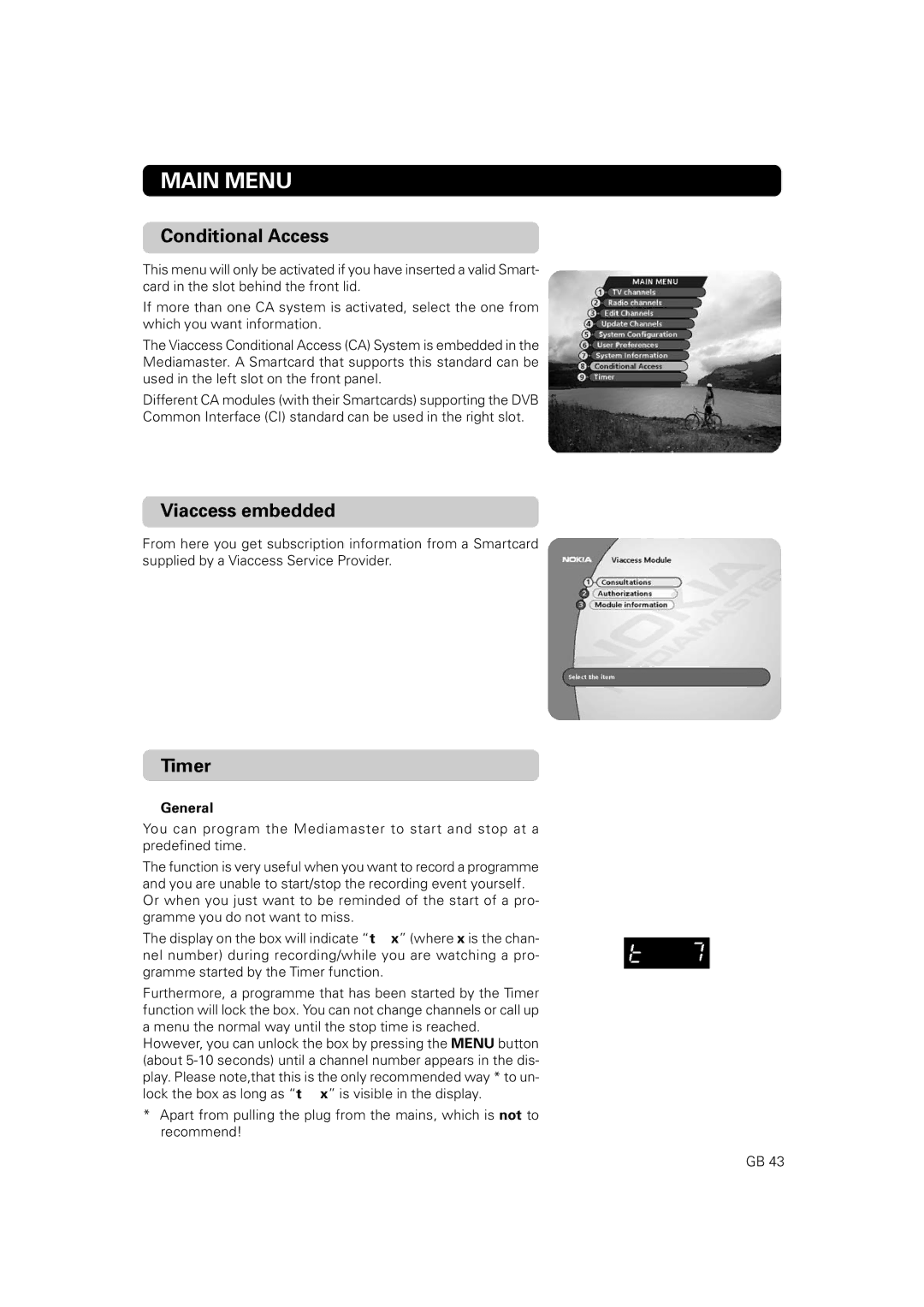MAIN MENU
Conditional Access
This menu will only be activated if you have inserted a valid Smart- card in the slot behind the front lid.
If more than one CA system is activated, select the one from which you want information.
The Viaccess Conditional Access (CA) System is embedded in the Mediamaster. A Smartcard that supports this standard can be used in the left slot on the front panel.
Different CA modules (with their Smartcards) supporting the DVB
Common Interface (CI) standard can be used in the right slot.
Viaccess embedded
From here you get subscription information from a Smartcard supplied by a Viaccess Service Provider.
Timer
General
You can program the Mediamaster to start and stop at a predefined time.
The function is very useful when you want to record a programme and you are unable to start/stop the recording event yourself. Or when you just want to be reminded of the start of a pro- gramme you do not want to miss.
The display on the box will indicate “t x” (where x is the chan- nel number) during recording/while you are watching a pro- gramme started by the Timer function.
Furthermore, a programme that has been started by the Timer function will lock the box. You can not change channels or call up a menu the normal way until the stop time is reached.
However, you can unlock the box by pressing the MENU button (about
*Apart from pulling the plug from the mains, which is not to recommend!
GB 43