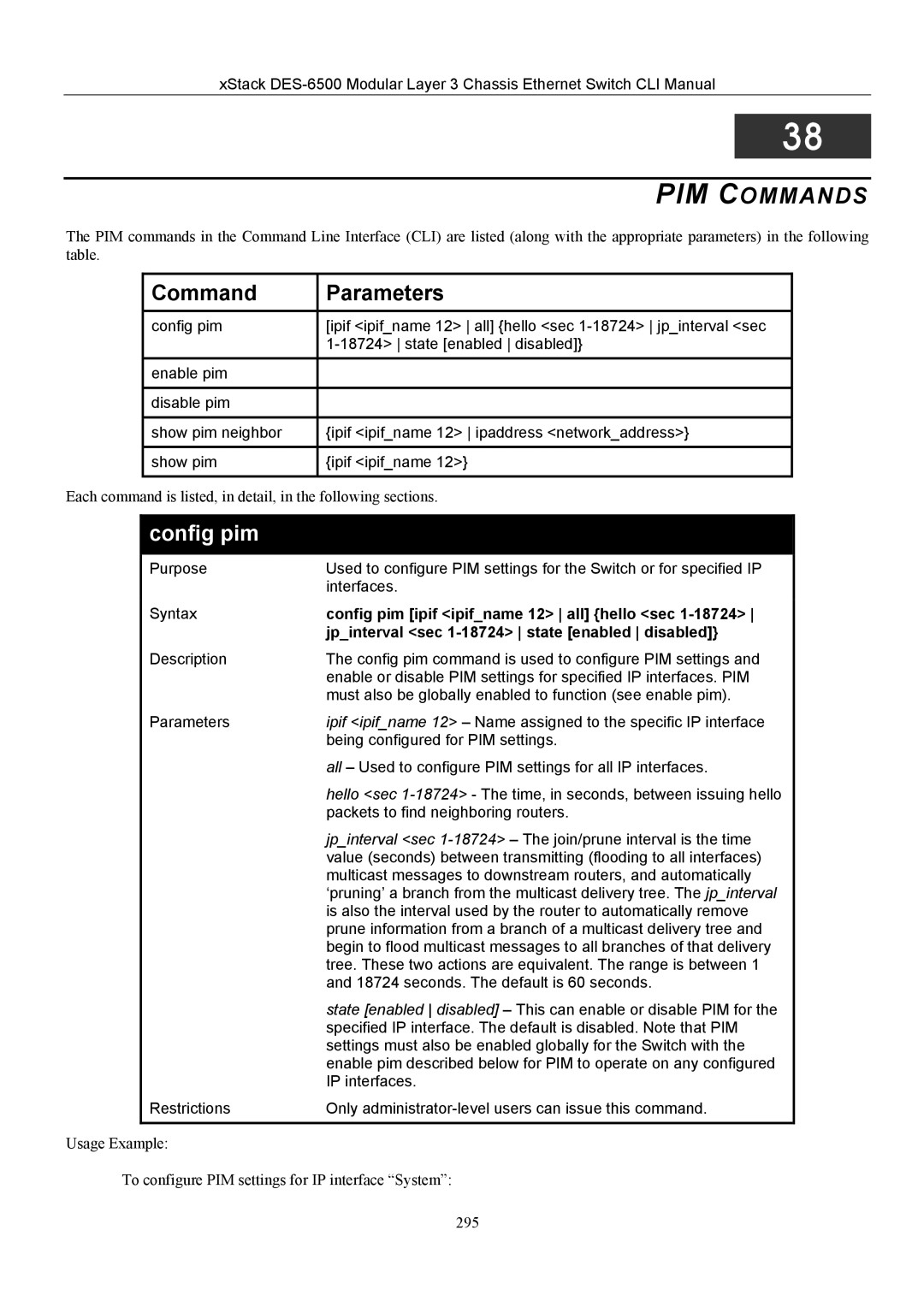xStack
38
PIM COMMANDS
The PIM commands in the Command Line Interface (CLI) are listed (along with the appropriate parameters) in the following table.
Command | Parameters |
config pim | [ipif <ipif_name 12> all] {hello <sec |
| |
enable pim |
|
|
|
disable pim |
|
|
|
show pim neighbor | {ipif <ipif_name 12> ipaddress <network_address>} |
|
|
show pim | {ipif <ipif_name 12>} |
|
|
Each command is listed, in detail, in the following sections.
config pim
Purpose | Used to configure PIM settings for the Switch or for specified IP |
| interfaces. |
Syntax | config pim [ipif <ipif_name 12> all] {hello <sec |
| jp_interval <sec |
Description | The config pim command is used to configure PIM settings and |
| enable or disable PIM settings for specified IP interfaces. PIM |
| must also be globally enabled to function (see enable pim). |
Parameters | ipif <ipif_name 12> – Name assigned to the specific IP interface |
| being configured for PIM settings. |
| all – Used to configure PIM settings for all IP interfaces. |
| hello <sec |
| packets to find neighboring routers. |
| jp_interval <sec |
| value (seconds) between transmitting (flooding to all interfaces) |
| multicast messages to downstream routers, and automatically |
| ‘pruning’ a branch from the multicast delivery tree. The jp_interval |
| is also the interval used by the router to automatically remove |
| prune information from a branch of a multicast delivery tree and |
| begin to flood multicast messages to all branches of that delivery |
| tree. These two actions are equivalent. The range is between 1 |
| and 18724 seconds. The default is 60 seconds. |
| state [enabled disabled] – This can enable or disable PIM for the |
| specified IP interface. The default is disabled. Note that PIM |
| settings must also be enabled globally for the Switch with the |
| enable pim described below for PIM to operate on any configured |
| IP interfaces. |
Restrictions | Only |
|
|
Usage Example:
To configure PIM settings for IP interface “System”:
295