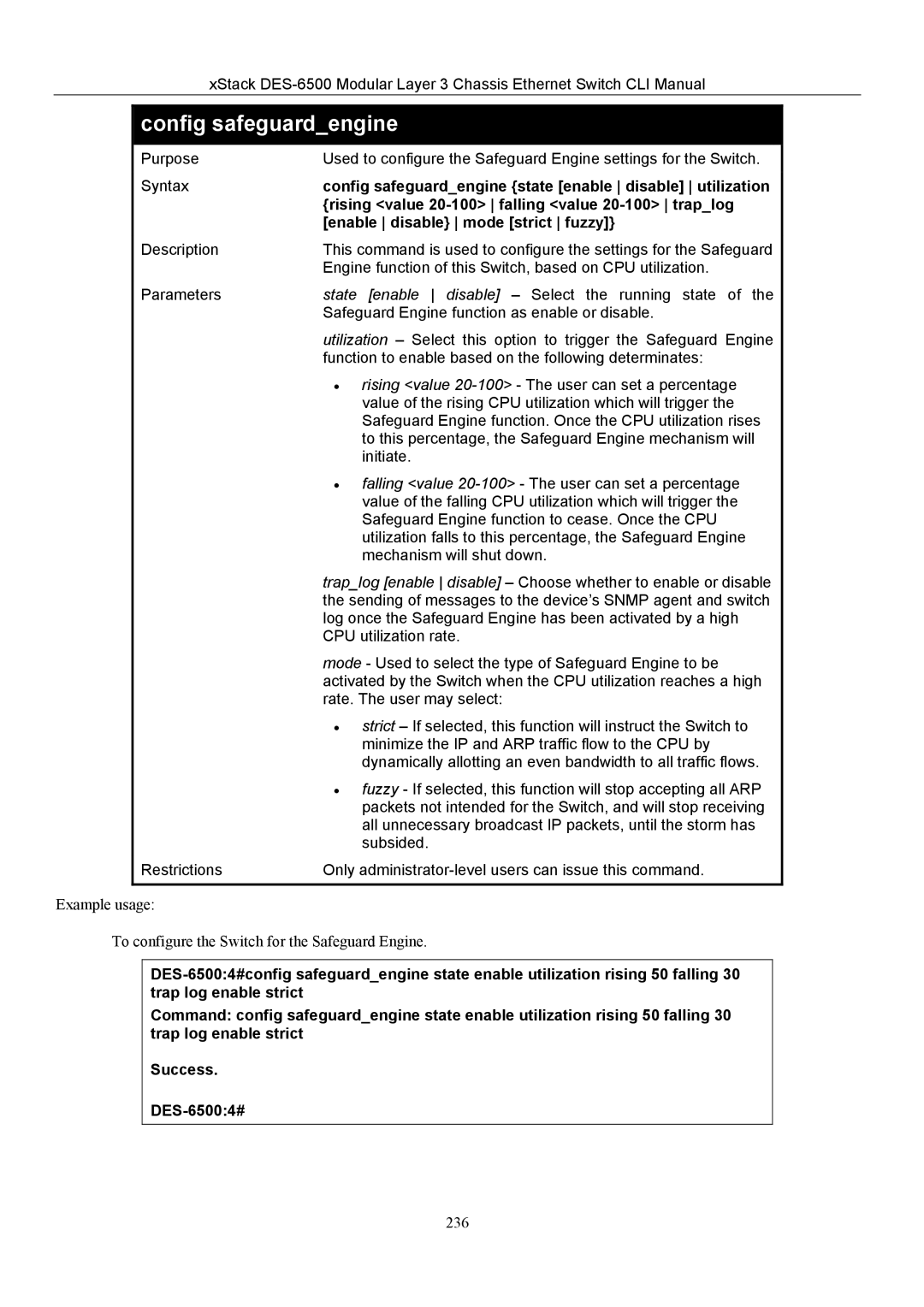xStack
config safeguard_engine
Purpose | Used to configure the Safeguard Engine settings for the Switch. |
Syntax | config safeguard_engine {state [enable disable] utilization |
| {rising <value |
| [enable disable} mode [strict fuzzy]} |
Description | This command is used to configure the settings for the Safeguard |
| Engine function of this Switch, based on CPU utilization. |
Parameters | state [enable disable] – Select the running state of the |
| Safeguard Engine function as enable or disable. |
| utilization – Select this option to trigger the Safeguard Engine |
| function to enable based on the following determinates: |
| • rising <value |
| value of the rising CPU utilization which will trigger the |
| Safeguard Engine function. Once the CPU utilization rises |
| to this percentage, the Safeguard Engine mechanism will |
| initiate. |
| • falling <value |
| value of the falling CPU utilization which will trigger the |
| Safeguard Engine function to cease. Once the CPU |
| utilization falls to this percentage, the Safeguard Engine |
| mechanism will shut down. |
| trap_log [enable disable] – Choose whether to enable or disable |
| the sending of messages to the device’s SNMP agent and switch |
| log once the Safeguard Engine has been activated by a high |
| CPU utilization rate. |
| mode - Used to select the type of Safeguard Engine to be |
| activated by the Switch when the CPU utilization reaches a high |
| rate. The user may select: |
| • strict – If selected, this function will instruct the Switch to |
| minimize the IP and ARP traffic flow to the CPU by |
| dynamically allotting an even bandwidth to all traffic flows. |
| • fuzzy - If selected, this function will stop accepting all ARP |
| packets not intended for the Switch, and will stop receiving |
| all unnecessary broadcast IP packets, until the storm has |
| subsided. |
Restrictions | Only |
|
|
Example usage:
To configure the Switch for the Safeguard Engine.
Command: config safeguard_engine state enable utilization rising 50 falling 30 trap log enable strict
Success.
236