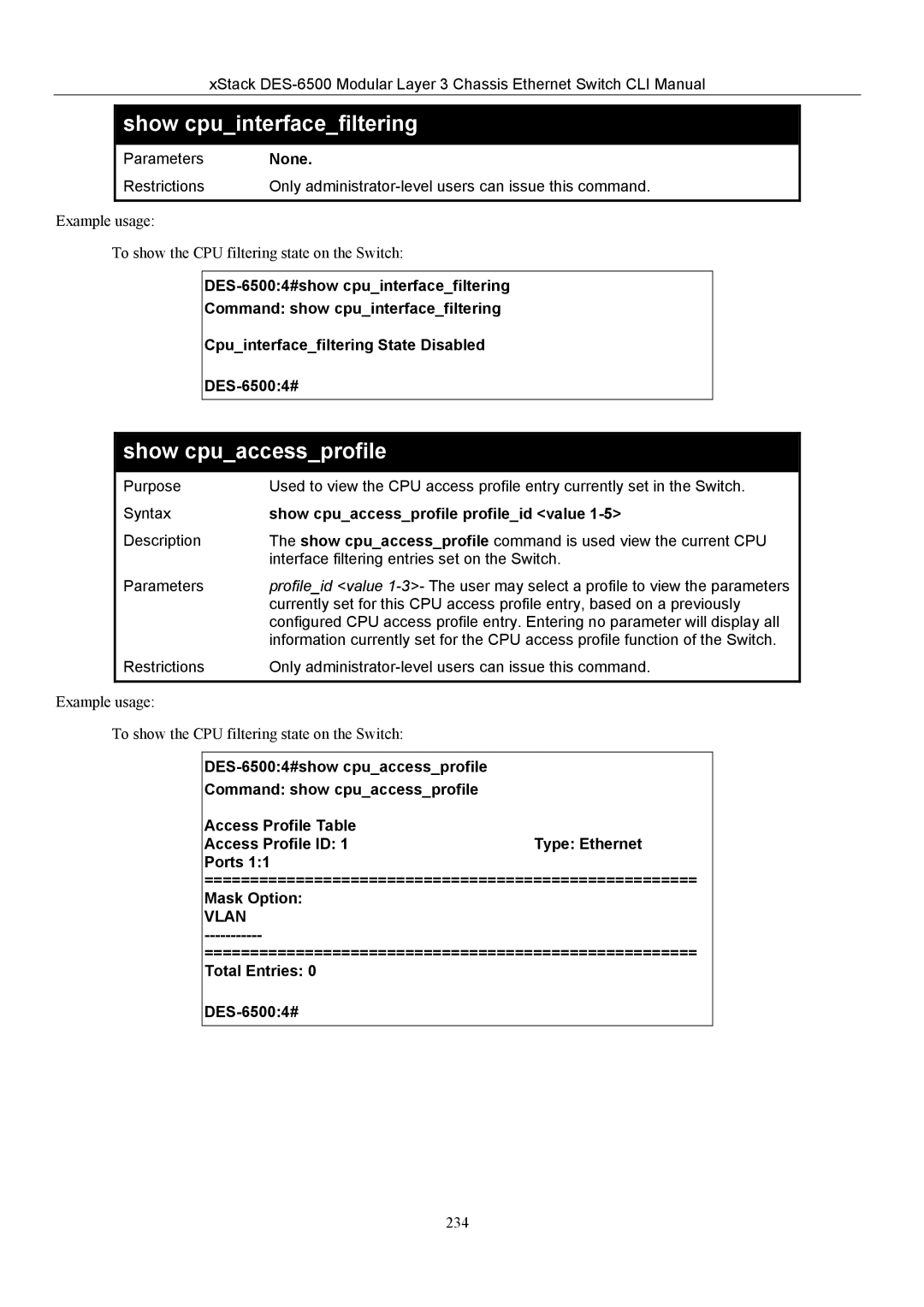xStack
show cpu_interface_filtering
| Parameters | None. | ||
| Restrictions | Only | ||
|
|
|
|
|
Example usage: |
|
| ||
To show the CPU filtering state on the Switch: | ||||
|
|
|
| |
|
|
| ||
|
| Command: show cpu_interface_filtering |
| |
|
| Cpu_interface_filtering State Disabled |
| |
|
|
| ||
|
|
|
|
|
show cpu_access_profile
| Purpose | Used to view the CPU access profile entry currently set in the Switch. | |||
| Syntax | show cpu_access_profile profile_id <value | |||
| Description | The show cpu_access_profile command is used view the current CPU | |||
|
|
| interface filtering entries set on the Switch. | ||
| Parameters | profile_id <value | |||
|
|
| currently set for this CPU access profile entry, based on a previously | ||
|
|
| configured CPU access profile entry. Entering no parameter will display all | ||
|
|
| information currently set for the CPU access profile function of the Switch. | ||
| Restrictions | Only | |||
|
|
|
|
|
|
Example usage: |
|
|
| ||
To show the CPU filtering state on the Switch: |
|
| |||
|
|
|
|
| |
|
|
|
| ||
|
| Command: show cpu_access_profile |
|
| |
|
| Access Profile Table |
|
| |
|
| Access Profile ID: 1 | Type: Ethernet |
| |
|
| Ports 1:1 |
|
| |
| ====================================================== |
| |||
|
| Mask Option: |
|
| |
|
| VLAN |
|
|
|
|
|
|
| ||
| ====================================================== |
| |||
|
| Total Entries: 0 |
|
| |
|
|
|
| ||
|
|
|
|
|
|
234