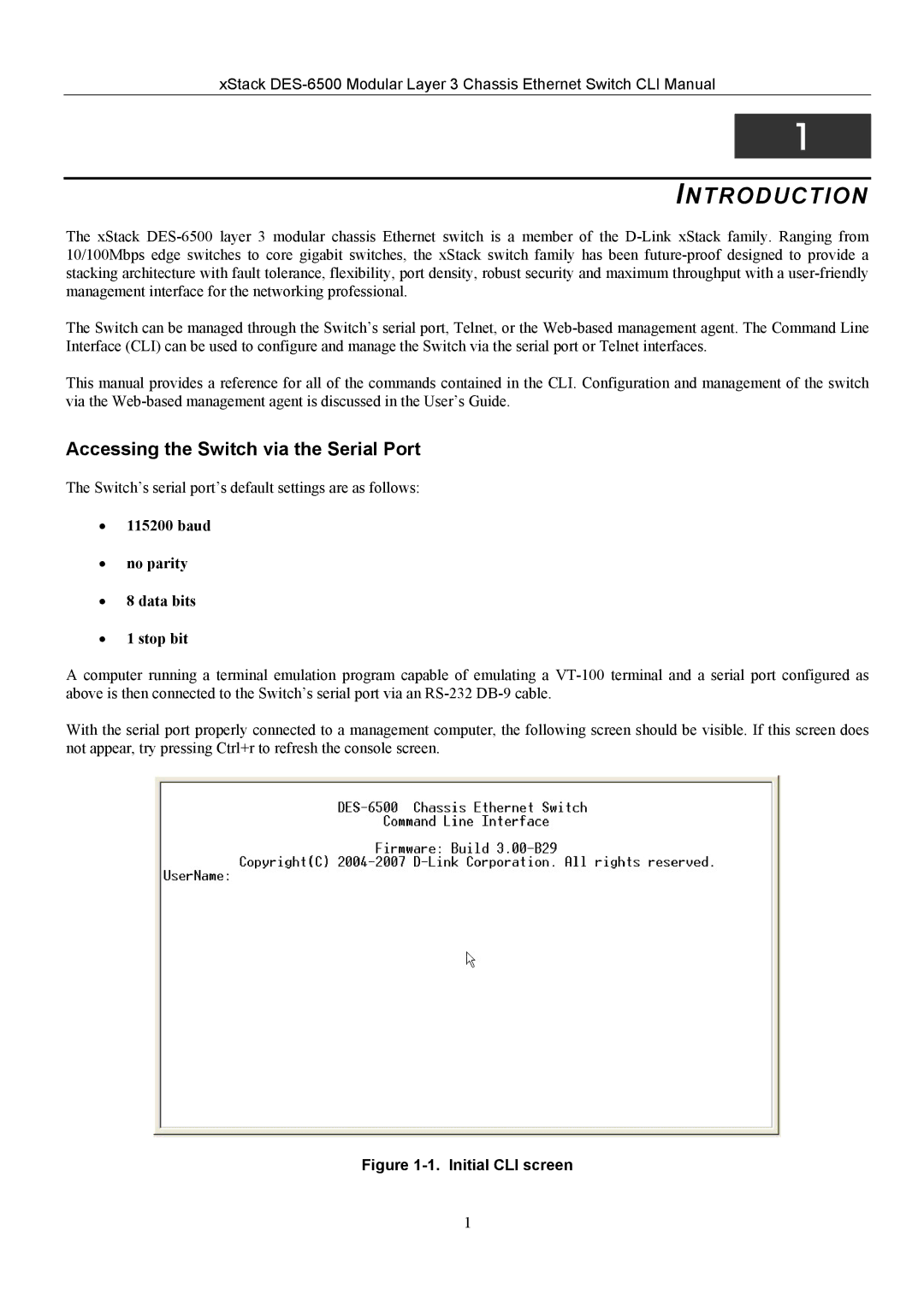xStack
1
INTRODUCTION
The xStack
The Switch can be managed through the Switch’s serial port, Telnet, or the
This manual provides a reference for all of the commands contained in the CLI. Configuration and management of the switch via the
Accessing the Switch via the Serial Port
The Switch’s serial port’s default settings are as follows:
•115200 baud
•no parity
•8 data bits
•1 stop bit
A computer running a terminal emulation program capable of emulating a
With the serial port properly connected to a management computer, the following screen should be visible. If this screen does not appear, try pressing Ctrl+r to refresh the console screen.
Figure 1-1. Initial CLI screen
1